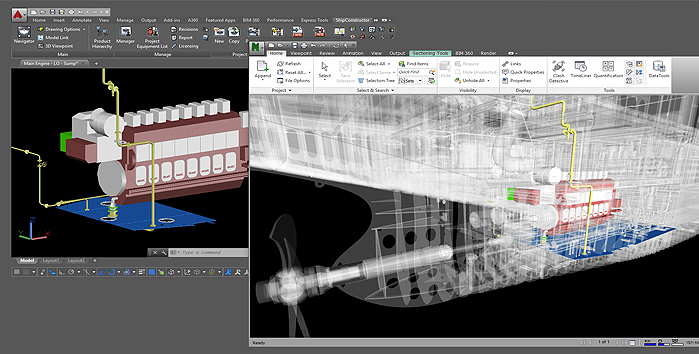
Overview
The latest release of SSI’s Autodesk based CAD/CAM Product Portfolio is focused on making you faster at your job. ShipConstructor 2017 contains numerous new features and performance enhancements.
1. WeldManagement: Operations Up to 27 times faster.
2. AutoCAD 2017 Compatibility: Retrieve and Use Models 10 times faster.
3. UDA Enhancements: Better Communication tools. Eliminate production errors and rework.
4. WorkShare Model: Transfer parts across projects. Eliminate errors and duplicate work.
– New Product addition to the WorkShare Family
Windows 10 Compatibility

Benefits
Crucial for purchasing new computer hardware with Windows 10 pre-installed.
A free upgrade to Window 10 is still available until July 29 in most markets.
(Note: SSI recommends a clean installation of Windows 10 rather than an in-place upgrade from Windows 7)
AutoCAD 2017 Compatibility: Retrieve and Use Models 10 times Faster

Benefits
• Enhanced Documentation Tools such as Smart centerlines and center marks
• Enhancements to Coordination Models: Attach and view Navisworks models directly inside AutoCAD. Ten times faster than MLINK!.
• New functionality lets you to snap to precise locations on an attached coordination model using the standard 2D endpoint and center object snaps.
Better Communication with Production
HVAC Connection Accessory and Equipment Accessory User Defined Attributes
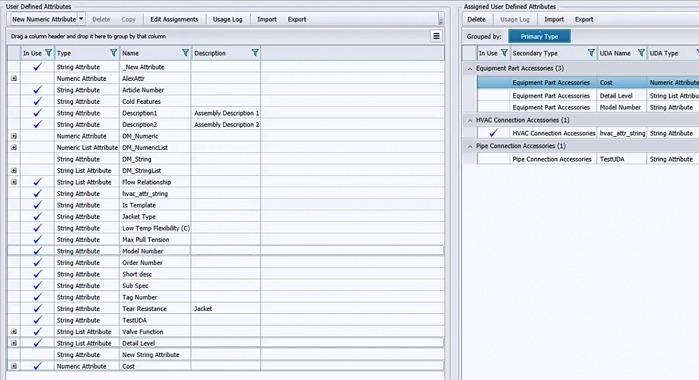
Highlights
• In SC 2017, UDA 2.0 can be used to capture additional properties of HVAC Connection Accessories and Equipment Accessories.
• There is also a new permission setting that controls access to the Accessory UDA and Part UDA edit dialogs.
Benefits
• Users can achieve a higher quality of 3D project design and production output by capturing more details with regards to HVAC Connection Accessories and Equipment Accessories.
• Permissions – better control over access to project data – allows you to streamline work and ensure that only authorized users can introduce changes to accessory UDAs.
WorkShare Model (New Product addition to the WorkShare Family)
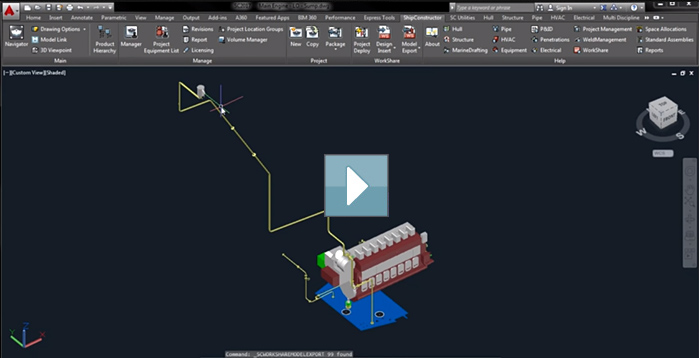
› To watch the video, Sign-up for a Nexus Account
Already have an account? Click here
Highlights
• WorkShare Model allows you to transfer individual parts (not units) across different projects. This allows you to replicate elements of the 3D model at granular level of detail.
• Now part of Core Product. (Previously, part of Subscription Advantage Pack)
• Included with WorkShare license
Benefits
• Flexible and light-weight reuse of marine information and modeling work within the same project and/or across related projects that are based off the same catalogs. (e.g., sister ships).
WeldManagement Performance Enhancements & Customization Capabilities.
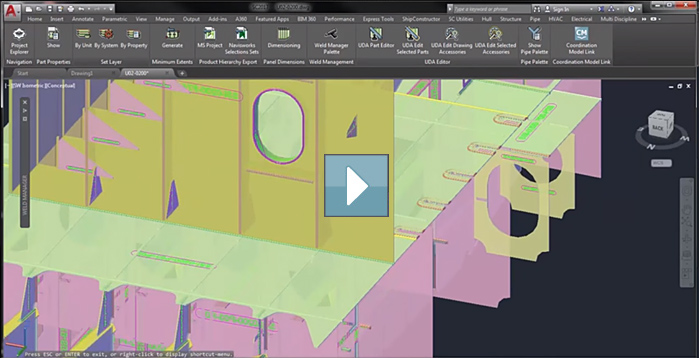
› To watch the video, Sign-up for a Nexus Account
Already have an account? Click here
Highlights
Custom Information: Users can now assign UDA 2.0 to weld objects.
Performance improvements:
• Weld drawings now open up to 5 times faster.
• The Weld Palette now opens up to 3 times faster.
• Displaying welds in a drawing is now up to 4 times faster.
• Redraw (REGEN) in AutoCAD is now up to 27 times faster.
• 3D orbiting in AutoCAD up to 10 times faster.
• Memory usage of drawings with welds in them is up to 10 times less.
• The file size of a drawing with welds in it has been reduced
• Ability to control the accuracy of generated weld solids in Project Settings
Benefits
• UDA 2.0 support means that users can adapt welds for their unique needs by allowing custom information to be stored with each weld.
• Performance – work can be done faster. Less time will be spent waiting for the drawing or weld palette to load.
• Ability to control accuracy of welds – this feature is beneficial when generating welds around curved lines, e.g. edges of curved plates, joins of structural pipes, etc. It allows you to significantly increase performance by sacrificing some accuracy through removal of vertices below tolerance from the weld path.
System Requirements
| Supported Client Operating Systems | Windows 7, Windows 8.1, Windows 10 NEW |
| Supported Server Operating Systems | Windows Server 2008, 2008 R2, or 2012 (64-bit) |
| SQL Servers | MS SQL Server 2008, 2008 R2, 2012, or 2014
Installer now includes Microsoft SQL Server 2014 Express |
| Supported AutoCAD Platforms | AutoCAD 2016, AutoCAD 2017 NEW AutoCAD Mechanical 2016, AutoCAD Electrical 2016, AutoCAD P&ID 2016, AutoCAD Plant 3D 2016 |
| Supported Autodesk Suites | *: Product Design Suite, Factory Design Suite, Plant Design Suite, Design Suite; 2016 and 2017 editions.
* Testing and verification not yet complete. Further details regarding suites supported for ShipConstructor are available in the SSI Nexus Knowledge Base. |
ShipConstructor 2016 R2.1 Installation Guide
See Manuals in SSI Nexus
Download Information
See Downloads in SSI Nexus
Purchasing Information
To purchase the software or renew your Subscription contact an SSI Representative

