MarineDrafting Enhancements
Automatically Generated Pipe and HVAC Centerlines
In ShipConstructor 2018 R2, we have introduced two new options when generating MarineDrafting geometry. You can now enable the display of pipe and HVAC centerlines in 2D output. Automatically inserted centerlines will save you a significant amount of time when placing dimensions and performing general detailing of production drawings.
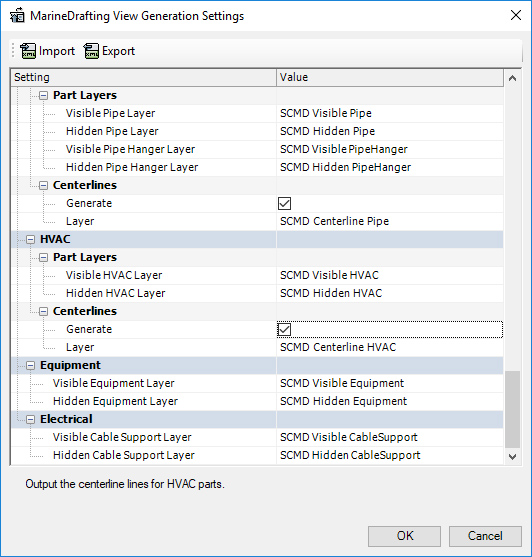
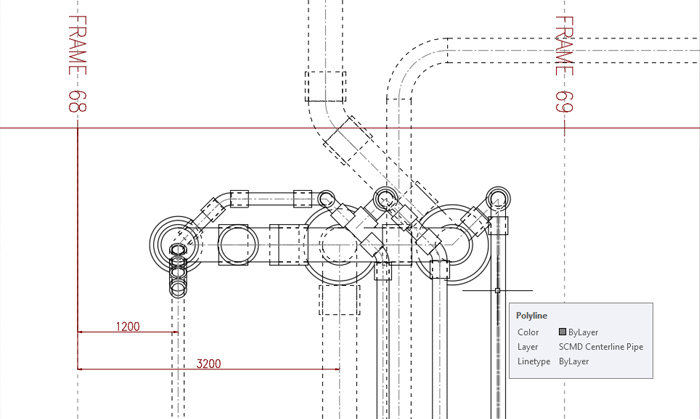
Simplified and Detailed Representations of 2D Geometry
Another useful feature added in this release is the ability to choose between simplified and detailed representations of parts in 2D views. Depending on the scale of production output that needs to be delivered, you have the option to show a high level of detail in your drawings as well as the option to minimize geometry by using simplified representations for some parts. Note that simplified representations currently apply to Structure parts only. If this option is enabled, all stiffeners and hidden plate parts that meet the required conditions will be generated as single lines opposed to showing them as complete 3D solids projected onto a 2D plane.
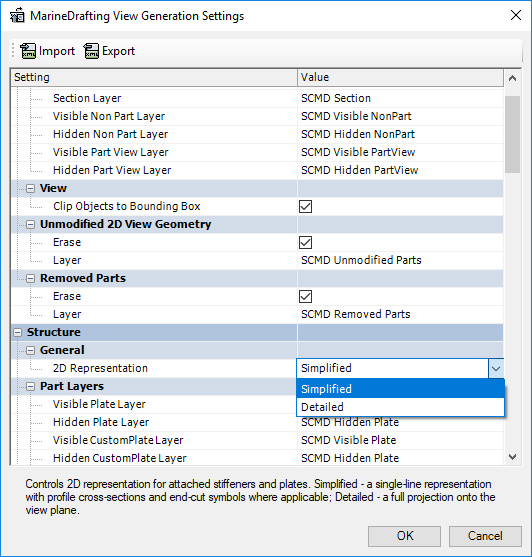
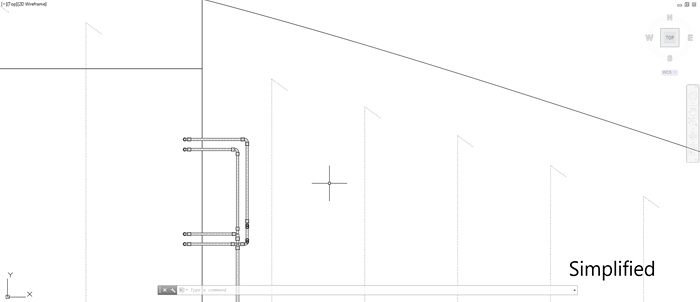
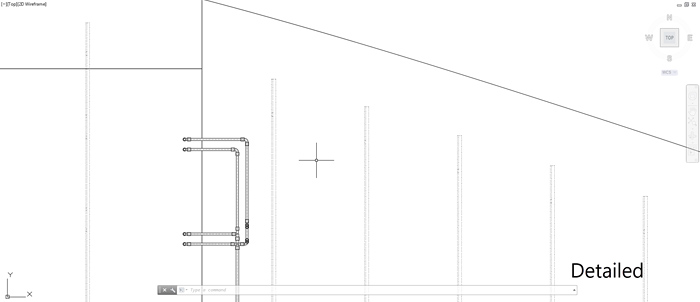
Consistent Results when Generating Output
There are also significant enhancements to the MarineDrafting view generation algorithm. These enhancements range from addressing missing geometry for hidden plates to reworking the low-level code responsible for consistency of 2D output. The improved algorithm ensures a much higher quality 2D output and addresses an issue of the original geometry reappearing in the drawing on top of your manual work after updating the view.
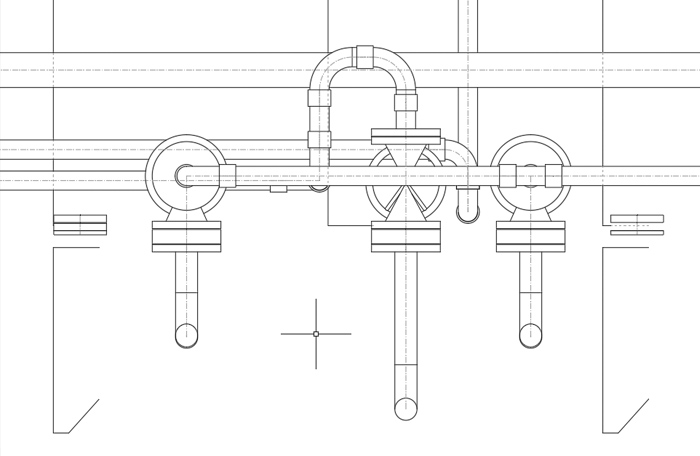
Lightweight Model Link
The Lightweight Model Link Manager allows you to quickly bring a stage into your current model drawing to see how your work references against everything else in the ship. This is done without the performance hit of the traditional Model Link which uses drawings.
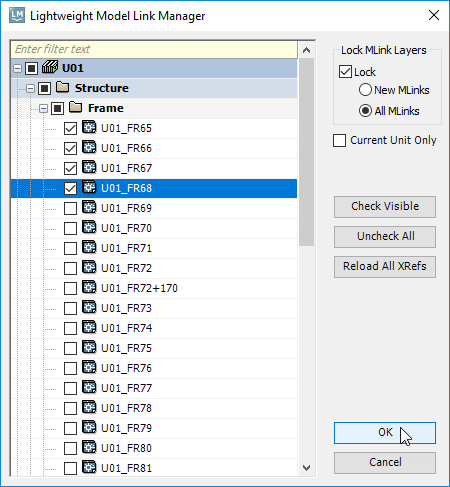
Label List Palette Enhancements
Based on the enthusiastic response it received, after additional development this feature has now been moved out of the Subscription Advantage Pack and into the core product. With just one look at the Label List palette you now can instantly tell which parts are missing labels and where those parts are located in a drawing. This helpful Production Palette has several convenient features such as the ability to select parts in model space, the ability to initiate manual labeling and the ability to change the visual presentation of data.
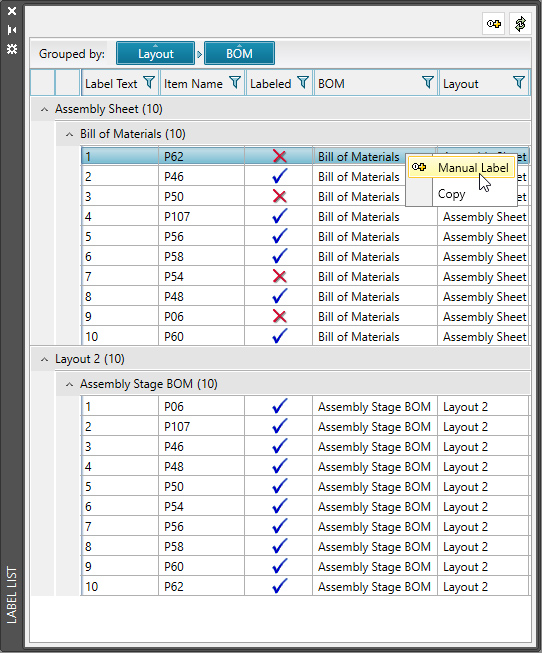
Generate Names by Unit
A new enhancement to our Generate Names functionality for Naming Conventions allows you to simply pick one or multiple units in your project and update part names. The previous functionality to Generate Names for the entire project remains the same.
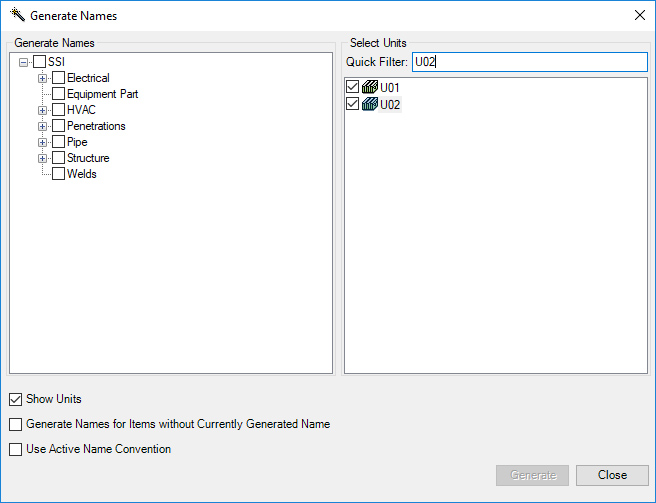
System Requirements
| Supported Client Operating Systems | Windows 7, Windows 10 |
| Supported Server Operating Systems | Windows Server 2008, 2008 R2, or 2012 (64-bit) |
| SQL Servers | MS SQL Server 2012, 2014 or 2016 are recommended
Installer includes Microsoft SQL Server 2014 Express for projects of 5 or less users. |
| Supported AutoCAD Platforms | AutoCAD 2018
AutoCAD Mechanical 2018, AutoCAD Plant3D 2018 |
| Navisworks | Navisworks 2018 |
| Side-by-side Installation Compatibility | ShipConstructor 2018 can be installed side-by-side with any previous major ShipConstructor version; each installed version of ShipConstructor requires its own dedicated instance of AutoCAD. |
ShipConstructor 2018 R2 Installation Guide
See Manuals in SSI Nexus
Download Information
See Downloads in SSI Nexus
Purchasing Information
To purchase the software or renew your Subscription contact an SSI Representative


