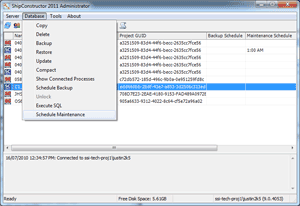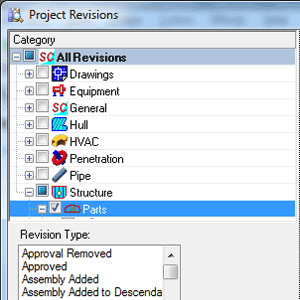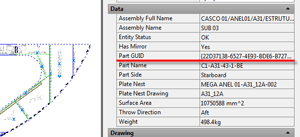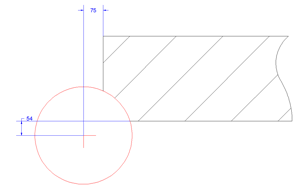Technical Requirements
|
|
Windows® XP SP3 (x86), Windows Vista (x86 and x64), Windows 7 (x86 and x64), Windows Server 2003 Server (x86), Windows Server 2008 (x86 and x64) (Server Installation Only), Windows Server 2008 R2 (x86 and x64) (Server Installation Only) |
| Supported AutoCAD Platforms: |
AutoCAD2010, AutoCAD 2011. |
|
|
SQL Server 2005 SP3, SQL Server 2008, SQL Server 2008 R2 |
| Side-by-Side Installation Compatibility | ShipConstructor 2012 supports side-by-side installation with ShipConstructor 2008, ShipConstructor 2009, and ShipConstructor 2011. |
New Features in ShipConstructor 2011
Enhanced support for Multiple Product Hierarchies
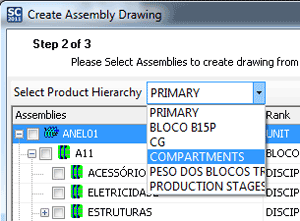
Assembly Drawing Wizard
ShipConstructor 2011 now allows clients to use hierarchies other than the build strategy to generate production documentation and as a means of selecting and filtering parts during plate nesting, profile nesting and the creation of profile plots.
The ShipConstructor ProductHierarchy, with the Build Strategy as the primary hierarchy, has long been the hub for data extraction and drawing generation from within the ShipConstructor 3D product model. The build strategy reflects the logical assembly sequence for the project and includes all parts and intermediate work products such as spools and assemblies for the product. This allows efficient generation of production drawings and reports based upon requirements from production.
The new capability of enhancing support for multiple product hierarchies allows clients to do even more with the ShipConstructor product than previously possible. Potential applications range from the ability to define an alternate ProductHierarchy for logical compartmentation (and subsequent generation of drawings, reports or arrangements by compartment) to the definition of a second, or third ProductHierarchy defined to build the same vessel at another location (assuming somewhat similar facility constraints).
Scheduled Database Maintenance
ShipConstructor 2011 has a new database maintenance feature to increase speed.
To ensure ShipConstructor users working on complex ships and offshore projects are able to reap the most benefit from the ShipConstructor product suite, it is critical that the database and infrastructure supporting those users is always running at peak efficiency.
In order to ensure that the ShipConstructor database is always running smoothly, ShipConstructor 2011 provides the ability to schedule database maintenance operations including the cleanup of unused data, compacting of database files, and the re-building of database indexes.
Enhanced Revisions
In ShipConstructor 2011, the “Project Revisions” dialog has undergone major improvements.
The Microsoft SQL Server database that contains a ShipConstructor project’s 3D product model with associated attribute information also contains a wealth of information regarding the history of operations performed by users in the project.
The capabilities ShipConstructor provides to review these project revisions have been improved in ShipConstructor 2011, allowing clients to effectively mine the wealth of information available. These changes include a number of features designed to allow a user to quickly find and understand a specific set of revisions and manage the large number of revisions a complex ShipConstructor project can contain. Additionally, SC 2011 now includes the ability to export these revisions to common formats including Microsoft Excel or HTML, allowing for archiving or further investigation of a specific set of revisions.
Project Split & Merge Performance Improvements
The ShipConstructor Project Split&Merge product has successfully allowed clients to collaborate on a single ShipConstructor project from all around the world. ShipConstructor 2011 improves the performance of merge and refresh operations at distributed sites by as much as 10%.
Unique identifier in AutoCAD OPM and COM Interfaces
Part GUID information is more easily accessible in ShipConstructor 2011.
Individual parts in the ShipConstructor product model are given an identifier that is unique not just across the project to which it belongs, but to all ShipConstructor projects. These Global Unique Identifiers (GUIDs) have been used to integrate the ShipConstructor product model with other software and processes such as ERP and FEA software. These identifiers can also be used to link the representation of an item such as a valve in the ShipConstructor database with the same item in other places such as a P&ID schematic.
To increase the usefulness of the GUIDs in the ShipConstructor product model, ShipConstructor 2011 now makes these identifiers available in the AutoCAD OPM and in the COM programming interfaces that can be used to extract information about ShipConstructor parts in an AutoCAD DWG. This makes GUIDs available in AutoCAD and therefore accessible via AutoLISP and VBA code (tools commonly used to customize and integrate with AutoCAD based applications like ShipConstructor). GUIDs are also now automatically included in Autodesk Navisworks models.
These new capabilities further SSI’s commitment to providing software products which are based on an open platform and that can be easily integrated into a clients’ specific business processes and software tools.
Negative X Coordinate in Profile Endcut Definitions
ShipConstructor 2011 now allows negative X coordinates to specify individual cut origin locations.
ShipConstructor provides powerful tools for creating, editing, and applying parametric endcuts on stiffeners in the 3D product model. This allows for the generation of endcut definitions that satisfy most specific production requirements.
ShipConstructor 2011 takes these capabilities even further to satisfy even more of the cases seen by ShipConstructor clients. This is accomplished by allowing parametric shapes to be cut from the profile to be centered on a location that is outside the extents of the part. Amongst other benefits, this allows a client to avoid situations that would previously have resulted in a sharp point or smaller segment remaining after the cut which is undesirable in production.
For download information, view the Updates page.