SSI 2025 R1.1 is here and brings enhancements for outfitting, production, project administrators, and stakeholders. Optimized control for outfitting improves accuracy and reduces design time. Production teams will look forward to generating egg-crate slotted templates for forming complex curved plates. Calculating surface area to estimate paint, coating, and insulation requirements is now automatic.
This release also aims to give you more of your project. Locking ensures that only the right changes are made, and it’s easier than ever to visualize revisions to the product model from every part of the SSI Digital Shipbuilding Platform.
Join the SSI team on August 22nd at 8 am PST (11 am EST, 5 pm CET) for a webinar first look at all the improvements now available with the release of SSI 2025 R1.1.
Register NowImproved Outfitting Activities
Use enhanced radius controls to model with Space Allocations
Space allocation modeling is now much easier and less error prone when modeling elbows or bends. Use either the required inside radius (e.g. cable bend radius) or the centerline radius when creating bends in wireways.
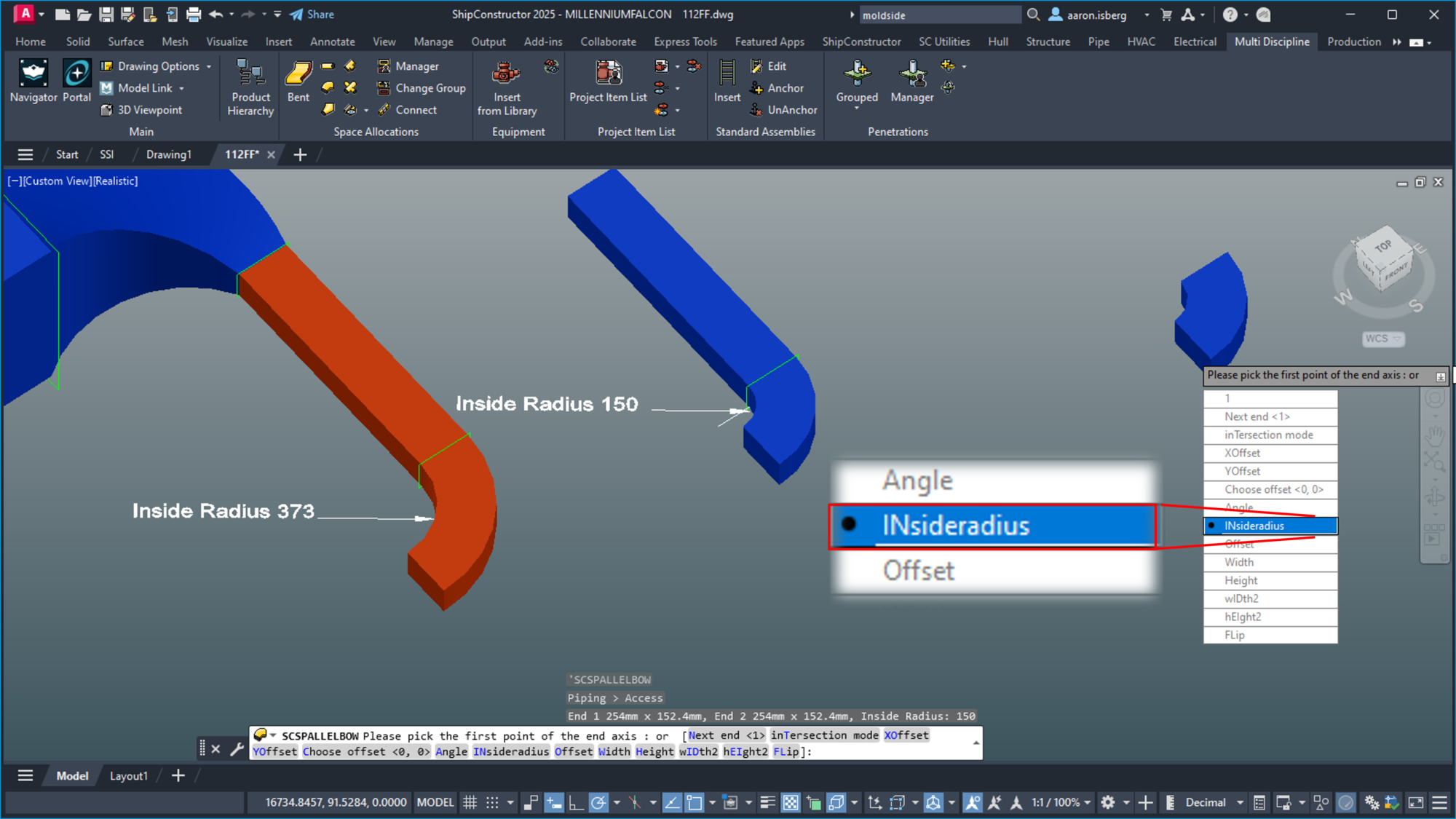
By specifying the radius using either value, designers no longer have to stop to translate from the value they have to what is needed to create the bend, freeing up time to focus on building the model.
Improved Production Activities
Generate Egg-Crate slotted templates with plate expansion
Templates are used to validate the required shape when forming curved plates. When forming complex curved plates, curvature in longitudinal and transverse directions must be verified throughout the plate even when pressing or elongating a specific area. Operators prefer to use Egg-Crate slotted templates rather than using individual templates in one direction at a time.
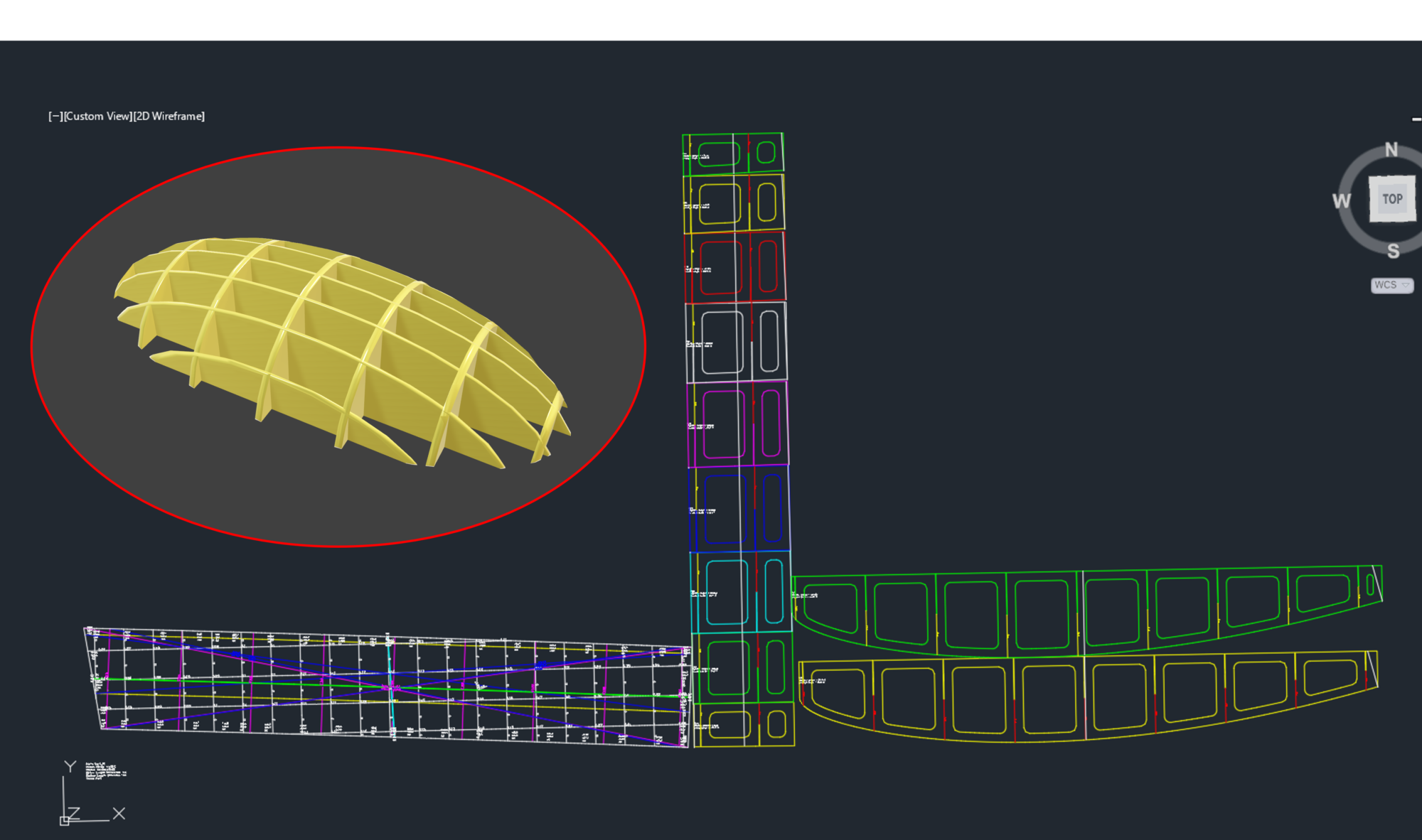
Now, create Egg-Crate slotted templates and use them when forming complex curved plates. The Egg-Crate slotted templates’ ability to incorporate lightening holes will ensure that the templates are lightweight once assembled on the production floor.
Save time with production drawing annotations
Improvements to production annotation means modelers can much more easily convey project information to the production floor. We have added an “Invert ISO View” checkbox to the 3D Viewpoint dialog to quickly and easily invert the current view of a drawing or model. We have updated the orientation icon to ensure the icon text remains upright and legible and allow icon properties such as size to be modified in the properties palette.
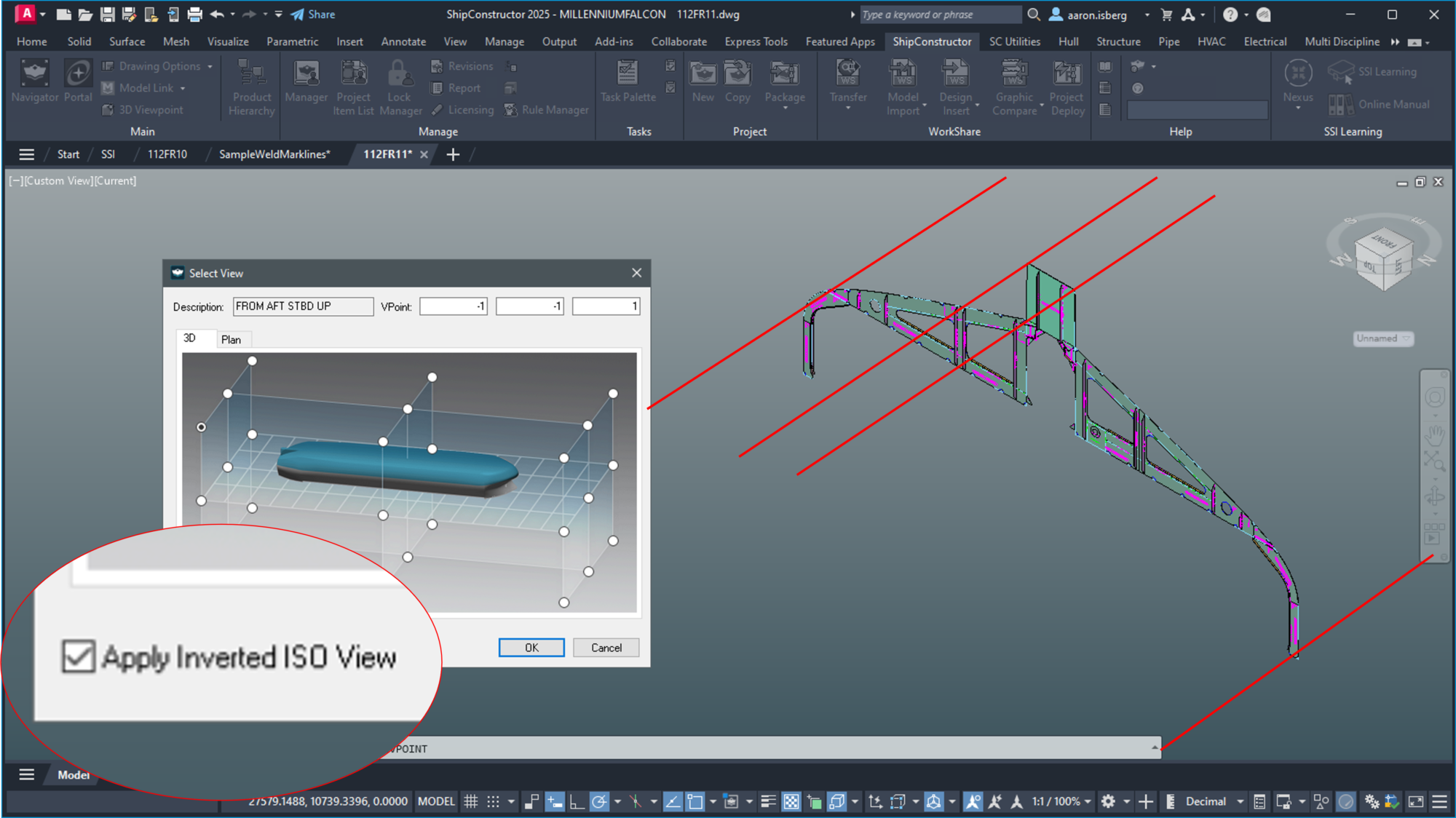
The Label List Palette indicates when items are fully- or partially-labeled across multiple BOMs and/or multiple layouts. New palette settings allow you to better manage parts under the same BOMs across multiple layouts. The labeling options Scale to View, Orient to View, Number of Leader Segments, and Bubble size have been adjusted and their usage clarified in the documentation.
New Training for Production Activities
Access new exercises for Weld Marklines and Streamlined File Generation for production machinery
These new additions to the SSI Certified Training Exercises demonstrate how to simplify production preparation activities using new capabilities in ShipConstructor.
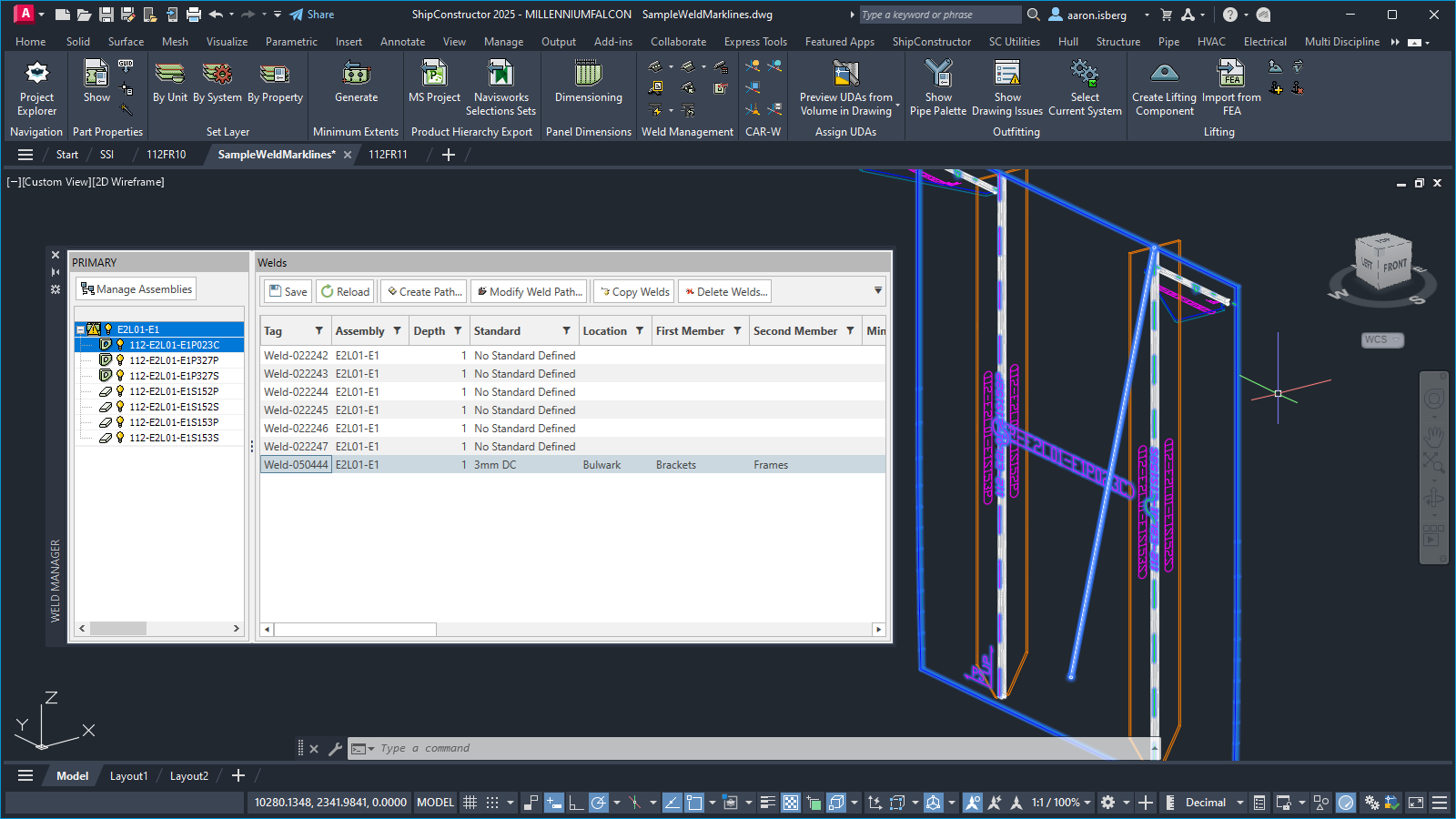
More Project Control
Locking moved to the ShipConstructor tab and is now available to all license types
Locking and lock features in ShipConstructor provide the ability for project managers and modelers to better control all aspects of the project. With the 2025 R1.1 release, all license holders now have the ability to use the locking capabilities for Assemblies, Drawings, Spools, and both profile and plate nests.
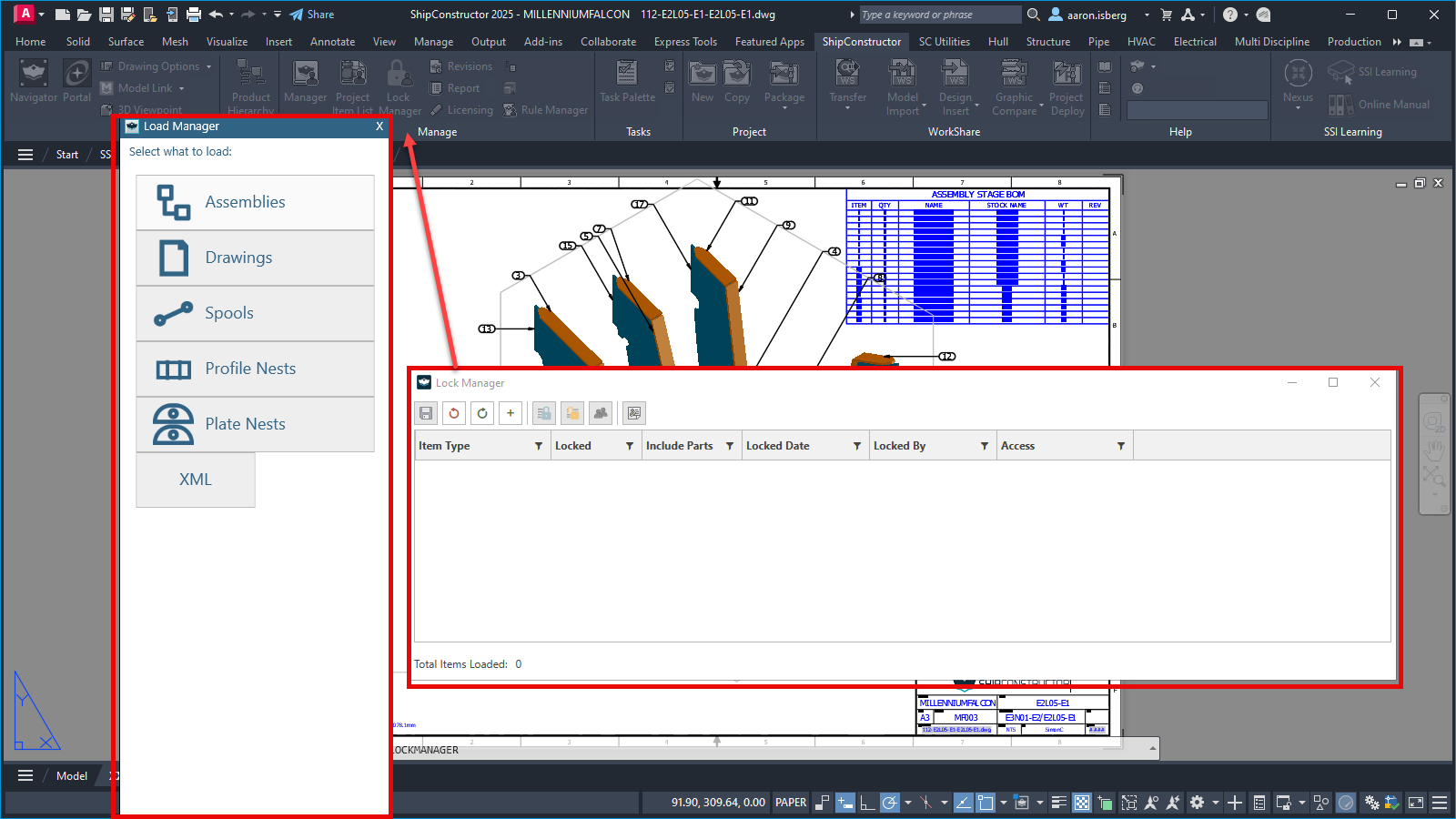
View Your Project’s Digital Thread
Complete reviews of any part of the product model without leaving your environment
No matter what part of the SSI Digital Shipbuilding Platform you’re in, we’ve made it easier to quickly visualize, review, and compare revisions of assemblies, blocks, and other objects. ShipExplorer now supports viewing models from ShipbuildingPLM, in addition to all of the existing sources you use every day.
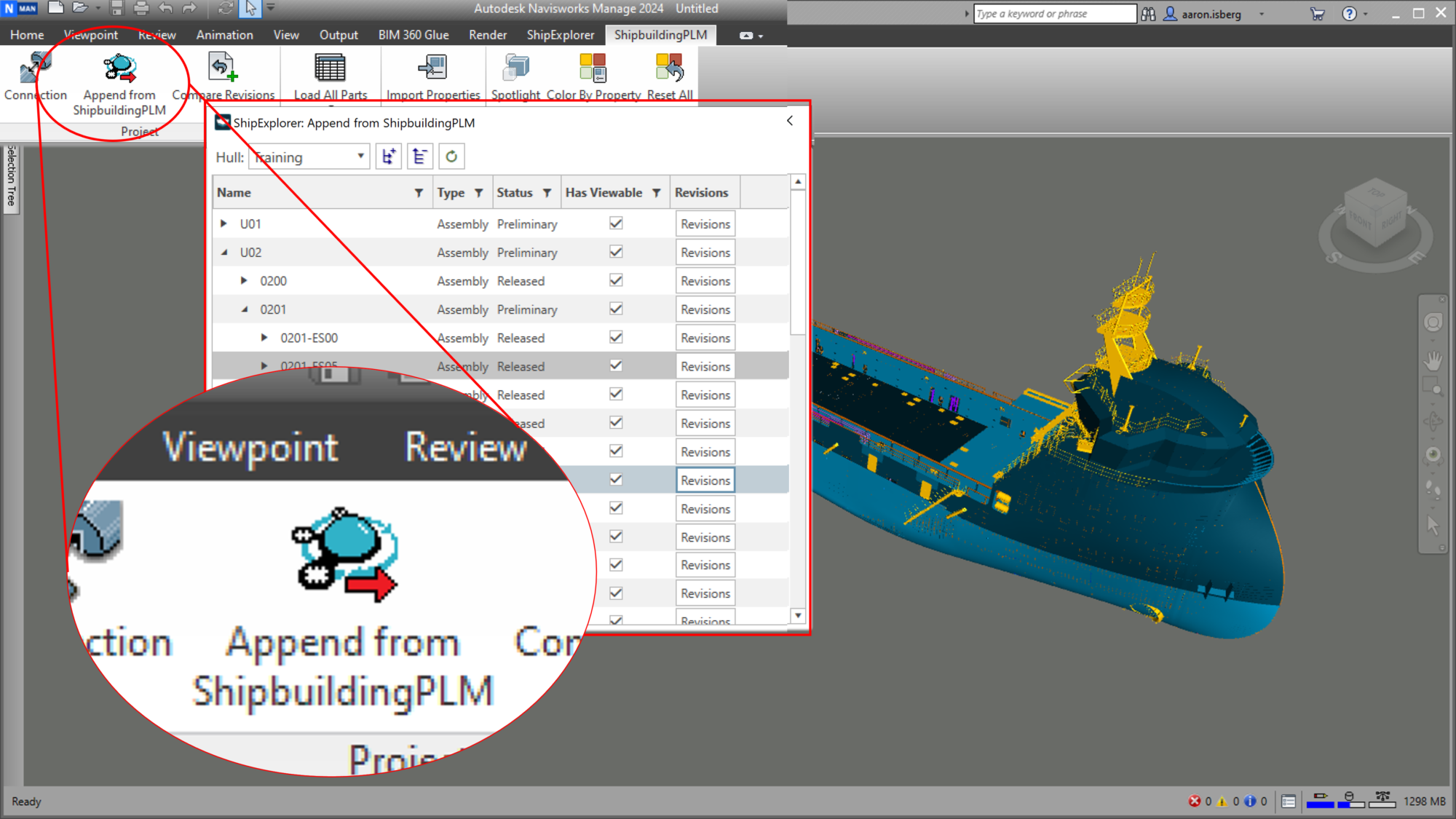
Simplify Working with Paint, Coatings, and Insulation
Calculate and report on the surface area of objects within compartments
Surface treatments such as paint, deck and tank coatings, and structural insulation are very important to the long-term integrity and safe operation of vessels. Accurate calculations and tracking of areas of a ship to be painted, coated or insulated are challenging for shipbuilders to calculate, track, or iterate on.
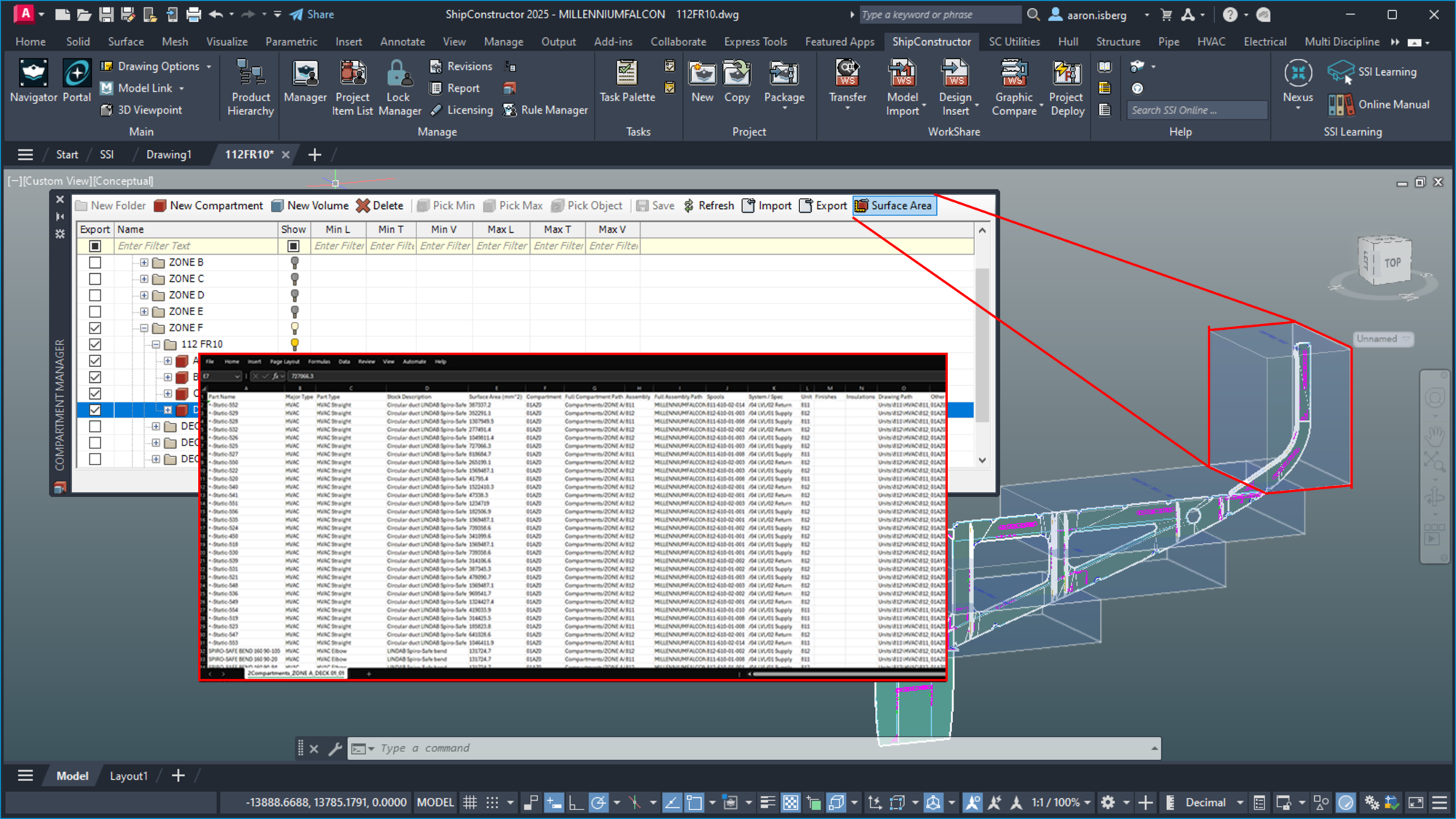
Now, surface area calculations can be done automatically by compartment. Generating the surface area calculation for structural parts, pipes, HVAC and other part-types as well as the finish, coating, or insulation type that is associated with that part.
Additional Enhancements
Flip Mark text to opposite of throw for marklines
Find a new feature in the “Select Markline Style” and “Edit Stiffener Markline” windows. Move the text associated with the markline opposite to their throw direction for existing marklines. Texts for newly created stiffener marklines and the plate-plate marklines will be placed opposite to the throw direction.

ShipConstructor Parts of type ‘Cable Support’ may now be visualized in ShipbuildingPLM
A thumbnail image will be available in the part’s form view, and its geometry may be examined in the part’s 3D Viewer mode. Further, when these parts are members of a larger grouping structure, such as an assembly or block, they can now be visually represented with the DPN in that broader context.
ShipbuildingPLM Foundational platform updates
ShipbuildingPLM now utilizes Aras Innovator release 30, allowing clients to take advantage of the latest Innovator functionality.
Register for the Webinar
Register for the webinar below to watch it live or recorded and see these new features and improvements in action. There’s no better way to experience what’s new for this release.

System Requirements
| Supported Client Operating Systems | Windows 10, 11 (64-bit) |
| Supported Server Operating Systems | Windows Server 2022, 2019, 2016 |
| .Net Framework | .NET Framework 4.8.2 (installed automatically) |
| SQL Servers | MS SQL Server 2022, 2019. SQL Server 2022 Express is included with the installer. Note: Express editions are suitable for projects with 5 or fewer users only. SQL Enterprise 2019+ for WorkShare Teams |
| Supported AutoCAD Platforms | 2024, 2023 AutoCAD, AutoCAD Mechanical, AutoCAD Plant3D (for ShipConstructor P&ID Design Validation functionality of Pipe) |
| Supported Navisworks Versions | 2024, 2023 Navisworks Simulate, Navisworks Manage |
| Side-by-side Installation Compatibility | ShipConstructor 2025 can be installed side-by-side with any previous major ShipConstructor version; each installed version of ShipConstructor requires its own dedicated instance of AutoCAD. |
SSI Installation Guide
Access the latest ShipConstructor manual on SSI Nexus for detailed installation instructions and system requirements for this release.
Download Information
To download this release, visit the downloads section of SSI Nexus. There, you can get access to all the latest SSI releases.
Purchasing Information
For information on this release, to purchase the software, or to renew your Subscription contact an SSI Representative.
