Overview
One of the biggest determinants of productivity in shipbuilding is clear, effective and efficient communication. In recognition of this fact, SSI’s ShipConstructor 2015 R2 release is geared towards substantial improvements in how information is conveyed. This is evidenced by the enhancements SSI continues to make in regards to facilitating the modeling and management of welding. Welding can represent 20-30% of production hours and approximately 10% of total cost so improvements in this area have immediate bottom line implications.
ShipConstructor 2015 R2 further facilitates communication, quality, and efficiency by enabling the seamless adoption of advanced Japanese-style engineering and production techniques. This is accomplished via the introduction of catalog-based standards to dynamically manage property markings on parts.
The Subscription Advantage Pack for this release includes features with related benefits. A UDA editor allows User Defined Attributes to be managed on a global basis. A new Weld Manager Palette makes the most relevant welding information more easily apparent. Finally, the Subscription Advantage Pack for this release includes ShipConstructor Sheet Sets which speeds up the creation of production packages by adding ShipConstructor functionality to the Autodesk Sheet Set tool. This allows documentation to be easily grouped and managed as sets, a key part of generating production packages.
Improve your welding processes
ShipConstructor 2015 R2 now provides additional methods for detailing and annotating various types of drawings that clients use to illustrate and communicate welding information to the waterfront. These improvements require no additional setup by the user and can be leveraged by the information already contained within the ShipConstructor Marine Information Model (MIM).
The new release also provides identical annotation features in 3D assembly drawings and 2D workshop drawings generated using SSI’s 3D to 2D DWG creation product, MarineDrafting. These features include manually or automatically annotating welds by either using their weld symbol or by an attribute of the weld such as weld name or weld standard. Communication is further enhanced due to the fact that all annotations / labels within ShipConstructor are associated with the model. That means that when there are changes to the weld properties, these annotations are updated to reflect the correct values. This significantly reduces the amount of effort required for handling changes and also reduces human errors that would occur if the modifications had to be done manually.
The fact that these features support various documentation types allows any client to leverage the information within the WeldManagement product to create the documentation needed to facilitate improved management, communication and collaboration related to this critical production process.
Examples of the enhanced communication provided regarding Welding are shown below:
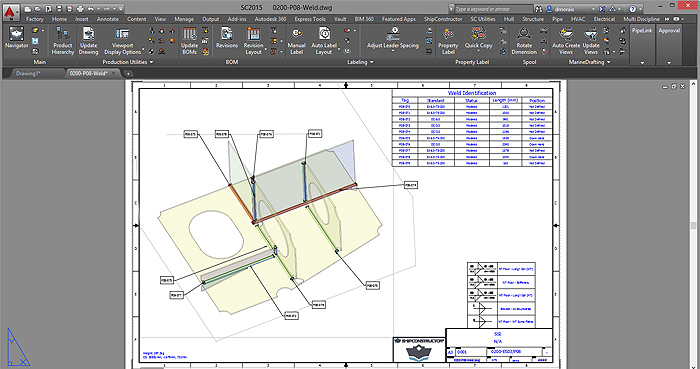
Layout view
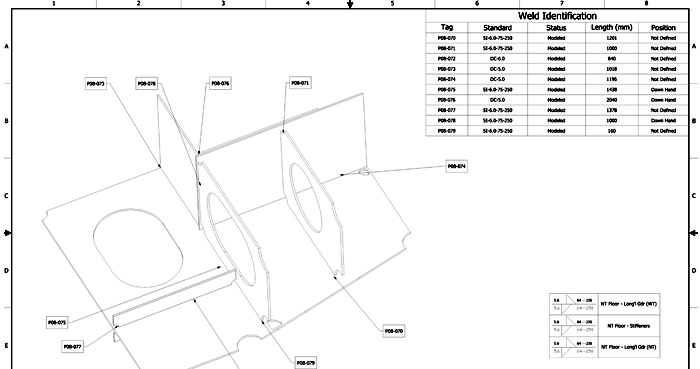
Plot Preview shows information simplified for clarity
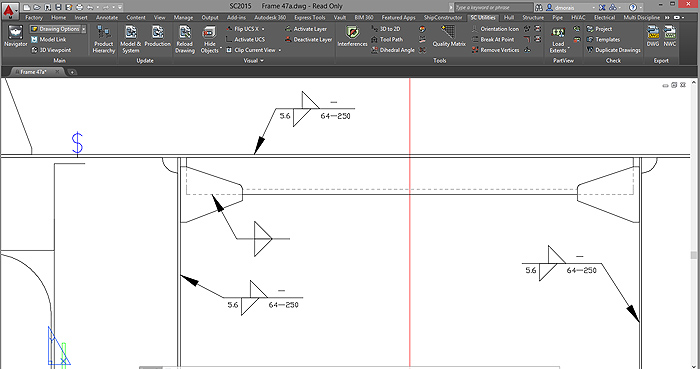
MarineDrafting View
Dynamic Properties Definition and Catalog
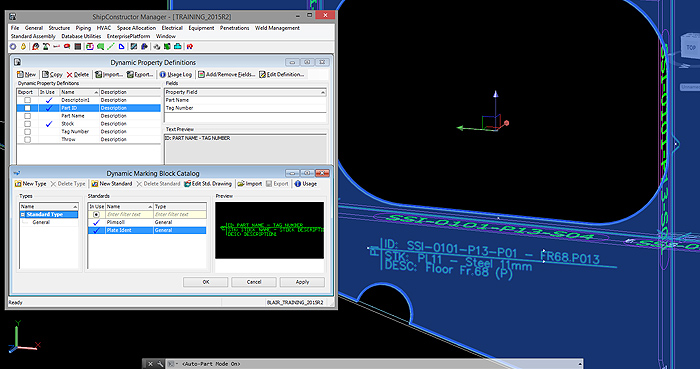
A key component for shipyards adopting advanced Japanese-style production techniques involves utilizing multi-line markings on parts to facilitate communication. With this process, production workers in the shipyard can quickly identify the appropriate routing, special processing and other instructions by viewing the markings on each piece. To make this possible, the appropriate processes and tools are required during engineering.
ShipConstructor 2015 R2 facilitates this via a new catalog-based system of property definitions that allows standards to be created and managed on a project or company level. The definitions can include any static properties, dynamic properties, build sequence information, grouping information, product hierarchy properties, or user defined attributes. The property definitions can be changed at any time during any phase of the project and the changes will automatically be reflected on all assigned parts. Another feature to note is that these property definitions allow reuse because they can be shared between projects.
The definitions defined in the catalog are user configurable. They can also be combined with Dynamic Marking Blocks to add additional geometric information which provides a structured method to add consistent information to a project without requiring each user to keep up to date on the project specifics.
The dynamic portion is key because with this new feature, users can conveniently mark part property values directly onto a part and have those markings update automatically if any property values are changed.
The main Engineering benefits of this feature are the fact that:
a) Labeling efficiency and quality is increased because users pick from pre-defined property definitions that have been defined in advance by senior staff. There is no need for every staff member to remember the details of every definition for every part.
b) Labeling efficiency and quality are further increased because any changes to properties propagate to all affected parts in all model drawings. There is no need to identify and then manually modify each and every affected part in each drawing.
Subscription Advantage Pack
Weld Manager Palette
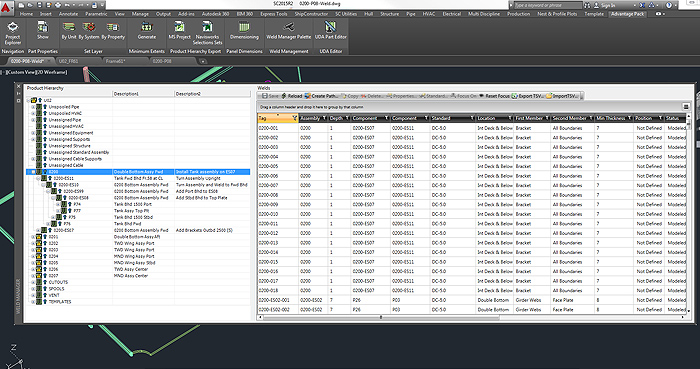
In the Subscription Advantage Pack, a new improved Weld Manager has been reconfigured for faster access to relevant information related to the welding process. A notable change is that all necessary information is now displayed on one line for easier viewing. Even more importantly, the Weld Manager is now in a palette. This allows for much faster access to welding information while still saving screen real estate because the Weld Manager does not need to be closed and reopened, just minimized and maximized.
UDA Editor
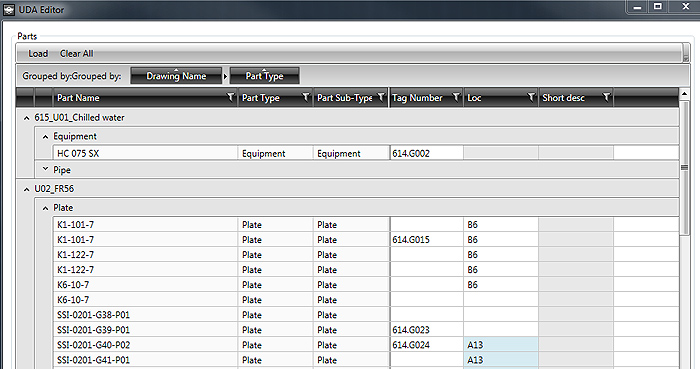
The UDA Editor allows changes in User Defined Attributes to be applied globally. A prime advantage of the UDA Editor is that all parts, whether equipment, structure, pipe or electrical, can be accessed via this tool and viewed in one window making UDA editing fast and easy.
The Part UDA Editor enables centralized modification of user-defined attributes for all parts in a ShipConstructor project. Users can create and assign part UDAs from within Manager as done previously, then open the UDA Editor from the Subscription Advantage Pack to update them. The Load Manager will assist in determining the parts to display. This can be performed in a multitude of ways: from individual part selection to grouping based on drawings, assemblies, units and more. Loading the parts into the UDA Editor will populate columns with all associated UDAs. The cells can then be filled in either individually or en-mass and will be saved to the ShipConstructor project at the press of a button. To simplify the process even further, the Part UDA Editor includes options for filtering and grouping based on any available column.
ShipConstructor Sheet Sets
Another feature added to the Subscription Advantage pack for ShipConstructor 2015 R2 is ShipConstructor Sheet Sets. The ShipConstructor Sheet Set features add ShipConstructor-oriented functionality to production packages within the scope of native AutoCAD Sheet Sets and the AutoCAD Sheet Set Manager (SSM).
The use case is that many types of production drawings are delivered to the production department as a set of documents. Therefore, it is beneficial to offer a workflow for combining production drawings into sets, assigning sheet numbers, generating cover sheets, or providing a revision summary per each individual drawing in a sheet, etc.
Key Benefits:
1. Speed up and reduce the effort required to create production packages by leveraging AutoCAD’s Sheet Sets.
– Manage sets of layouts.
– Collect any number of layouts and DWGS into a Central (DST) file.
– Organize sheets by project or sub-project.
2. Facilitate Sheet Set Assembly
– Create a new Sheet Set via information in a user-selected Product Hierarchy.
– Specify order of the assembly drawing sheets.
– Sort Sheet Sets by Product Hierarchy, alphabetically.
– Renumber all Sheets.
– Include a title page.
3. Organize by Secondary Product Hierarchies (e.g. Spool)
– Create a new Sheet Set via user-specified criteria (e.g., order).
4. Leverage Custom Properties in Production Output
Add custom Sheet Set properties to dynamic text objects called fields:
– Project Attributes
– Company Name
– Hull Number
– Job Number
– Project Description
– Project Name
5. Provide an efficient and convenient means for keeping production packages up-to-date.
Illustrations of this feature are shown below:
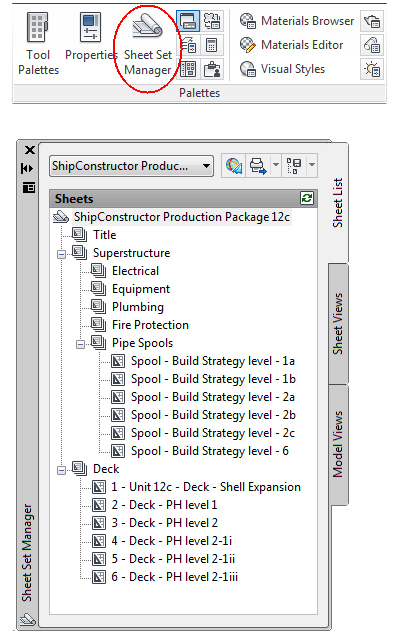
System Requirements
SSI recommends installing the ShipConstructor 2015 R2 client with AutoCAD 2014 SP1 and Windows 7 (64 bit)
Supported AutoCAD Platforms
- AutoCAD 2013 SP1.1
- AutoCAD Mechanical 2013 SP1
- AutoCAD Electrical 2013 SP1
- AutoCAD P&ID 2013 SP1
- AutoCAD Plant 3D 2013 SP1
- AutoCAD 2014 SP1
- AutoCAD Mechanical 2014 SP1
- AutoCAD Electrical 2014 SP1
- AutoCAD P&ID 2014 SP1
- AutoCAD Plant 3D 2014 SP1
- AutoCAD 2015 SP2
- AutoCAD Mechanical 2015 SP2
- AutoCAD Electrical 2015 SP2
- AutoCAD P&ID 2015 SP2
- AutoCAD Plant 3D 2015 SP2
Supported Client Operating Systems
- Windows 7 (64 bit)
- Windows 8.1 (64 bit)
Supported Server Operating Systems
- Windows Server 2008 (64 bit)
- Windows Server 2008 R2 (64 bit)
ShipConstructor 2015 Installation Guide
See SSI Nexus
Download Information
See SSI Nexus
Purchasing Information
To purchase the software or renew your Subscription contact an SSI Representative

