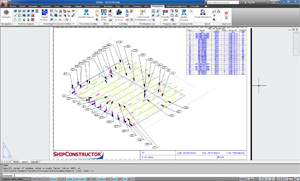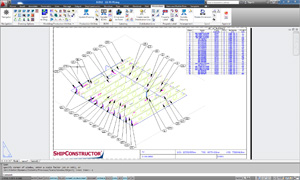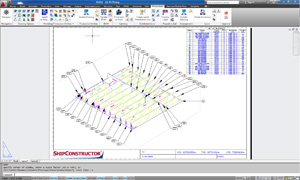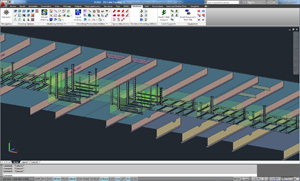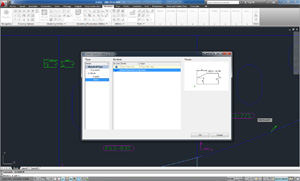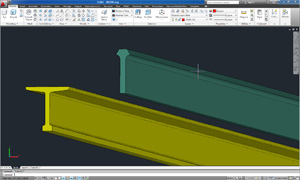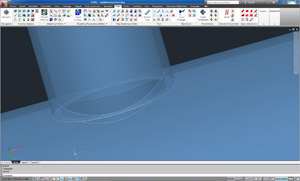Technical Requirements
|
Supported Operating Systems: |
Windows 7 (64-bit and 32-bit), Vista (64-bit and 32-bit), XP (32-bit SP2 or later), Windows Server 2008 R2 (64-bit and 32-bit), Windows Server 2008 (64-bit and 32-bit), Windows Server 2003 (32-bit) |
| SQL Servers: | MS SQL Server 2005 or MS SQL Server 2008. Note that Microsoft SQL 2005 Server Express Edition SP3 is included with installation. |
|
Supported AutoCAD Platforms: |
AutoCAD 2010, AutoCAD 2011 SP1, and AutoCAD 2012 |
| Side-by-Side Installation Compatibility | ShipConstructor 2012 can be installed side-by-side with ShipConstructor 2011, 2009, 2008, or 2005. However, multiple ShipConstructor installations cannot share the same version of AutoCAD. |
New Features in ShipConstructor 2012 R2
Labeling Improvements: Watch Video
ShipConstructor 2012 R2 reduces the time needed to clearly and cleanly label drawings through various improvements in labeling. The convenience and speed of manual labeling has been increased by providing manually activated options for automatic redistribution of label bubbles along label leader distribution lines using Center, Nearest, or Equidistant placement while automatically preventing leader lines from crossing. Meanwhile, rework is prevented since ShipConstructor 2012 R2 now preserves user-chosen setups of labels and leader distribution lines without being overridden.
New commands further improve clarity by allowing the consolidation of close or similar angled leader distribution lines. This function is particularly useful in production drawings where parts are labeled from multiple BOM tables.
The Subscription Advantage Pack for ShipConstrurctor 2012 R2 (scheduled for launch in April 2012) will also include the ability to automatically label to the edge of a part rather than the piecemark. This highly requested feature allows more efficient generation of production drawings to comply with common industry requirements.
Cable Supports
Cable Supports: Watch Video
ShipConstructor 2012 R2 introduces the ability to model Electrical Cable Supports within Space Allocations. This enhancement will also support the Electrical Module Cable Routing feature when it is released. Cable Supports provide an equipment style of modeling inverted tee, trapeze, tray, tray supports, and other types of cable supports. Any type of stock may be defined to have multiple standard drawings per stock in order to represent different configurations and interval spacing of the same stock in order to simplify management. Flexible tools to easily allow the renaming of cable supports have been introduced as well.
Two new drawing types are available to host the Cable Supports objects:
- Wireway model drawing – a unit bound drawing for modeling space allocations and cable supports
- Wireway arrangement drawing – a general electrical production drawing
Dynamic Marking Blocks
Dynamic Marking Blocks: Watch Video
Dynamic marking blocks have been introduced in ShipConstructor 2012 R2. These new objects may be added to plates defined in ShipConstructor as a way for users to more flexibly indicate standard information about a plate to the production processes. Dynamic marking blocks are defined in Manager via a Standard Drawing similar to the way Markline Symbols are defined. Once defined, users may then insert these marking blocks, being prompted upon insertion for values to represent the attributes within the standar that are marked as “dynamic”. This enables modelers to specify things such as alignment marks and bevel codes on plates in a centrally controlled fashion and have an efficient process with which to manage.
New Profile Shapes
Two new profile shapes are supported: Deflanged W and Improved Joint Condition. Deflanged W stock is made from a W profile stock by cutting back the bottom flange. An Improved Joint Condition stock is very similar to a T profile stock. It is made from a W profile stock by cutting the web of a W profile stock down its length and by cutting back the flanges at specific angles.
Increased Flexibility for Creating Saddle Connections
A new method for creating a saddle connection via interference with the outer diameter of the header and the inner diameter of the branch has been introduced into ShipConstructor 2012 R2 in order to better accommodate industry processes.
Performance Enhancements
ShipConstructor 2012 R2 has enhanced performance in multiple areas. Large Enterprise clients in particular will notice improvements in multiple-user concurrent usage capabilities throughout the entire product suite.
Customer Involvement Program
The ability to collect Customer Involvement Program (CIP) data was incorporated into the ShipConstructor 2012 R2 release. CIP data helps clients analyze the efficiency of their software usage and also enables them to identify training requirments. CIP data can also significantly assist SSI with troubleshooting and product development. The ShipConstructor Customer Involvement Program is a 100% voluntary program that provides administrators and SSI a way to gather and record how ShipConstructor is used by collecting data on the execution, sequence, and duration of commands. No data is collected until this capability is voluntarily enabled on a given workstation. The information is stored in a XML based file that is located on the client machine or on a network drive. It can be enabled silently via a Group Policy push setup by network administrators but SSI cannot gather any information unless it is explicitly sent to ShipConstructor Software Inc.
For download information, view the Updates page.