For February 2025, our team has worked to build in more ways to increase project velocity at your design office or shipyard. In every case, we’ve introduced improvements that allow you to more easily design and build in the way that best fits your organization.
Read on below for a detailed list of enhancements to outfitting and production capabilities, simplified sister ship and change management workflows, and a more complete functional to detailed design digital thread.
Join the SSI team on February 13 at 8am PST (11am EST, 5pm CET) for a webinar first look at all the improvements now available in ShipConstructor 2025 R2.1 and ShipbuildingPLM 3.1.
Register NowWhat’s New
Penetrations for corrugated plates
We’ve taken a major step forward in streamlining outfitting by enabling penetrations for corrugated plates in ShipConstructor. Previously, penetration features were limited to standard plate parts, but now you can benefit from the same penetration workflows for non-regular plates.
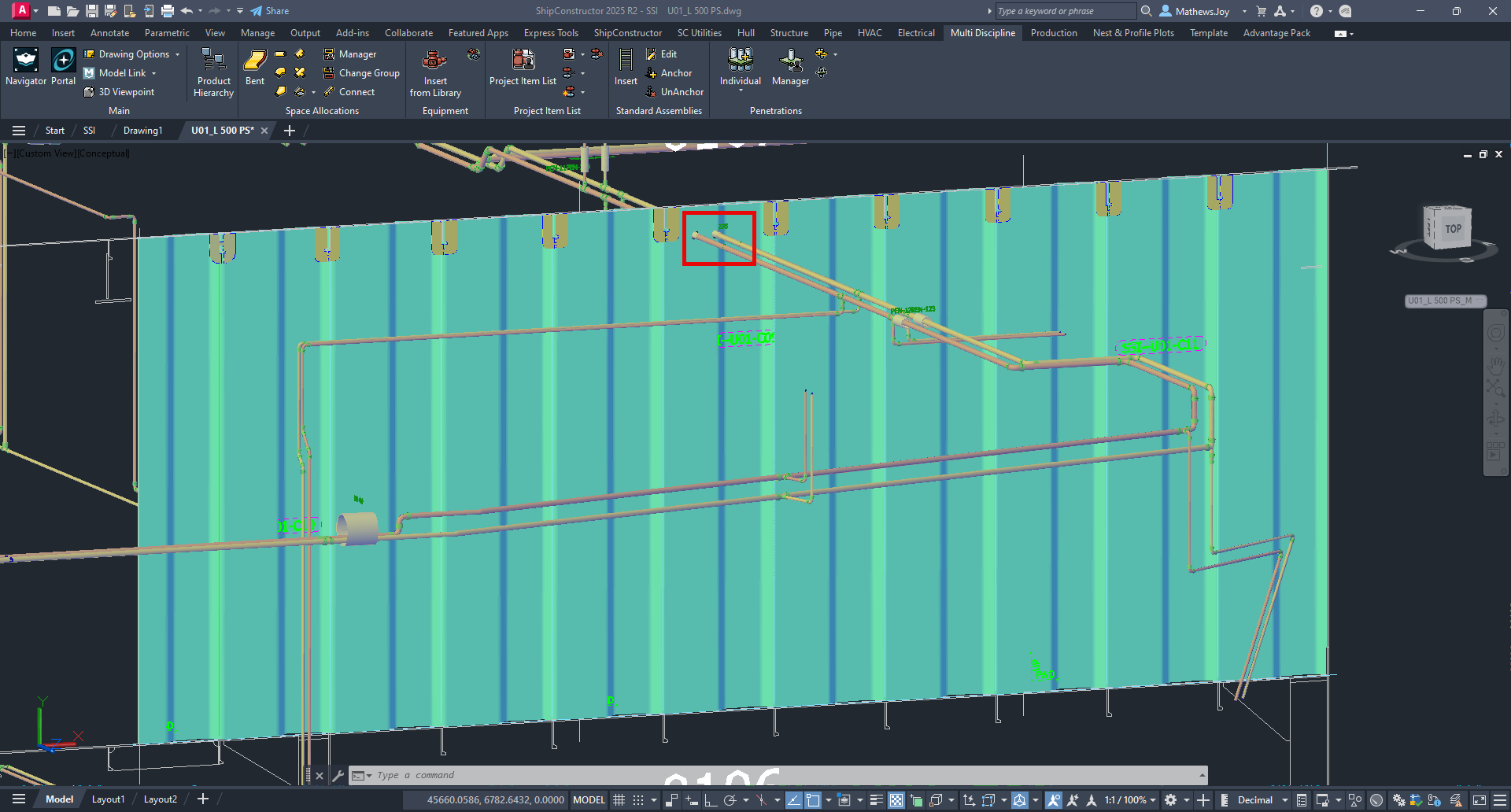
This enhancement helps reduce manual work, improves accuracy, and brings us closer to supporting penetrations across all structure parts.
Simplify Sister Ship Workflows
Improved catalog management for sister ships
Managing multiple projects or sister ship variants just got easier. Our enhanced Catalog Compare feature can be run before performing WorkShare Transfer, ensuring you can quickly identify and resolve catalog discrepancies.
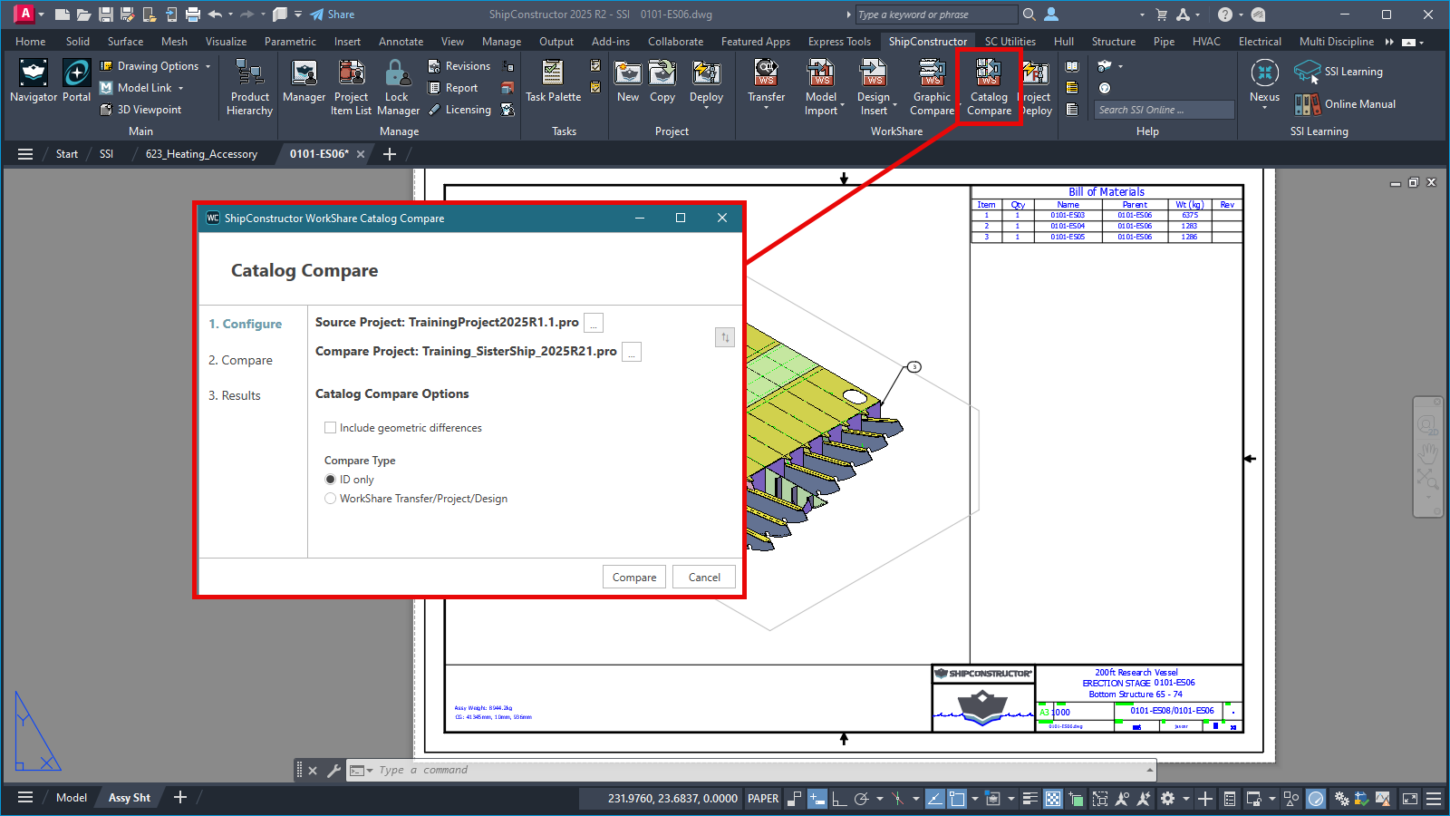
By comparing project catalogs in advance, you’ll avoid transfer failures and save valuable time spent on rework.
- Command line parameters are supported, making it easier to integrate into your existing scripts and workflows.
- Catalog Compare can now be run directly from ShipConstructor.
Enhanced sister ship visual comparisons
ShipConstructor Graphic Compare has been improved to help project managers and engineering leads quickly identify design differences across sister ships. Previously, users had to rely on WorkShare Graphic Preview during the WorkShare Transfer process.
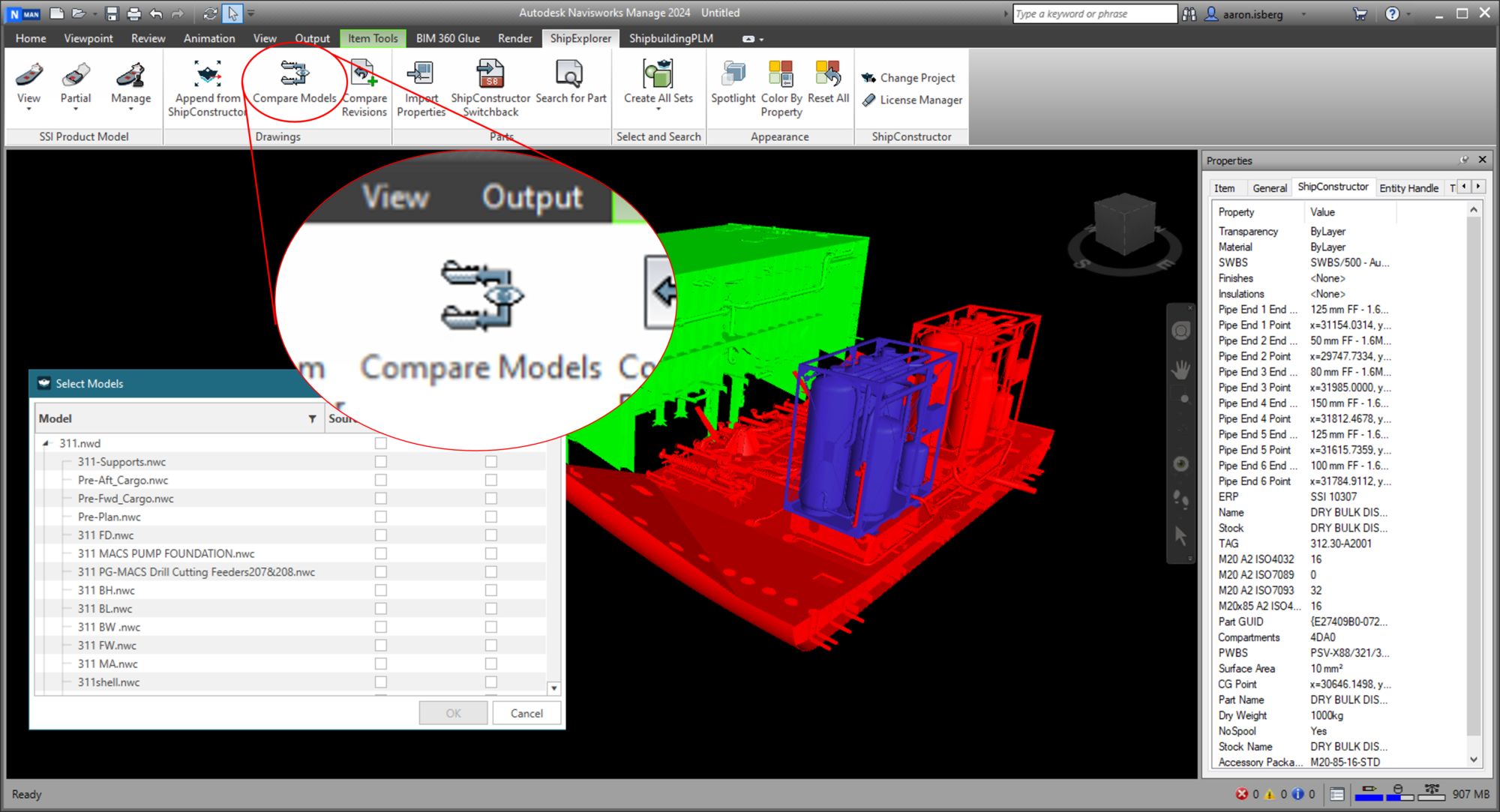
Now, you can:
- Compare sister-ship models independently of WorkShare Transfer.
- See deleted or missing parts with the same intuitive color scheme used in WorkShare Graphic Preview.
- Better communicate design changes to stakeholders, clients, and production teams.
Production Preparation
UDAs on compartments
We’ve expanded User Defined Attributes (UDAs) to include compartments, giving you more control and flexibility:
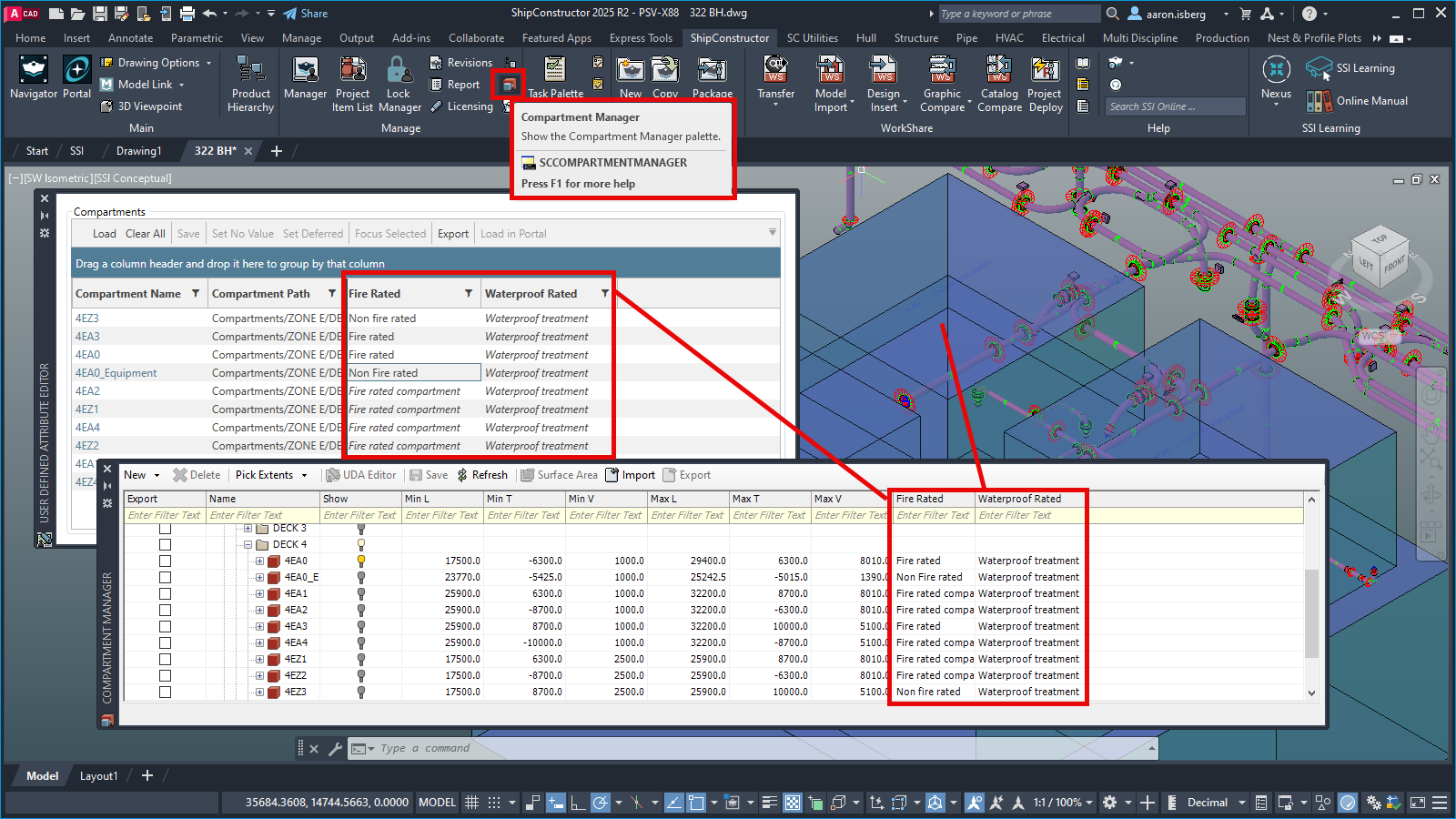
Compartments are part of the UDA Value inheritance chain, meaning parts with matching UDAs may inherit the values from the Compartment UDA if no other value is present.
- Compartment UDAs assignments may be configured in SC Manager
- UDAs may be Edited using UDA Editor, which has now been expanded to include Compartments
- Compartment UDAs are displayed in Portal when viewing the details of a compartment
Functional to Detailed Design Digital Thread
Integrating accessories into the Product Model
ShipbuildingPLM now includes accessory-related data in the Product Model of a vessel by leveraging the connections between pipe spools and accessories. Your team can detail lists of accessories and their related accessory packages to aid other ShipbuildingPLM processes such as validation of parts and procurement.
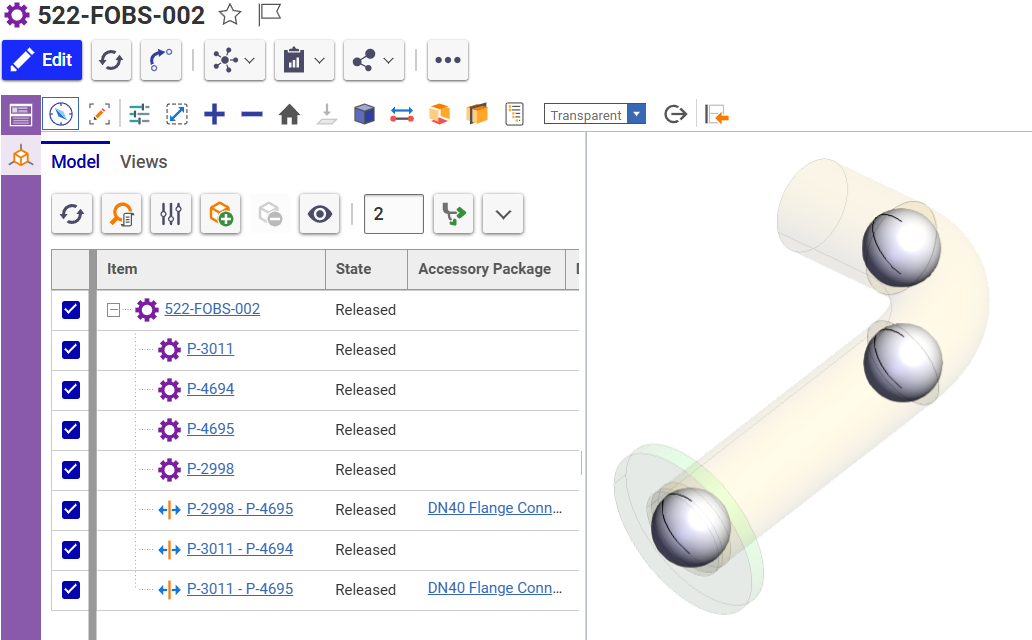
With ShipbuildingPLM 3.1, all connections and accessories data is present and fully integrated with the rest of the product model, allowing for full 3D visualization of assemblies and associated connections in ShipbuildingPLM. Integrating the accessories information also allows the creation of complete BOMs through reporting. Including:
- Relationships to assemblies, parts, and spools.
- ShipConstructor accessories, accessory packages, and connections.
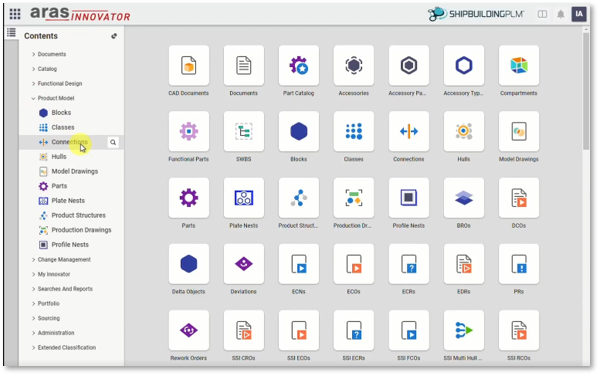
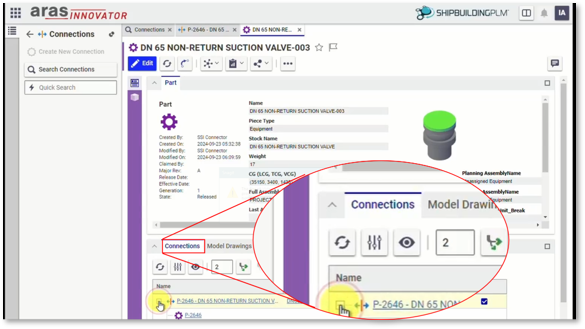
Change Management Flexibility
Manage change earlier with RCOs
Not all shipyards finalize their Product Hierarchy before starting detailed design. Now, release parts on your own schedule, without waiting for the Product Hierarchy to be fully defined. Model drawing-based release allows you to add parts to Release Containers (RCOs) independently of their final assemblies. Design work can continue in parallel with the refinement of the Product Hierarchy and build strategy.
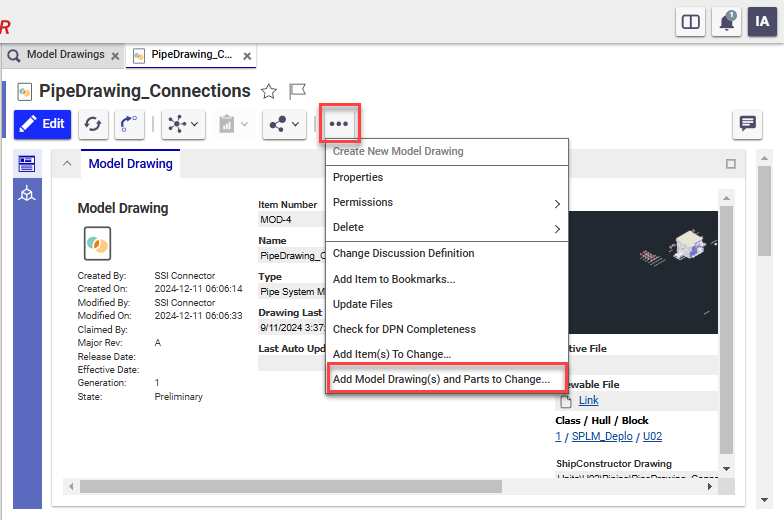
Additional Enhancements
ShipConstructor 2025 R2.1 released
Available soon on SSI Nexus
Updated Project Insights and MIM Reports
Available on SSI Nexus

ShipbuildingPLM 3.1 released

SSI Training Additions
A training curriculum for Change Management with the effective use of ShipConstructor’s unified Task Management solution is coming soon.
Register for the Webinar
Register for the webinar below to watch it live or recorded and see these new features and improvements in action. There’s no better way to experience what’s new for this release.

System Requirements
| Supported Client Operating Systems | Windows 10, 11 (64-bit) |
| Supported Server Operating Systems | Windows Server 2022, 2019, 2016 |
| .Net Framework | .NET Framework 4.8.2 (installed automatically) |
| SQL Servers | MS SQL Server 2022, 2019. SQL Server 2022 Express is included with the installer. Note: Express editions are suitable for projects with 5 or fewer users only. SQL Enterprise 2019+ for WorkShare Teams |
| Supported AutoCAD Platforms | 2024, 2023 AutoCAD, AutoCAD Mechanical, AutoCAD Plant3D (for ShipConstructor P&ID Design Validation functionality of Pipe) |
| Supported Navisworks Versions | 2024, 2023 Navisworks Simulate, Navisworks Manage |
| Side-by-side Installation Compatibility | ShipConstructor 2025 can be installed side-by-side with any previous major ShipConstructor version; each installed version of ShipConstructor requires its own dedicated instance of AutoCAD. |
SSI Installation Guide
Access the latest ShipConstructor manual on SSI Nexus for detailed installation instructions and system requirements for this release.
Download Information
To download this release, visit the downloads section of SSI Nexus. There, you can get access to all the latest SSI releases.
Purchasing Information
For information on this release, to purchase the software, or to renew your Subscription contact an SSI Representative.
