SSI ShipConstructor 2024 R2.1 introduces a series of enhancements aimed at improving shipyard design flexibility, clash management, and production efficiency. This update brings significant improvements to space allocations modeling, allowing elbows to support different profiles at each end, thus facilitating smoother transitions and vertical offsets in wireway connections. Clash management has also been advanced with the integration of local, global, custom, and EnterprisePlatform operations, offering users comprehensive control over clash detection and management within the product model. Enhanced search functionality, new filtering options, and the introduction of SmartLogs further streamline the process, enabling easier sharing and direct part location.
ShipConstructor 2024 R2.1 also brings enhancements to production and project management teams through features like Profile Nest Locking and Catalog Management, ensuring precise control and effective tracking of changes and their impacts on projects. WorkShare Graphic Compare, along with the Plate Nest DXF Export and standardized file generation for EnterprisePlatform, supports efficiency in handling engineering changes and integrates seamlessly with shipyard workflows.
SSI’s commitment to continuous learning and user empowerment is underscored by the addition of the SSI Certified Training video library to SSI Learning on Nexus, providing an extensive resource for mastering product features.
This update expands shipyards’ capabilities and reinforces SSI’s approach to giving shipbuilders a competitive edge through trusted technology and industry expertise. Register for the release webinar to get a detailed look at all the enhancements coming to SSI solutions.
Join the SSI team on February 22nd at 8 am PST (11 am EST, 5 pm CET) for a webinar first look at all the improvements now available with the release of SSI 2024 R2.1.
Register NowDetailed Enhancements
Space Allocations Modeling
In our ongoing effort to enhance design flexibility, space allocation elbows now boast the capability to support different profiles at each end. This update increases the adaptability of elbows, allowing for transitions with defined bend radii when connecting wireways at angles, coupled with vertical offset support.
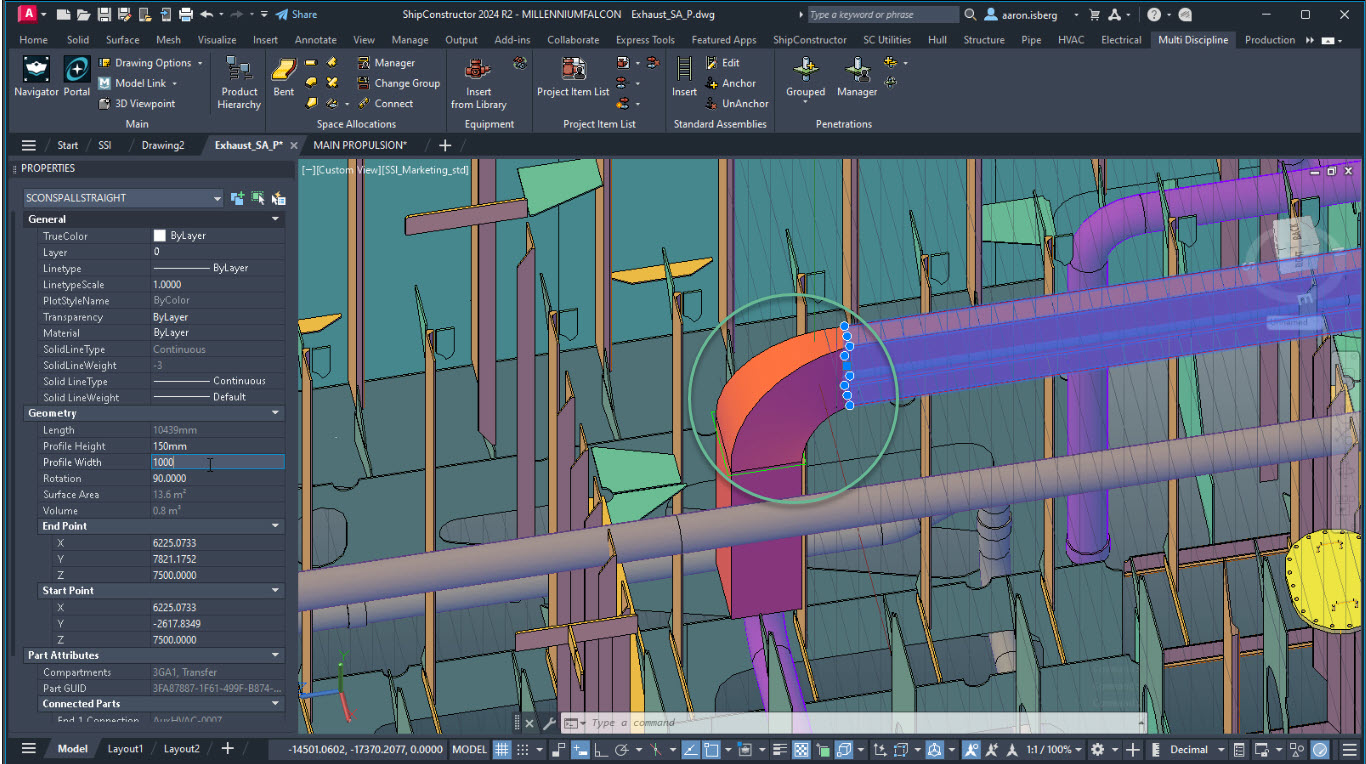
Clash Management
Clash detection and management have received a substantial upgrade. With the integration of Local, Global, Custom, and EnterprisePlatform operations, users now wield comprehensive control to automate clash detection within the product model.
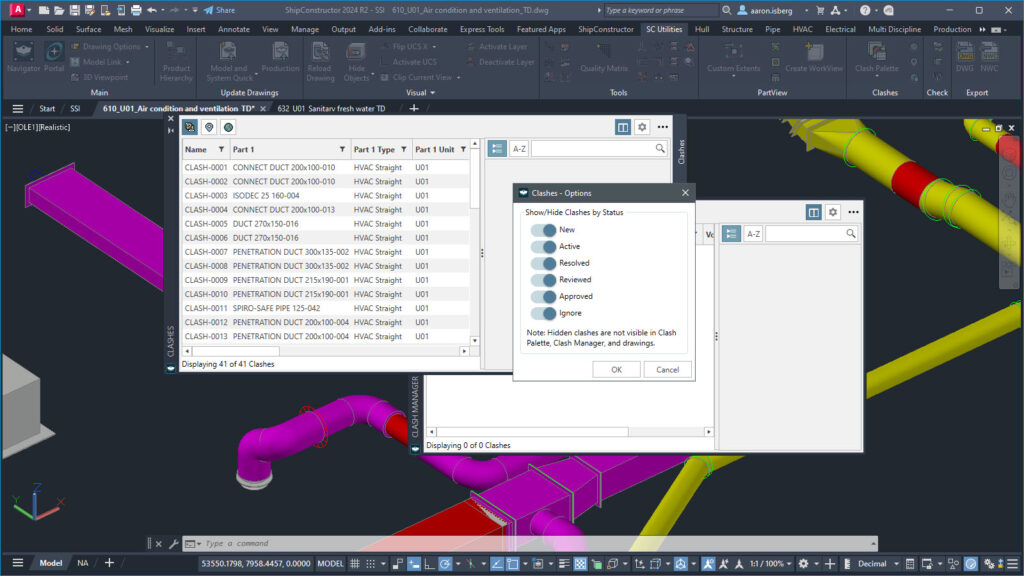
Key enhancements include:
- Improved search functionality in the clash palette and manager, now incorporating UDA values with CTRL-F shortcut for UI grid searches.
- New filtering options based on clash status, including an option to exclude ignored clashes from both the list and 3D model.
- Introduction of SmartLogs for clash logs, enabling easy sharing and direct part location from the logs.
Profile Nest Locking
This feature allows for precise control over changes introduced upstream of the nesting process, enabling users to track necessary adjustments in nests before fabrication. It’s a significant step forward in reducing rework and conserving resources.
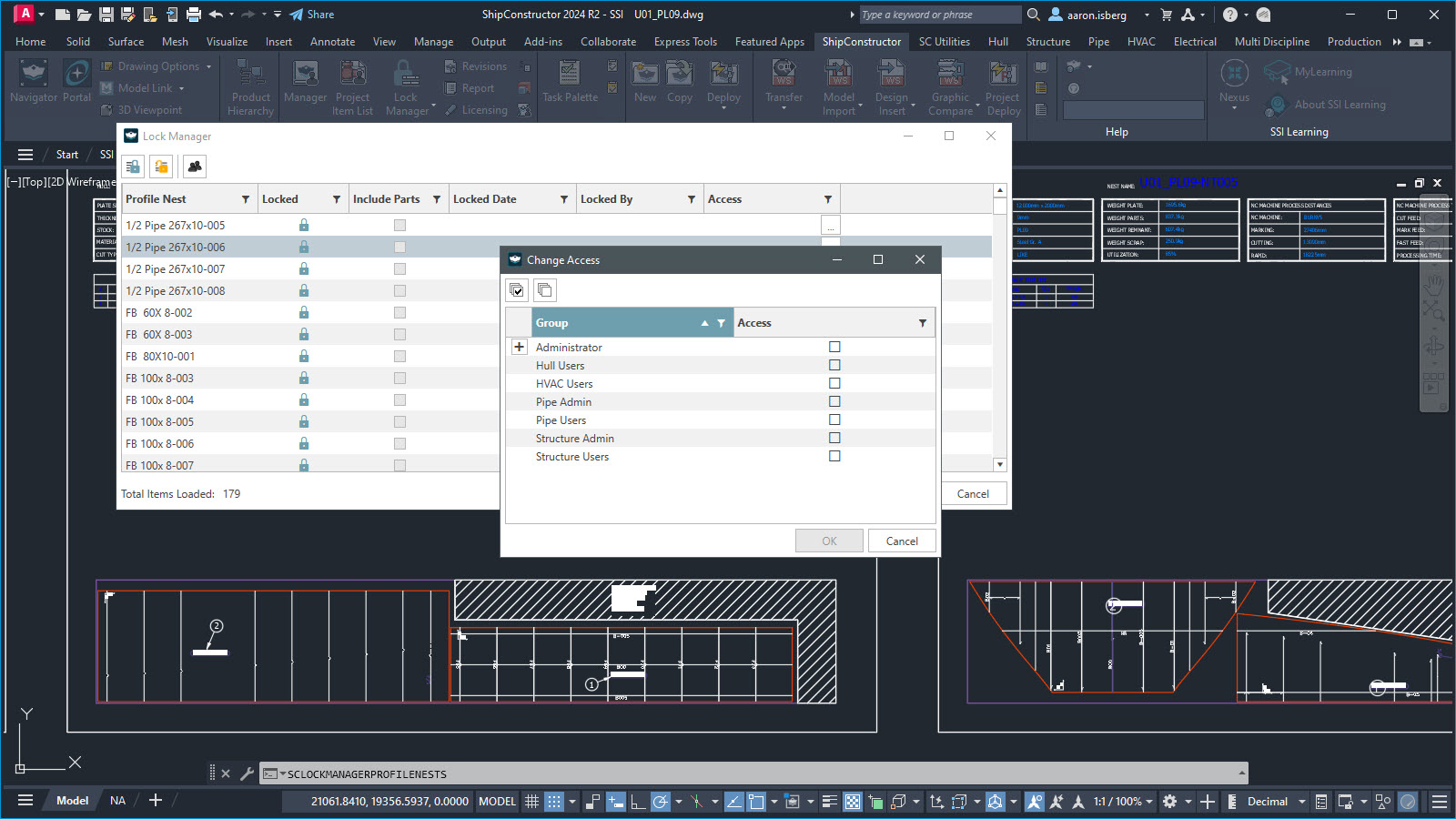
Catalog Management
Changes in catalogs and stocks have a deep and broad impact on the project. Identifying the changes and following up on the impacts to downstream workflows is a critical piece of project change management.
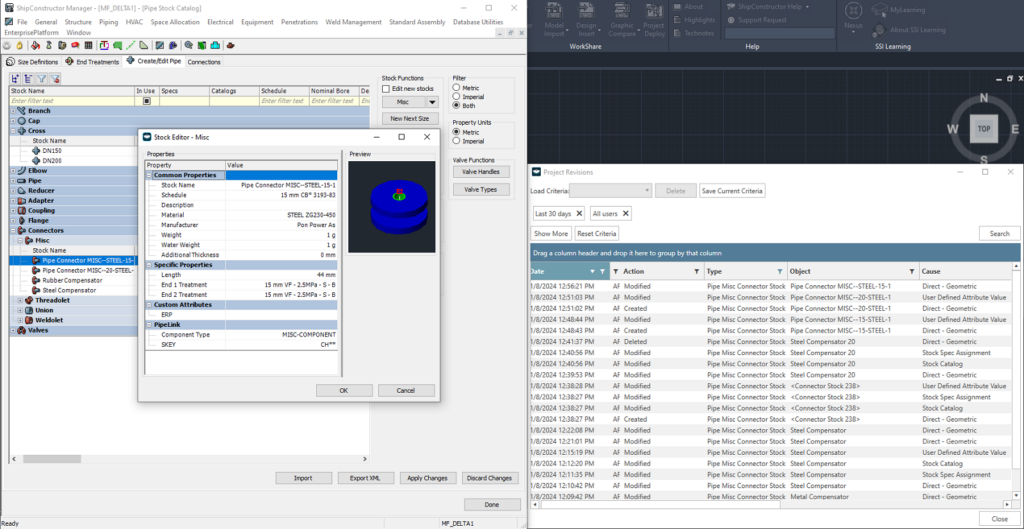
Tracking of catalog changes and consistent revisions behaviors for catalog objects and parts is now supported, ensuring managers can effectively oversee catalog changes and their project impacts. Revisions are tracked for general, structure, and outfitting catalog items.
Hull Effectivity and Sister Ships
WorkShare Graphic Compare feature has been updated and integrated into the core package from the Subscription Advantage Pack.
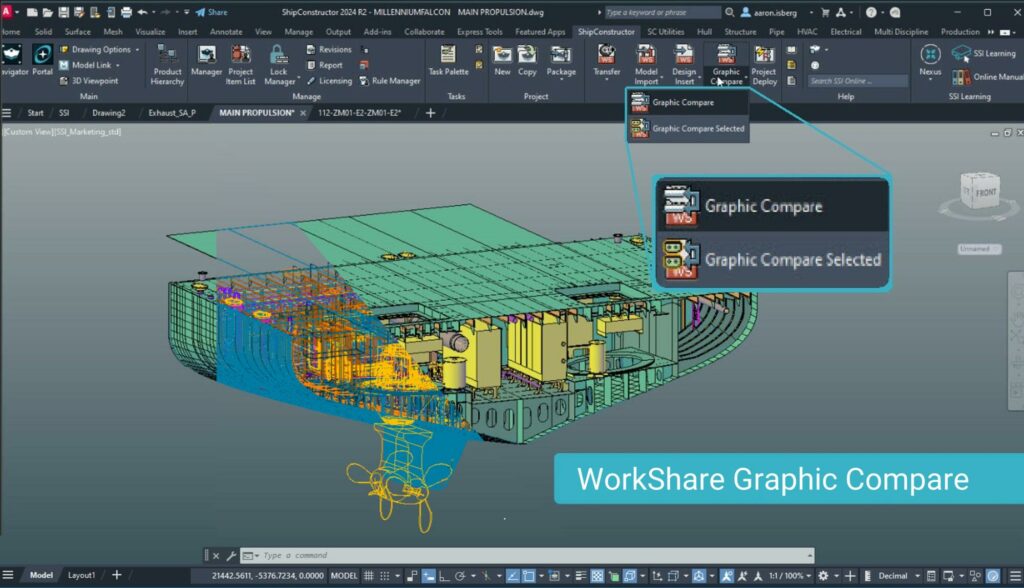
This release includes enhanced selection options for structure and distributed system parts, along with the ability to load and compare PartViews. Together streamlining engineering change decisions for sister ships.
Plate Nest DXF Export
The DXF export for Plate Nest now includes multiple layers, allowing for differentiation of near-side and far-side information, including mark text and mark lines, and a specific layer for Datum line information. This facilitates double-sided marking and varied marking/etching approaches.
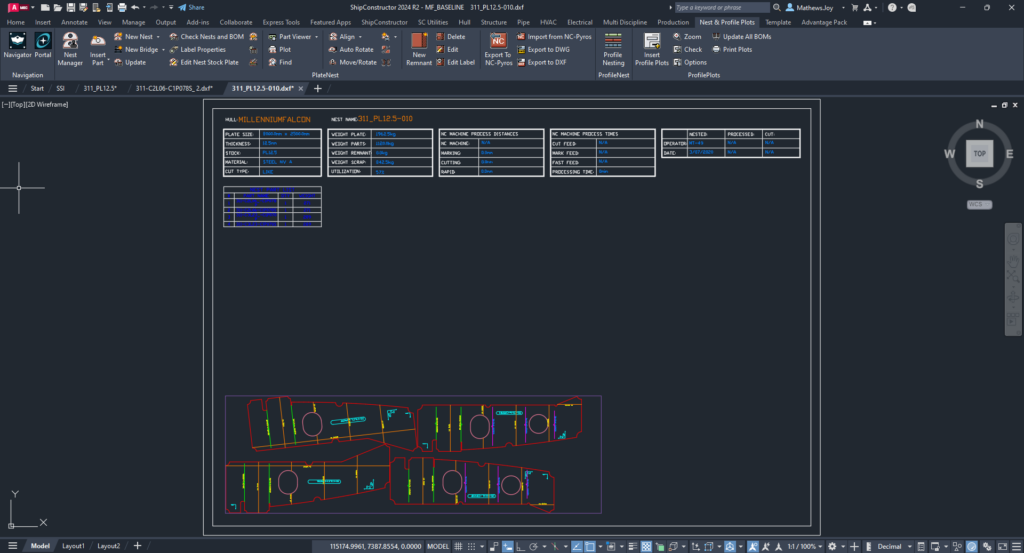
This enhancement makes it easier for the production team to take advantage of leading third-party nesting solutions and production machinery capabilities.
Standardized File Generation
Another production-focused enhancement, EnterprisePlatform now generates standardized files for plates and profile parts, comprising a DXF file for geometry and an XML file for associated parametric data, improving integration with shipyard workflows.
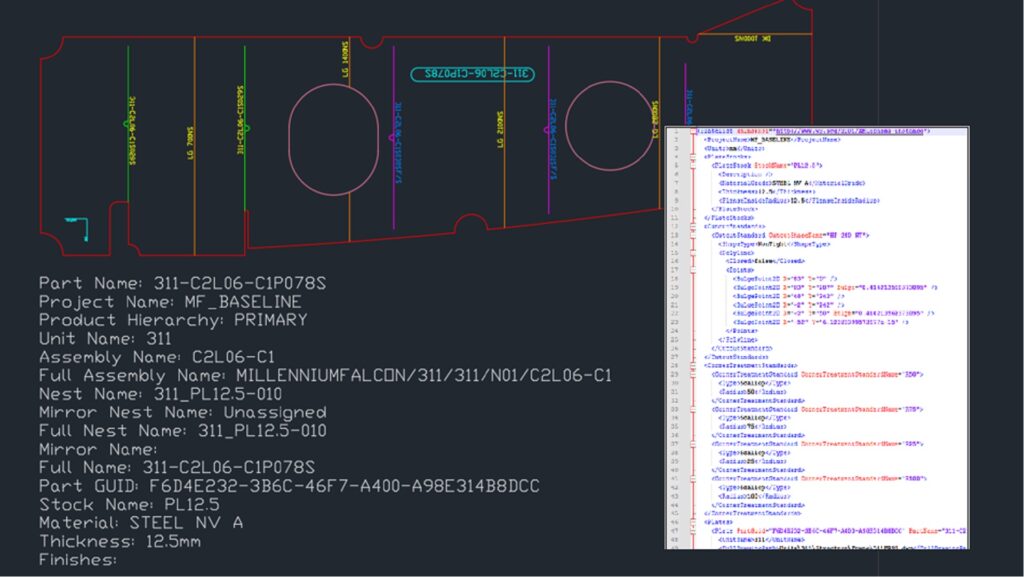
This initiative aligns with our focus on making data available and accessible to other platforms. Consolidating the part information in a standard format allows shipyards to integrate information in a way that is resilient to changes in tools and equipment used and flexible enough to support future functionality.
SSI Certified Training Updates
We have added our entire SSI Certified Training video library to SSI Learning on Nexus, comprised of 100’s of illustrative videos demonstrating how to make use of key product features based on training exercises.
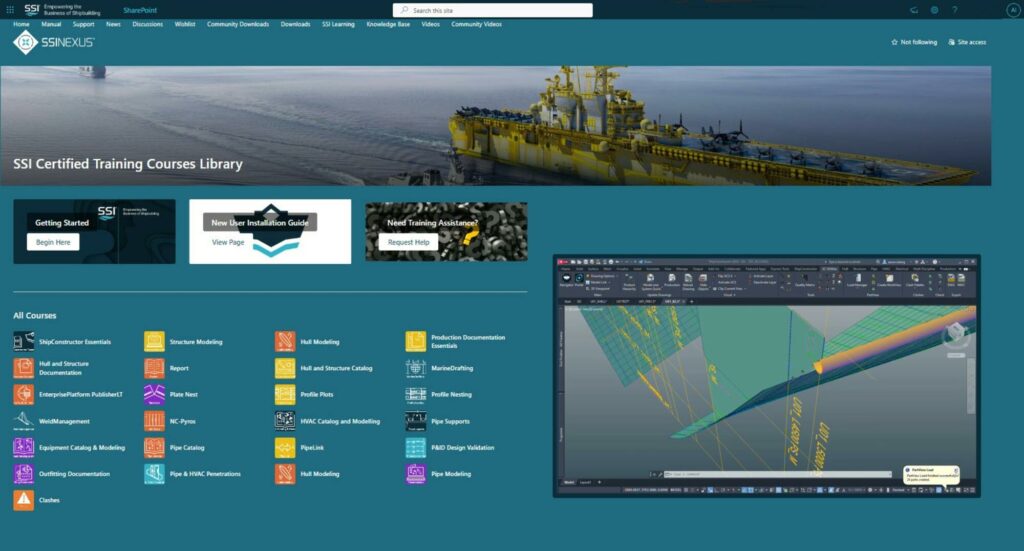
SSI Learning on Nexus delivers a great online learning experience for SSI subscribers, providing a comprehensive, flexible, learning resource that helps clients make the most effective and efficient use of SSI products.
Once you have a Nexus account, your active SSI subscription or trial now provides you access to all of SSI Certified Training, including instructional curricula, training project, illustrative videos, and of course the Nexus Community to help you solve problems and make the most effective use of ShipConstructor software.
Access to SSI Certified Training is a benefit of subscription, with streamlined access that no longer requires extra steps to access.
Register for the Webinar
Register for the webinar below to watch it live or recorded and see these new features and improvements in action. There’s no better way to experience what’s new for this release.

System Requirements
| Supported Client Operating Systems | Windows 10, 11 (64-bit) |
| Supported Server Operating Systems | Windows Server 2022, 2019, 2016 |
| .Net Framework | .NET Framework 4.7 (installed automatically) |
| SQL Servers | MS SQL Server 2022, 2019. SQL Server 2022 Express is included with the installer. Note: Express editions are suitable for projects with 5 or fewer users only. SQL Enterprise 2019+ for WorkShare Teams |
| Supported AutoCAD Platforms | 2024, 2023, and 2022: AutoCAD, AutoCAD Mechanical, AutoCAD Plant3D (for ShipConstructor P&ID Design Validation functionality of Pipe) |
| Supported Navisworks Versions | 2024, 2023, and 2022: Navisworks Simulate, Navisworks Manage |
| Side-by-side Installation Compatibility | ShipConstructor 2024 can be installed side-by-side with any previous major ShipConstructor version; each installed version of ShipConstructor requires its own dedicated instance of AutoCAD. |
SSI Installation Guide
Access the latest ShipConstructor manual on SSI Nexus for detailed installation instructions and system requirements for this release.
Download Information
To download this release, visit the downloads section of SSI Nexus. There, you can get access to all the latest SSI releases.
Purchasing Information
For information on this release, to purchase the software, or to renew your Subscription contact an SSI Representative.
