In the August 2025 release of ShipConstructor 2026 R2 and updates to ShipbuildingPLM 3.1, we’re bringing improved production planning workflows, more ways to work with the Product Hierarchy, new Certified Training, a way to more easily plan upgrades, and more.
Join the SSI team on August 21 at 8am PST (11am EST, 5pm CET) for a webinar first look at all the improvements now available in ShipConstructor 2026 R2 and ShipbuildingPLM 3.1.
Register NowWhat’s New
Working with compartments
The Compartment Manager now provides a modernized interface with additional functionality. Users may now create volumes from Location Group data and are provided advanced filters in the Compartment Manager palette.
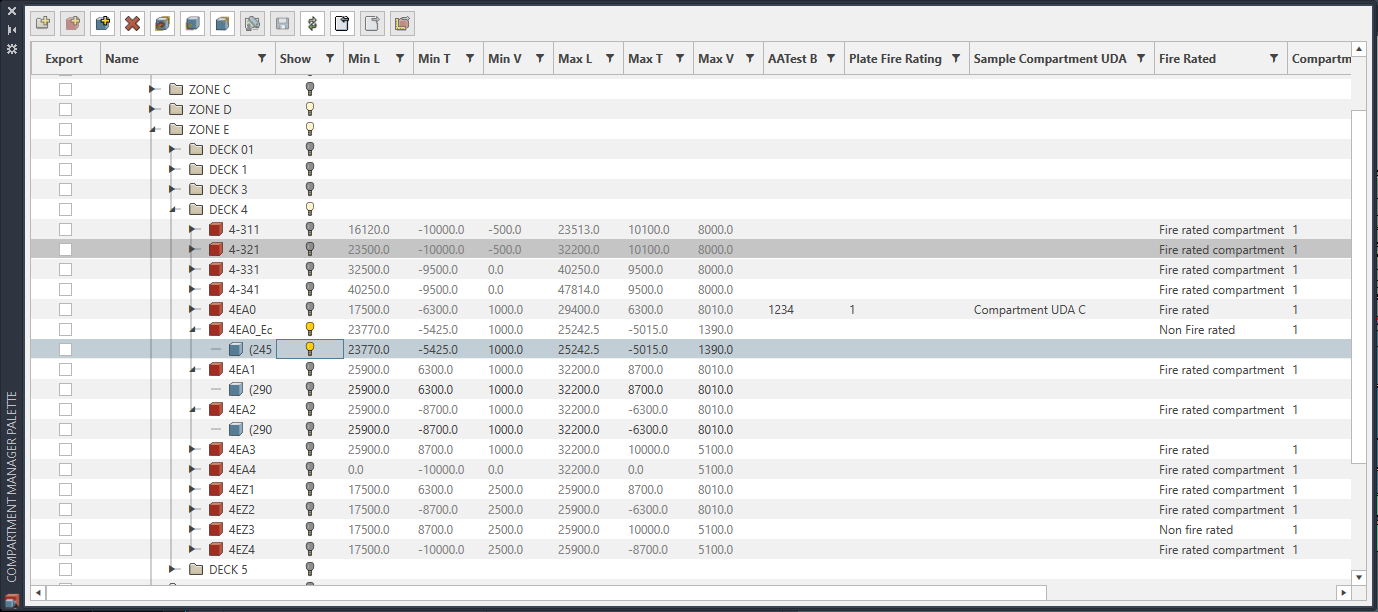
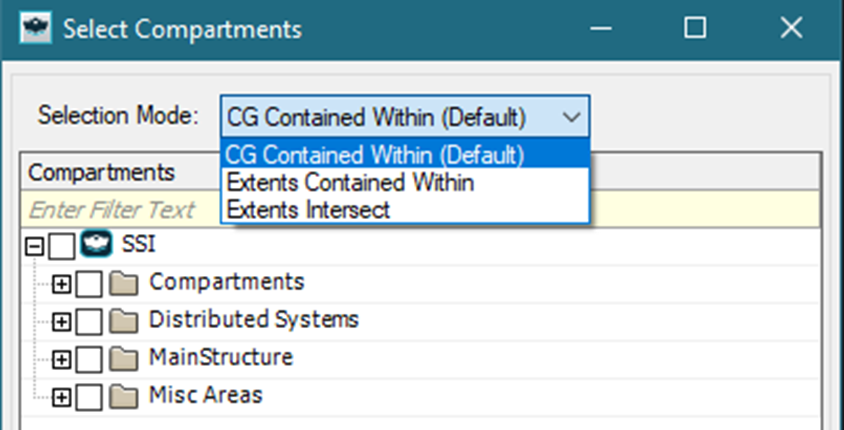
Consistency of several features utilizing Compartment data has also been improved, providing needed clarity on calculation methods used when considering what objects reside within a compartment. Reporting of objects within a compartment supports:
- CG Contained Within
- Extents Contained Within
- Extents Intersect
Changes to the UI and filtering
- We now display icons to facilitate creating new folders, new compartments, deletions, exporting, and importing.
- Below the icons, the headers for each compartment column facilitate filtering.
- And finally, the compartment grid has an updated style, alternating grey and white to improve legibility.
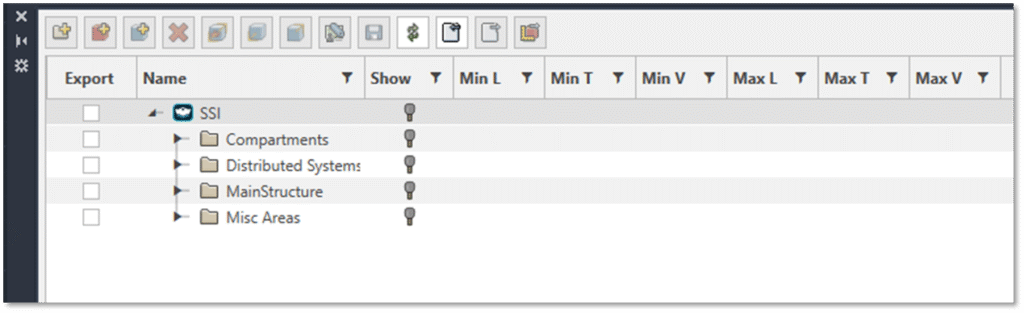
Production preparation and planning
Proactively differentiate what types of changes necessitate drawing reviews prior to going to production. This release replaces and expands upon existing capabilities to determine whether a given production drawing is out-of-date. The new Navigator Out-of-Date Report, which now uses Change Tracking Definitions.
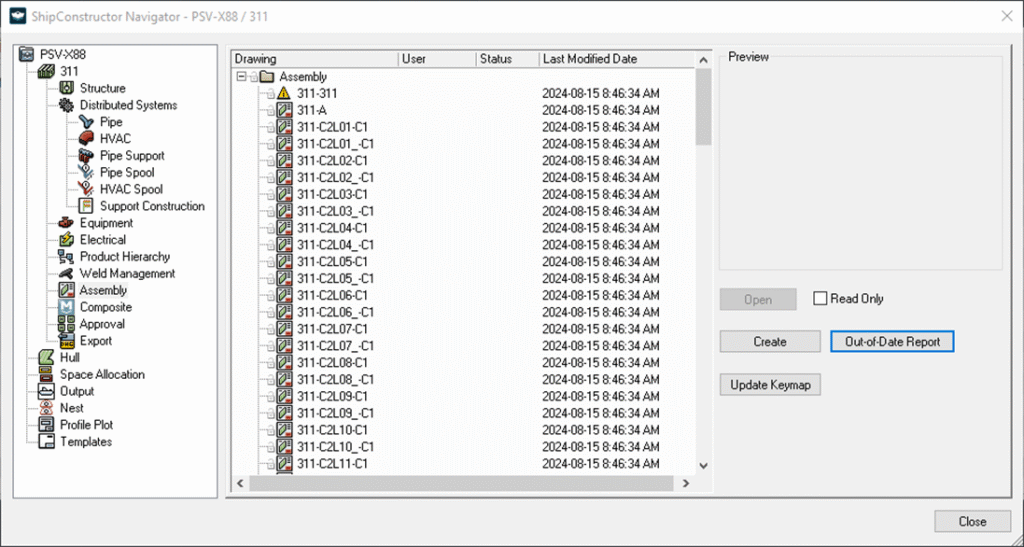
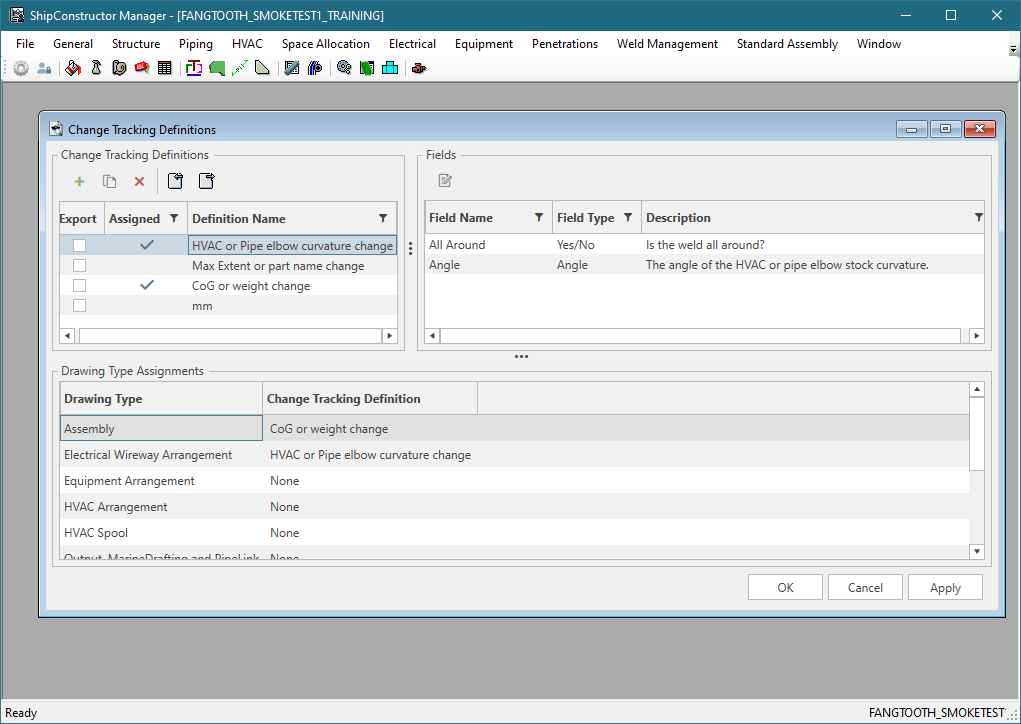
Together, these features use Smartlog and enable users to proactively define what types of changes (and with what tolerance) necessitate drawing reviews prior to going to production. This brings greater confidence that for drawings flagged as out-of-date, the types of changes that have occurred can be easily highlighted to quickly inform users if they need to be reviewed, and the rest can be sent to the shop floor with confidence.
Ultimately, reducing the manual review of drawings adds efficiency, time savings, and significant cost savings.
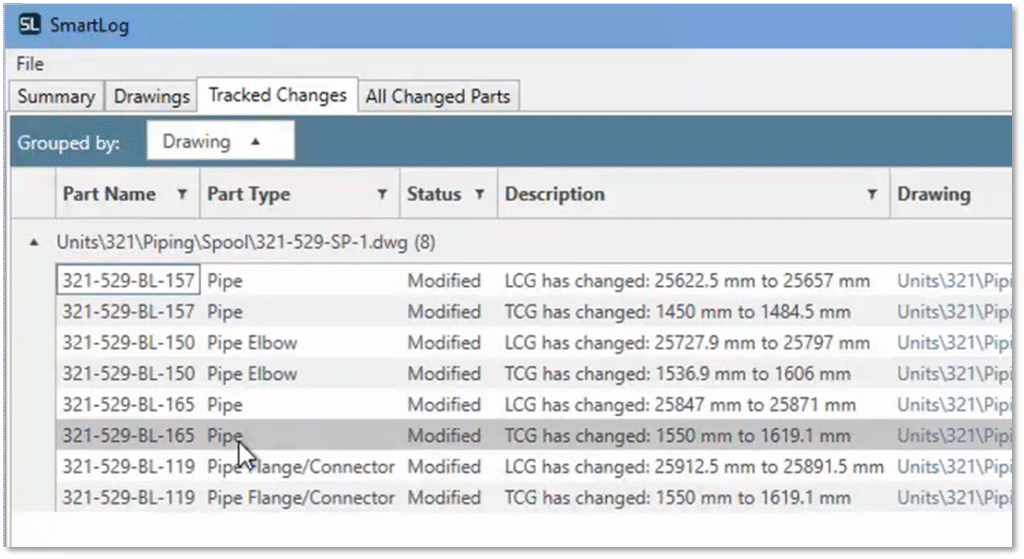
Filtering of secondary product hierarchies
Improve your ability to break down complex projects to only what matters in the moment by viewing selections within large Product Hierarchies. The update allows you to focus on only the parts and structure related to your current active unit.
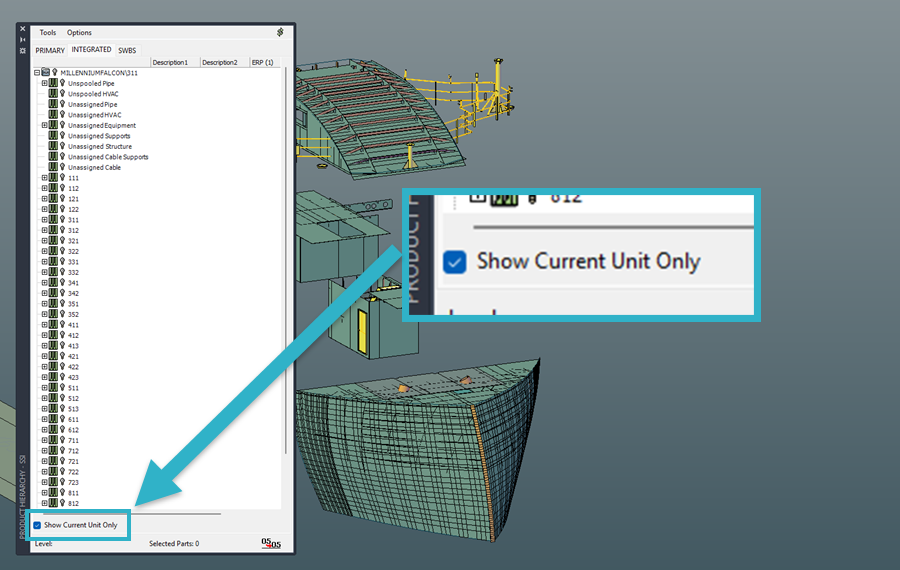
The ability to filter a Product Hierarchy by the current unit has been extended to all available Product Hierarchies in a project. Users will now see all secondary hierarchies filtered by the current unit as well, with the ability to set the visibility for each hierarchy individually and have it retain as part of their environment.
Change management Certified Training
Change management is one of shipbuilding’s most difficult challenges. Projects that are not sufficiently configuration controlled are at risk for schedule slips, cost overruns.
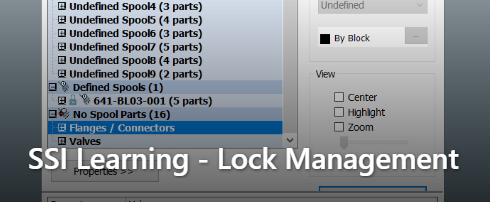
We want to ensure that project data is available, reliable, and everyone is working off the latest released information, at a given point in time. Lock management is one solution, and we have added a Certified Training course to our curriculum to support further change management skill development.
Lock Manager greatly improves your change management as allows you to lock and unlock drawings, parts within locked model drawings, assemblies in product hierarchies, spools and their parts, plate nests and profile nest.
With the release of our new Lock Manager SSI Certified Training course, you can now quickly learn the fundamentals regarding how to configure and make effective use of locking.
Easily plan for SSI upgrades
Find release specific on SSI Nexus with the updated Upgrade Navigator, and the introduction of the Technotes Navigator. Sort results by keyword, release version or product component, and generate a downloadable HTML and PDF printout of your results for analysis and comparison.
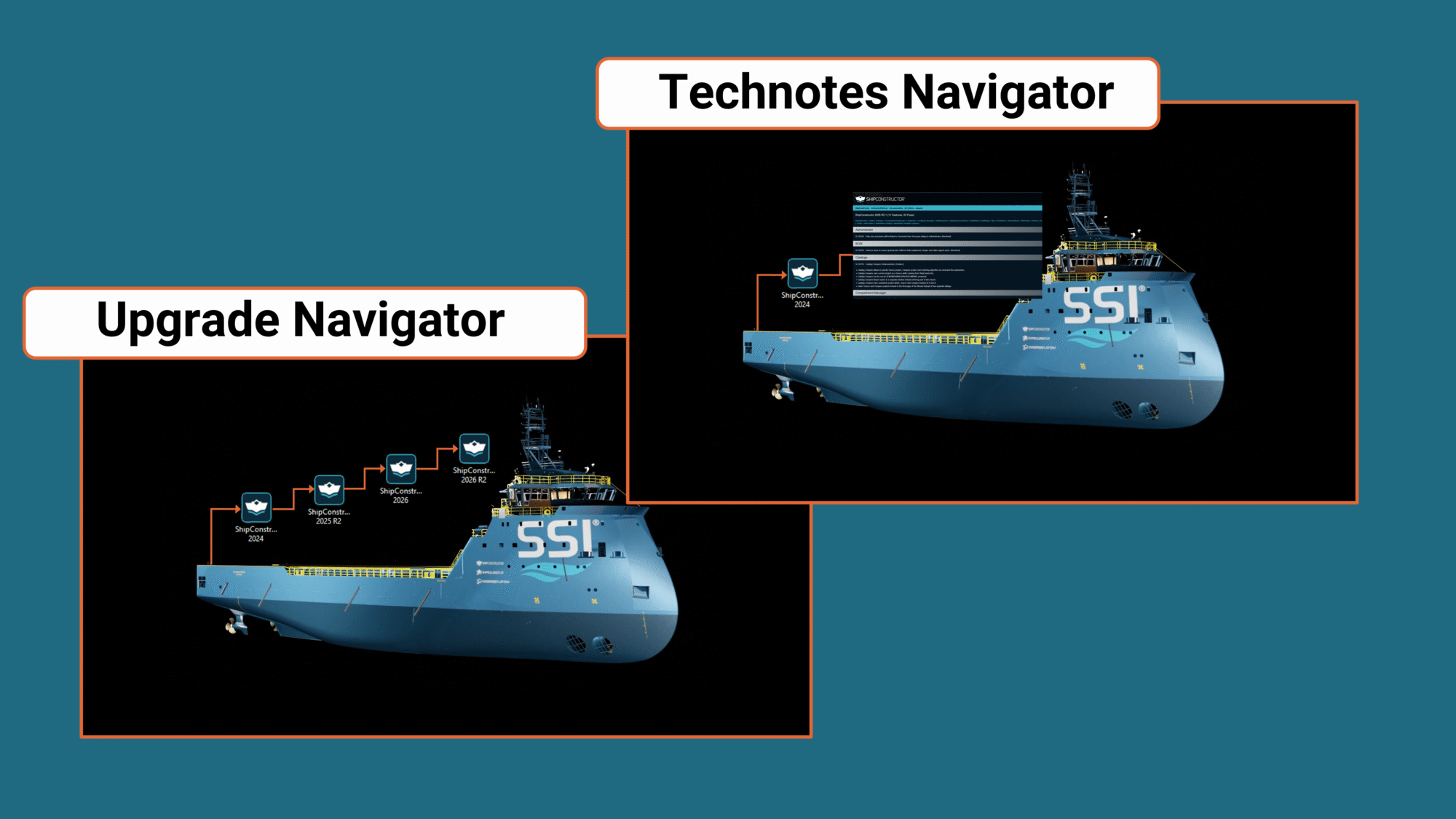
In addition, the SSI Manual Command Index now provides similar keyword, type and status filtering.
Additional Enhancements
Other Fixes and Improvements
Fixed an issue whereby unloading a space allocation load strategy prior to running SCRELOAD would result in losing internal space allocation connections (used for connectivity of the nodal network).
Fixed an issue where the SCPENREVISE command would automatically move pipe penetration components to the Unspooled Pipe assembly.
Fixed an issue whereby selecting a penetration component in a model drawing would not select the corresponding component in the Product Hierarchy.

Release Container Updates

Desktop App
New version available. Uses a modernized authentication method.
Register for the Webinar
Register for the webinar below to watch it live or recorded and see these new features and improvements in action. There’s no better way to experience what’s new for this release.

System Requirements
| Supported Client Operating Systems | Windows 10, 11 (64-bit) |
| Supported Server Operating Systems | Windows Server 2025, 2022 |
| .Net Framework | .NET 8 (installed automatically) |
| SQL Servers | MS SQL Server 2022 CU 4+, 2019. SQL Server 2022 Express is included with the installer. Note: Express editions are suitable for projects with 5 or fewer users only. SQL Enterprise 2019+ for WorkShare Teams |
| Supported AutoCAD Platforms | 2026 AutoCAD, AutoCAD Mechanical, AutoCAD Plant3D (for ShipConstructor P&ID Design Validation functionality of Pipe) |
| Supported Navisworks Versions | 2026 Navisworks Simulate, Navisworks Manage |
| Side-by-side Installation Compatibility | ShipConstructor 2025 can be installed side-by-side with any previous major ShipConstructor version; each installed version of ShipConstructor requires its own dedicated instance of AutoCAD. |
| Supported Aras Innovator Versions | Aras Innovator 30 |
SSI Installation Guide
Access the latest ShipConstructor manual on SSI Nexus for detailed installation instructions and system requirements for this release.
Download Information
To download this release, visit the downloads section of SSI Nexus. There, you can get access to all the latest SSI releases.
Purchasing Information
For information on this release, to purchase the software, or to renew your Subscription contact an SSI Representative.
