The improvements inside SSI 2023 have been developed to address the challenges that add the most risk to ongoing and future projects. In this release, we’ve improved how designers can work within a model-based environment, introduced new ways to manage and track change, made it easier to manage and accomplish repetitive tasks, and brought new ways to track the status of your project. Read on to see a detailed breakdown of the latest enhancements and watch the release webinar to get a first-hand look at what’s new.
Watch the Webinar
Join the SSI team on May 26th at 7 am PT (10 am ET, 4 pm CET) for a webinar first look at all the improvements now available with the release of SSI 2023.
Register NowDetailed Enhancements
Model-Based Environment
When viewing or working on a drawing, modelers, quality control checkers, engineers and managers need the ability to quickly visualize parts in other drawings to provide context and better understand the work being performed. In SSI 2023, PartView Drawing Options help modelers work more efficiently by providing filtering options when loading PartViews.
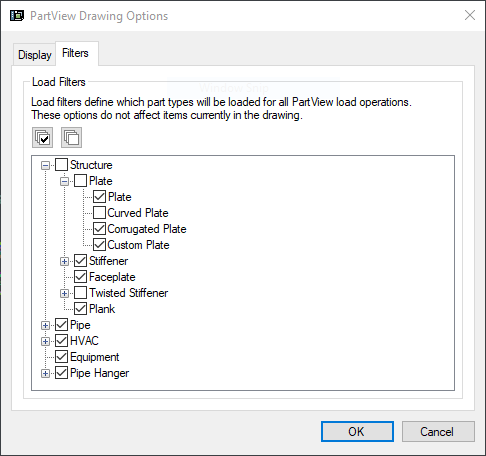
Improved flexibility, higher efficiency, faster modeling, less waiting, multitasking, and multiprocessing mean less time spent navigating to the part in question. This is just one of the ways we’re modernizing the way users can visually interrogate their model and take advantage of new AutoCAD technologies like background loading, filtering, and performance graphics tuning.
More specifically, now the user can select the part types that will be displayed in the model space. All PartView load commands in the drawing will respect the same filter settings and the number of parts filtered out will be displayed in the notification area when the PartView load background process is finished.
In addition, we now provide new PartView loading functionality in the context menu. Allowing:
- Load from Assembly in the Product Hierarchy.
- Load from Compartment in the Compartment Manager.
- Load by selected extents, assembly, or compartment in the drawing by selecting the part itself.
Change Management and Tasks
Change management is one of the most complicated activities shipyards have to deal with. Making it easier for your team to manage, understand, and execute the required change activities reduces the risk of them having to be redone downstream. In SSI 2023, we’ve completely redesigned the Task Management dialog to create a central, intuitive way to create, assign, manage, and understand tasks.
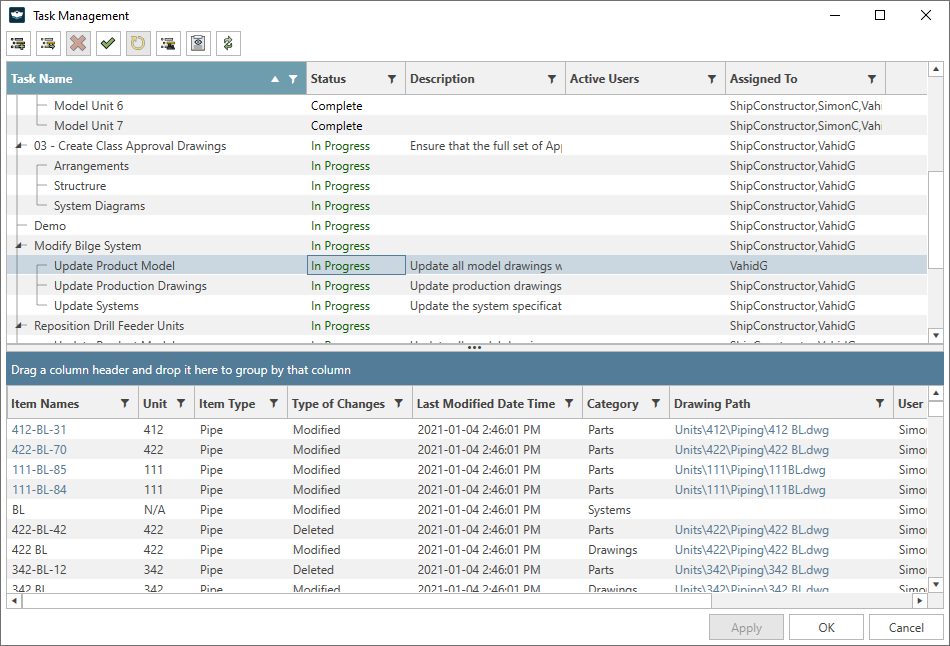
For modeling and engineering teams, the new Task Management dialog:
- Is one central place for complete insights into Tasks and work completed.
- Supports on-demand loading of changes.
- Shows which users are actively working on a task.
- Is a hub from which to navigate to changed parts and drawings with one click.
- Provides visibility into who is working on any task.
- Makes it easy to assign users to tasks based on permission groups.
- Allows managers to move tasks within the task manager.
Our team has also expanded the permissions settings available, improved the advanced task and associated change filtering capabilities, and included an easy way to ensure you’re viewing the most up-to-date data.
Tracking Production Drawing Revisions
Change management is one of the trickiest problems shipbuilders face. Quickly understanding what parts have been added, deleted, or modified and how they affect production drawings is one step towards getting more control over the project. In this release, production drawings now feature an Out-of-Date Part Revisions option within the Navigator context menu, giving users a way to directly display any part revisions that have been generated since the creation or last update of the production drawing.
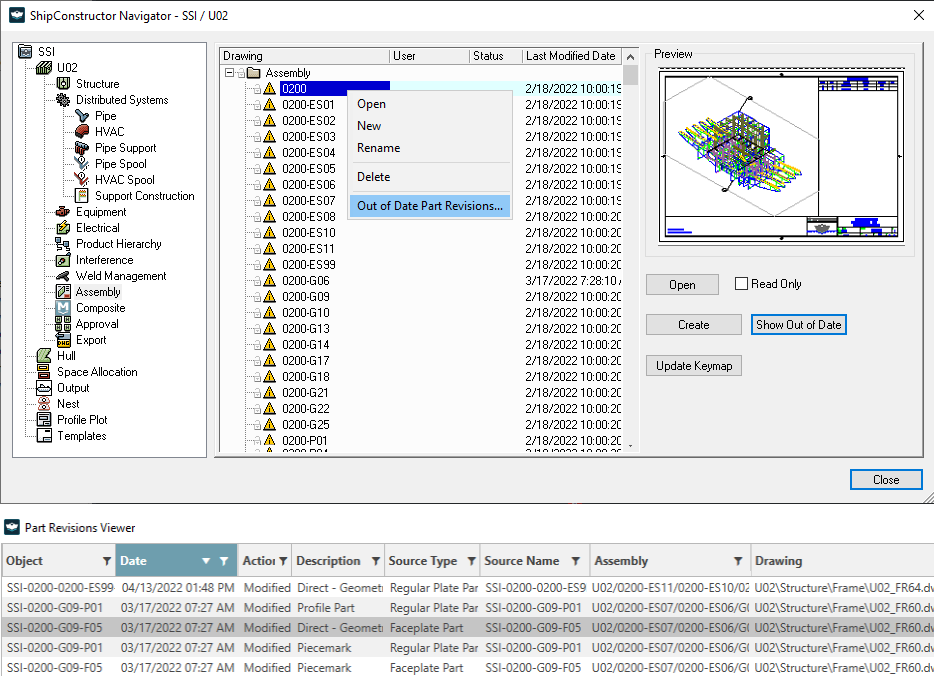
The revisions summary makes it easy to quickly find and review changes that may affect production drawings. Part revisions can be filtered by user, date, assembly, and more. Change can be detected by:
- Product Hierarchy (assembly) changes.
- Model drawings.
- Compartment.
- Systems/spools.
Tracking of Equipment Stocks and Standards
SSI 2023 also introduces easier ways to understand changes made to equipment stocks and stock attributes. Now, changes made to equipment stocks and standards are tracked in Revisions.
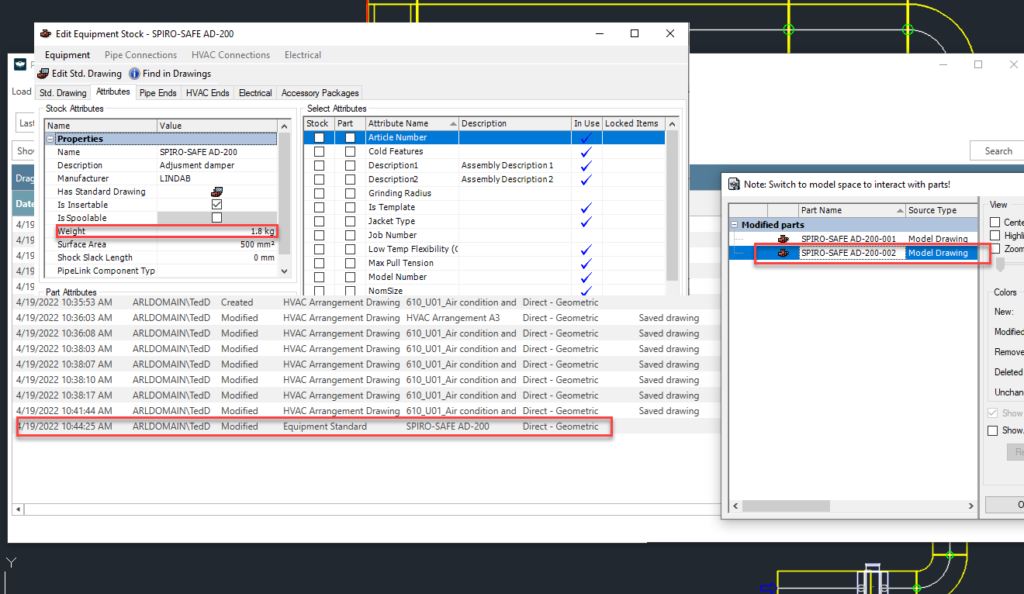
Editing an equipment stock or stock attributes now:
- Creates revisions on the equipment stock, indicating the source of the change.
- Does not create revisions on the equipment part(s).
- Sets the affected equipment part(s) as out of date.
- The Part Revision Viewer for equipment parts shall show equipment stock revisions.
SmartLog
ShipConstructor Operations are a great way to make it easier to perform tasks more consistently and in less time. SmartLogs in SSI 2023 reduce the time it takes for designers, checkers, and others to follow up on the results of those operations and make it easy to navigate directly to the relevant parts of the ShipConstructor project.
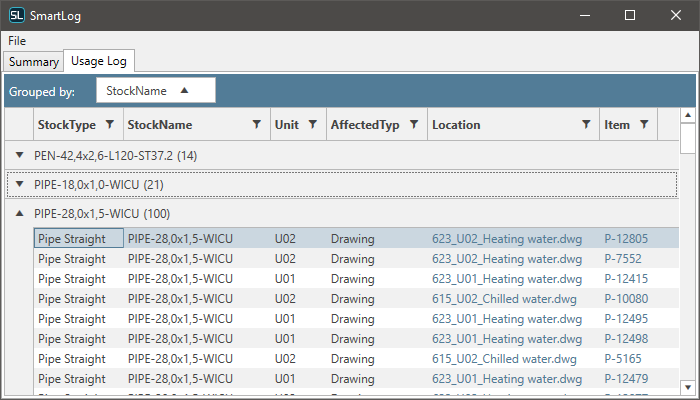
SmartLogs replace the text only logs that are produced by various ShipConstructor operations that list objects affected by the operation. The results can be easily filtered, sorted, and grouped by any property. Clicking a link in the SmartLog viewer application opens the drawing containing the parts directly in ShipConstructor, removing the need to manually find the relevant drawing.
SmartLogs can also be:
- Emailed to others.
- Stored on project directories.
- Opened by others with the SmartLog viewer installed to link into their ShipConstructor projects.
Power BI Reports of Project Progress
For department VPs, Directors, and Managers, having up-to-date information and analysis of the project’s state makes accurate planning and project management possible. The Power BI reports accompanying the release of SSI 2023 bring live project information to your fingertips in a useful and easily consumable way.
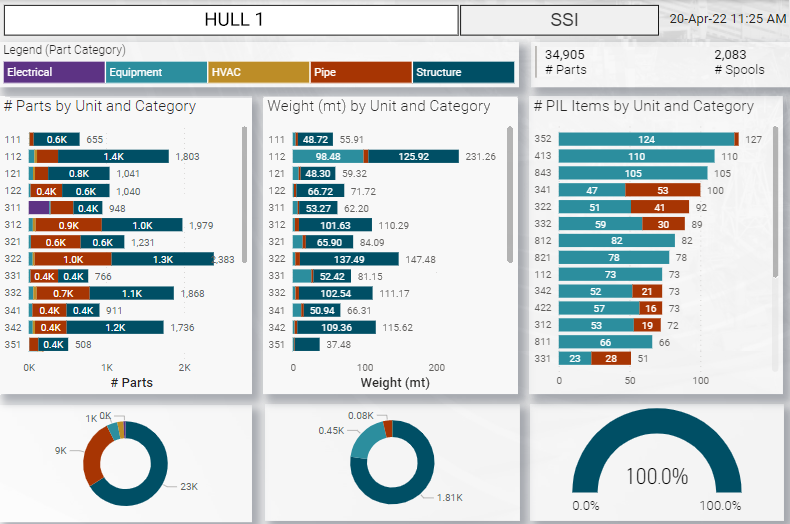
The reports help answer questions surrounding:
- Model completion progress
- Parts count and weight – for the entire vessel, by unit, or assembly.
- Percentage of PIL items inserted.
- Percentage of model drawings locked.
- Production planning progress
- Percentage of parts spooled.
- Spool state (Unapproved, Approved, Locked).
- Percentage of parts assigned to assemblies.
- Percentage of locked assemblies.
- Production preparations progress
- Percentage of parts nested.
- Percentage of assemblies with assembly drawings.
- Percentage of spools with spool drawings.
- Percentage of distributed systems parts in arrangement drawings.
The flexibility of Power BI-based reports will allow for further expansion and customization of the reports by end-users and SSI, and the possibilities to track and analyze changes are almost unlimited.
Please find and download the latest versions of these reports on SSI Nexus: Nexus > Downloads > Utility Downloads
Note: Power BI Desktop is free, but online service requires a license. These reports are compatible with projects designed in ShipConstructor 2021 and higher versions.
Foundational Platform Upgrades
SSI 2023 has been updated to be compatible with the latest releases from Autodesk and Microsoft.

SSI 2023 supports:
- AutoCAD 2023, 2022, 2021.
- Navisworks 2023, 2022, 2021.
- SQL Server 2019 Express (now included with the installer).
- SQL Server 2019 CU8 or higher.
- SQL Server 2017 CU28 or higher.
- Windows Server 2022.
SSI 2023 and higher versions no longer support:
- SQL Server 2016.
- Windows Server 2012 R2.
Learn More
Register for the webinar and watch it live to see these new features and improvements in action. There’s no better way to experience what’s new for this release.

This webinar takes place: 05/26/2022 7:00 am PT.
Register Here
This webinar took place: 05/26/2022 7:00 am PT.
See our Webinars on NexusSystem Requirements
| Supported Client Operating Systems | Windows 10 (64-bit) |
| Supported Server Operating Systems | Windows Server 2019, 2016 |
| .Net Framework | .NET Framework 4.7 (installed automatically) |
| SQL Servers | MS SQL Server 2019, 2017. SQL Server 2019 Express is included with the installer. Note: Express editions are suitable for projects with 5 or fewer users only. SQL Enterprise 2017+ for WorkShare Teams |
| Supported AutoCAD Platforms | 2023, 2022, and 2021: AutoCAD, AutoCAD Mechanical, AutoCAD Plant3D (for ShipConstructor P&ID Design Validation functionality of Pipe) |
| Supported Navisworks Versions | 2023, 2022, and 2021: Navisworks Simulate, Navisworks Manage |
| Side-by-side Installation Compatibility | ShipConstructor 2023 can be installed side-by-side with any previous major ShipConstructor version; each installed version of ShipConstructor requires its own dedicated instance of AutoCAD. |
SSI Installation Guide
Access the latest ShipConstructor manual on SSI Nexus for detailed installation instructions and system requirements for this release.
Download Information
To download this release, visit the downloads section of SSI Nexus. There, you can get access to all the latest SSI releases.
Purchasing Information
For information on this release, to purchase the software, or to renew your Subscription contact an SSI Representative.
