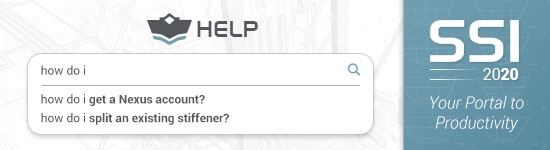
SSI 2020 is focused on making our products your portal to productivity.
- A completely redesigned ShipConstructor Help panel allows direct access to relevant contextual information, more PDF manuals, and learning materials.
- ShipExplorer makes it easier than ever to view changes and work smoothly between Navisworks and ShipConstructor now providing easy one click full integration between the two platforms.
- Clashes now support String Lists for User Defined Attributes defined in Manager, which gives options to choose from within the clash palette and in Clash Manager.
- Revisions can be tracked within WeldManagement, which allows users to easily manage changes made on multiple levels and view and share them from a variety of locations.
- We have implemented new functions requested in the Nexus Wishlist within Modeling, Production, and WorkShare.
- Subscription Advantage Pack users are now able to get more out of our Multi-Hull Solution: transfer and update Secondary Product Hierarchies and sub-assemblies in Product Hierarchies.
ShipConstructor Help
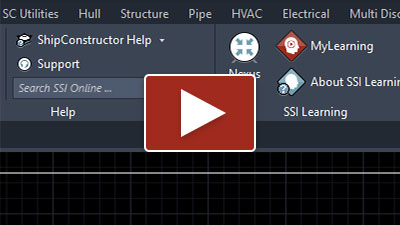
Navigating away from the task at hand means wasting time switching windows and getting refocused. A completely re-designed ShipConstructor Help panel provides you with convenient access to a wealth of information about ShipConstructor commands and features while you work. ShipConstructor 2020’s new contextual help provides the ability to do so you can keyword searches of SSI Nexus so you can learn while you work and get answers right when you need them – no need to navigate elsewhere. Simply press F1 when selecting a command or click the standard Help icon.
ShipExplorer
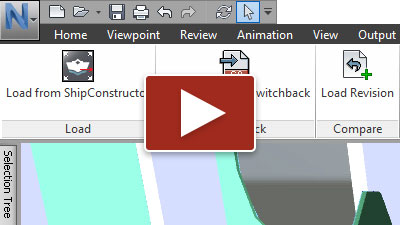
With hundreds of thousands of parts in a single CAD model, a way to quickly see what’s changed gives you the power to focus on the task at hand. The SSI 2020 installer now includes ShipExplorer, a new addition to the SSI product family. ShipExplorer is a plug-in for Navisworks Manage that provides you with the ability to load, review, and compare ShipConstructor drawings from within Navisworks.
ShipExplorer makes it easy to:
- Load from ShipConstructor directly, or from NWF and NWC files.
- Use the switchback feature to open the related model drawing within ShipConstructor.
- Load and compare revisions between model drawings.
- Load the product hierarchies and create sets from the hierarchies for easy navigation.
- Use the embedded Search tool to find specific parts.
- Review drawings, compare design changes, and communicate complex data models across local and wide area networks.
Clash Management UDA Improvements
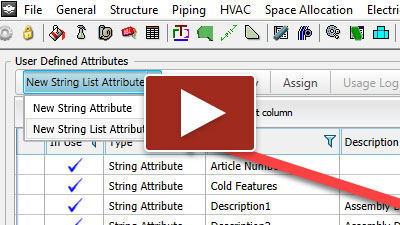
Working with clashes in complex models or when multiple components are involved has an inherent risk of user error, frustration or worse, impacts to your project’s timeline. The ability to create String Lists within the User Defined Attributes (UDAs) for Clash Palette and Clash Manager results in reduced input errors. String Lists in UDAs provide standardized selections for users to classify and manage clashes. Once a clash detection search is executed, the search results will appear in the Clash Manager or Clash Palette where you can zoom in to the clash directly by double-clicking on the list item. This is a great way to drastically save time, especially when dealing with complex models.
Weld Revisions
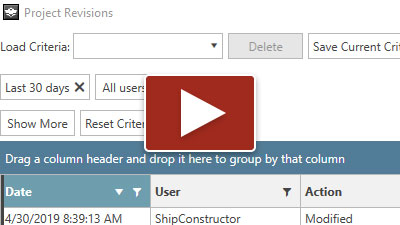
A comprehensive workflow throughout the design, engineering, and build process plays a large part in ensuring the current project is never at risk. Maintaining visibility into weld changes keeps that part of the workflow accounted for.
ShipConstructor 2020 WeldManagement now supports tracking and review of weld revisions. The ability to track weld revisions allows a more rigorous view and understanding of all weld changes made to the project over time. Weld changes can be tracked at the individual user, unit, or project level while being accessed and shared from multiple locations.
Nexus Wishlist
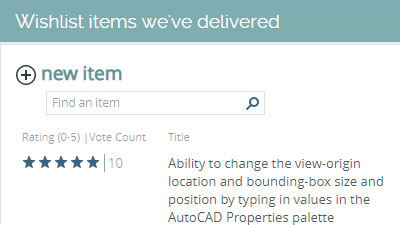
You asked and we delivered. SSI 2020 makes it easy to:
- Copy MarineDrafting views.
- Create multiple perspectives of the same geometry.
- Create two opposite MarineDrafting views simultaneously.
- Create multiple perspectives during view creation.
- Search for equipment by unit when making modifications.
- Check WorkShare processing progress.
- Zoom directly to clash solid and associated parts.
- OSNAP to stiffener greens.
- View each version of the Update Model and System Drawings.
Multi Hull Solution for Transfer of Product Hierarchies
One of the hardest problems currently facing shipbuilders is managing sister ships effectively. With 40% differences between some ships being built, any chance to reduce rework results in massive time and cost savings.
Users with access to the Subscription Advantage Pack will now be able to transfer and update entire secondary Product Hierarchies as well as sub-assembly trees between projects. Part of our continued expansion to Multi Hull functionality in ShipConstructor.
Find More Information
To get more details on this release and see a breakdown of the specific features we’ve added, or to download the update, visit our Release Information page.
