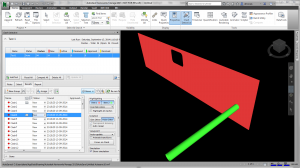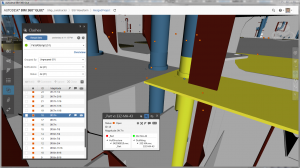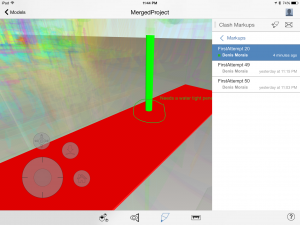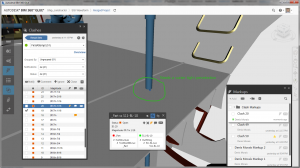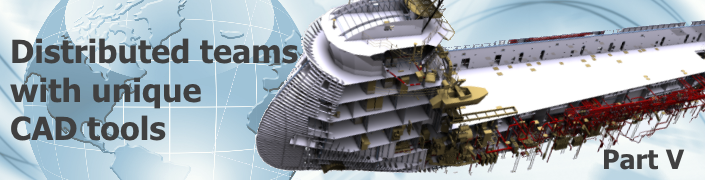
This is part 5 and my very last blog post for my blog series regarding A solution for a distributed team using disparate CAD authoring tools. In the previous post I talked about how with the proposed strategy you are able to communicate with your team synchronously as well as asynchronously. This includes the team members which are collocated and the team members which are in a different geolocation.
In this post I will be focusing on what I would say is the most difficult part of working with disparate authoring tools in a distributed environment: Clashes and interferences.
I still remember the days when dealing with improper identification of interference was a prevalent problem in yards that used the same authoring tool and were collocated. To be honest I know some yards still have this issue. However, with the tools available today there is no reason anyone has to have this issue assuming they are creating a comprehensive detail model. I talked about this in one of my previous posts: What level of detail to include in your design?
In the growing landscape where we are using distributed teams with different CAD authoring tools, the situation of handling clashes and interferences from multiple sources is increasing in importance. The solution I have presented in this blog series was constructed with the requirement of having a seamless workflow for handling and managing clashes.
For a successful Clash Management in a distributed environment we need to solve three problems:
- Identifying clashes
- Managing clashes
- Fixing and updating the model
Identification of clashes
The challenge with identification of clashes has usually been because each of the authoring tools do not have a good method of identifying clashes with entities that are not contained in their 3D product model. Without a good way of identification of clashes you will be stuck with a more manual, time consuming and error prone process.
With the proposed solution, identifying clashes from the combined model (Structure: ShipConstructor, Outfitting: AVEVA PDMS) is a first class citizen feature.
BIM 360 Glue Web App and Navisworks have the same very powerful and fast clash detection engine. Depending on your workflow you can use either application to detect clashes on the merged model.
Managing Clashes
After accurate identification of the interferences there will need to be a central location where you can coordinate and manage them. Both tools support features to manage the clashes.
BIM 360 Glue has additional collaboration and communication features not available with Navisworks. These features can be extremely useful and aid in coordination.
Additional features are:
Notification: When there is a new clash result, the appropriate team members will get notified. Also, when going through each of the clashes you can add a comment and directly email a specific team member to communicate your opinions on how to fix it.
History: All clashes and their communication are stored and can be recalled at any point during the project.
Markups: You can add additional information to the clash by marking up the 3D model. This markup will appear for all team members and they simply click on the markup to get a clear representation of the clash.
View on iPad App: Clashes are not seen on the iPad but any markups will be available for interrogation.
Fixing and updating of model
Where this strategy excels is when it comes to fixing and updating the 3D model. If you recall I started this workflow by using Navisworks where the benefits of using it as an intermediate step pays dividends. By using Navisworks you are able to identify the welds, as mentioned previously; however, you are also able to quickly switch back to the original authoring tool to make any fixes. This means there is no fumbling around or searching to determine the original drawing where you can make changes to the model.
This allows for a streamlined workflow to fix any conflicts by either modifying geometry or creating penetrations. Once these changes are done, the Naviswork model can automatically be updated and uploaded to the BIM 360 Glue project for all stakeholders to have access to.
This workflow will ensure that all collisions are fixed without requiring users to spend time looking for the appropriate drawing to make their changes. Once changes are made, they are reflected in the combined model and can be verified instantaneously after the changes are done. It is just beautiful, it really is.
Video demonstrating above concepts
Closing Remarks
I really enjoyed writing this blog series because it offers a solution to what many of us think of as a very challenging and difficult problem.
There is a growing need for a single strategy that can adapt to either keeping your design 100% internal or supporting a distributed environment. With the solution described in this blog series you will have a very efficient workflow that adjusts with your business needs.
To keep my blog posts to a reasonable length I needed to focus on the major features and I did not go into depth of each feature. If there are any questions I would be happy to answer them!
Posts in this Series
Part I: Overview of BIM 360 Strategy
Part II: Create, update and manage the combined product model.
Part IV: Communicate and collaborate synchronously and asynchronously with all team members
Part V: Detect and manage clashes and interferences in combined model.