When our team speaks with shipyards from around the globe, one of the key things that comes up, again and again, is the need for more control and visibility into shipbuilding processes. In SSI 2022 R2, we’ve done just that by improving configuration control, the functional to detailed design workflow, clash detection, project visualization, and more. We’ve also recently introduced ShipbuildingPLM to help your organization get control of information throughout the lifecycle.
Watch the Webinar
Join the SSI team on November 23rd at 8 am PT (11 am ET, 5 pm CET) for a webinar first look at all the improvements now available with the release of SSI 2022 R2.
Register NowDetailed Enhancements
Improved Configuration Control
Prevent the unauthorized modification of assemblies. Building off the configuration control improvements introduced in recent releases, SSI 2022 R2 now provides Project Managers the ability to lock assembly-level elements within the Product Hierarchy, allowing greater control across the design approval workflow. For users, it provides a robust and intuitive locking mechanism for the Product Hierarchy.
The engineering department and production planning will appreciate how the improved configuration control reduces time spent on unnecessary rework and helps avoid costly errors in production.
Functional to Detailed Design Workflow Enhancements
Assign Project Item List Systems and Stock from UDA
The Ability to Export, Import, and Update equipment and pipe parts, including modeled stock and stock that is not yet modeled, is a key component in the transition from functional to detailed design.
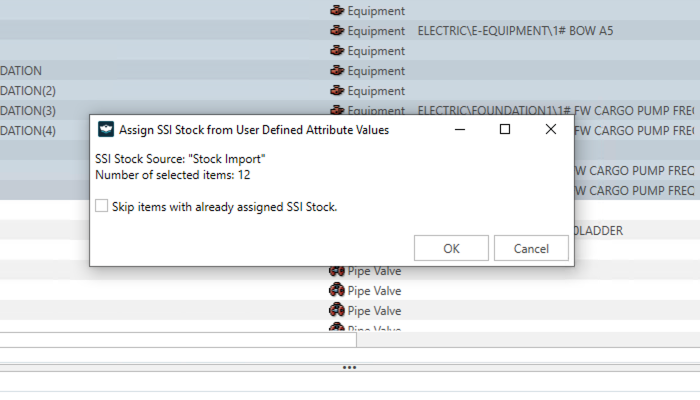
The Project Item list is now aware of a project’s specifications, systems, and stock to further facilitate that workflow. This data may be imported as a UDA and can then populate the system and stock properties of an item in the Project Item List.
Your team can now:
- Set source UDAs within the project settings to identify imported system /specification and stock data within the Project Item list. This data may then be assigned to the selected PIL Item properties SSI Systems and SSI Stock, respectively.
- Use the selection aware function to allow for bulk import from UDA to the respective properties.
- Make use of a check to ensure that only stock allowable by the assigned system may be associated with the target PIL Item.
- Assign multiple systems to a single PIL Item.
- Match systems by individual specifications.
- Provide complete logging and error reporting.
- Use new permission settings for administering the relevant project settings.
Project Item List Asset Importer
The Project Item List (PIL) Items may now be exported and imported, with functionality to update existing PIL items utilizing a user set unique identifier.
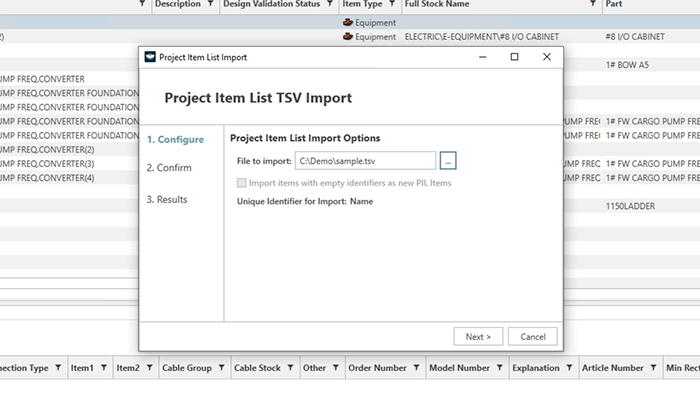
Specifically, the Project Item List (PIL) can now export selected items into a TSV file, which may also be imported back into the Project Item List. In addition to this, data to be imported may update existing PIL Items by allowing the setup of an identifying attribute in Project Settings.
The new PIL Importer features include the ability to:
- Set the unique identifier as the PIL Item Name or any assigned User Defined Attribute along with the respective permission setting.
- Perform file type and structure validation as part of the import.
- Display the number of items to be imported and updated.
- Import data and update existing PIL Items that match the unique identifier set in Project Settings.
- Import asset data as new items if there is no unique identifier present.
- Access logs capture the state of information before and after the import so that discrepancies and issues in the imported data may be identified and remedied.
Up to 300x Faster Global Clash Detection
Late or slow clash detection results in considerable impacts to the organization. That impact often manifests itself as additional rework, redesign, lost time and effort, and increased costs. In SSI 2022 R2, we’re proud to have significantly increased the speed of clash detection, review, and resolution within projects.
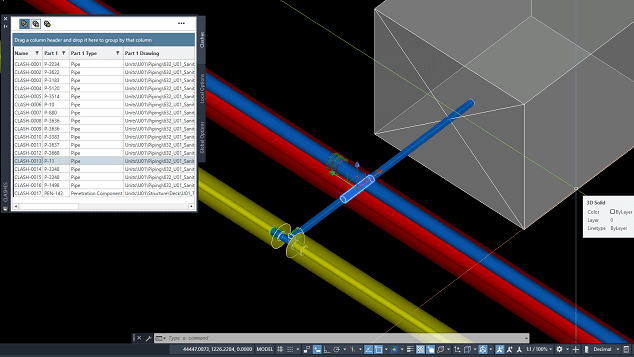
Under the hood, changes have reduced the average speed of clash detection from, in some cases, 14 hours to 3 minutes, a massive 300x improvement.
The workflow that will save you time:
- Check and resolve clashes while modeling (using Local and Global Clash Detection).
- Overnight processing of selected drawings to identify remaining clashes created from the previous day’s work.
- Visually review clashes in ShipExplorer.
- Switchback to ShipConstructor Clash Manager to assign tasks and resolve.
Enhanced Pipe Workflow
The need to modify pipe spools comprised of multiple fittings into single, bent-pipe sections is a common task that must be performed repeatedly throughout a project. The improved workflow made possible in SSI 2022 R2 increases efficiency and save time costs. The improvements to the ShipConstructor Pipe-Merge-To-Bent command ensure the modified fittings that make up the bent pipe section retain the original spool designation, thereby preserving the naming conventions and making the pipe merging process that much more efficient.
More Automated Project Visualization
Visualizing exactly what is needed and when ensures that stakeholders can easily review only what is most important to them. To automate and streamline that review, ShipExplorer now allows users to load all the SSI sets for a ShipConstructor project with just a click of a button. Additional properties are added to the SSI Extended properties in ShipExplorer.
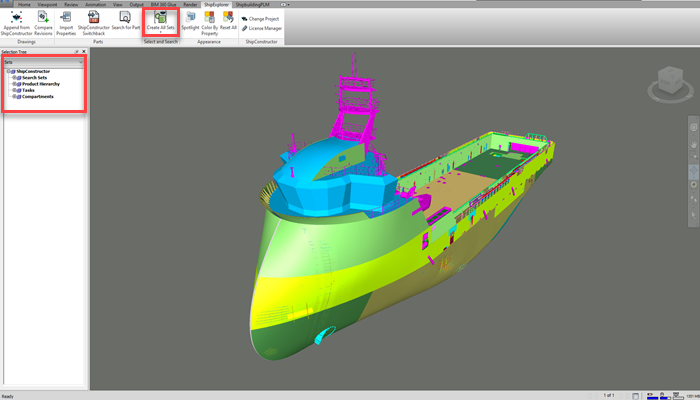
The SSI 2022 R2 release includes a number of ShipExplorer enhancements:
- Now includes a new feature called “Create All Sets” that allows you to load all the SSI sets to your ShipExplorer model with just a single click of the button.
- The command line version of Create All Sets allows you to use one command in your EnterprisePlatform Operation to add all the SSI sets to your ShipExplorer model.
- SSI Extended properties now include a Major Part Type property, which allows you to visually categorize parts based on their major part type in your ShipExplorer model.
- SSI Extended properties now include the direct assembly property from every Product Hierarchy for a given part so that if you are a user who uses secondary product hierarchies, you can use this new property in SSI Extended to see the direct assembly of the part for a specific secondary Product hierarchy in your ShipConstructor project.
ShipbuildingPLM
Shipyards that struggle to find the right information, experience a lack of clarity around the handoff of work, or detect errors later than they hope are not alone. To tackle those challenges and help your teams get control over your information, we’ve introduced ShipbuildingPLM.

ShipbuildingPLM is the only product lifecycle management (PLM) platform that is specifically built for the business of shipbuilding. It allows your shipyard to:
- Manage and organize information.
- Understand change.
- Build a foundation for digital innovation.
- Support MRO activities.
Learn More
Register for the webinar and watch it live to see these new features and improvements in action. There’s no better way to experience what’s new for this release.

This webinar takes place: 11/23/2021 8:00 am PT.
Register Here
This webinar took place: 11/23/2021 8:00 am PT.
See our Webinars on NexusSystem Requirements
| Supported Client Operating Systems | Windows 10 (64-bit) |
| Supported Server Operating Systems | Windows Server 2019, 2016, 2012, and 2012 R2 |
| .Net Framework | .NET Framework 4.7 (installed automatically) |
| SQL Servers | MS SQL Server 2019, 2017, 2016. SQL Server 2017 Express is included with the installer. Note: Express editions are suitable for projects with 5 or fewer users only. |
| Supported AutoCAD Platforms | 2022, 2021, 2020, and 2019: AutoCAD, AutoCAD Mechanical, AutoCAD Plant3D (for ShipConstructor P&ID Design Validation functionality of Pipe) |
| Supported Navisworks Versions | 2022, 2021, 2020, and 2019: Navisworks Simulate, Navisworks Manage |
| Side-by-side Installation Compatibility | ShipConstructor 2022 can be installed side-by-side with any previous major ShipConstructor version; each installed version of ShipConstructor requires its own dedicated instance of AutoCAD. |
SSI Installation Guide
Access the latest ShipConstructor manual on SSI Nexus for detailed installation instructions and system requirements for this release.
Download Information
To download this release, visit the downloads section of SSI Nexus. There, you can get access to all the latest SSI releases.
Purchasing Information
For information on this release, to purchase the software, or to renew your Subscription contact an SSI Representative.

Post Comments
Good day.
I have a subscription on Shipconstructor but I don’t have enough knowledge on how to use the application.
Do you have a video tutorial on how to use the Shipconstructor?
Thank you so much.
Hi Paulo,
You can get access to training through SSI Learning: https://www.ssi-corporate.com/ssi-learning/
If you’re already on Nexus, you can find how-to videos and guides there: https://www.ssi-corporate.com/ssi-learning/nexus/