
In one of my previous blog posts, Your voice & data are needed to improve your software, I discussed the importance of our clients providing feedback on how they use ShipConstructor. This information allows SSI to make better decisions about how to allocate and focus our effort. We collect a lot of information via email, Nexus, telephone calls and site visits. However, one of the mechanisms that gives us the most insight is our CIP (Client Involvement Program).
What is SSI CIP?
SSI CIP is a program where clients explicitly elect to participate by enabling the CIP monitoring within a ShipConstructor instance. Only when it is enabled will it collect important information (locally) about how the ShipConstructor user interacts with ShipConstructor and AutoCAD.
The types of information it records are:
- The system characteristics (ShipConstructor version, AutoCAD version, Platform (x64), OS, etc.)
- The ShipConstructor user name
- Every command a user executes with attributes (command name, duration within the command, drawing name command is executed in, etc.)
This information needs to be explicitly sent to SSI to ensure clients are knowingly participating in this program. This means there is an intentional two-step process before SSI can get the data.
Step 1: Enable SSI CIP
Step 2: Send data to SSI
Once the data is sent to SSI it will be included in our internal CIP database. Our team reviews our collected CIP information to make more knowledgeable decisions on future developments. The data collected will also be aggregated and merged into a consumable format (Excel) with interactive visual reports which will be sent back to the client for their own analysis.
Key features of CIP
If you are familiar with AutoCAD’s CIP you will have a decent idea what SSI CIP features are; however, we have two very significant improvements.
1. 100% user readable
AutoCAD’s CIP automatically sends information to their servers in a non-readable binary format. Even though they openly mention what information they are collecting (I have no reason not to trust them) you have no way of verifying it. This is a problem for many of our clients as due to contractual reasons they were not able to participate.
We solved this issue with our CIP data by storing all the information in a 100% readable xml format. This way you will be able to verify that the information you are sending does not breach any of your NDA’s, TAA’s or even ITAR agreements.
All the information we collect is located in a user specified folder and you will need to explicitly send it to SSI; nothing happens automatically that was done on purpose.
Also enabling SSI’s CIP collection does not enable AutoCAD’s.
2. You get your information in a format which you can analyze the data to improve your internal processes
The best part of our CIP is that once we get your information we will provide you a consumable Excel version of all the information you provided to allow you to do your own analysis. There is an example below.
How does SSI use the CIP data collected?
As we are getting a larger repository of clients CIP data we are making more and more decisions based on the information collected. These can be decisions such as if we need to work on a particular area or discipline or how much effort should we spend to improve a specific feature/issue. For example, if we noticed that a particular command is not used very often we may decide to spend less effort in improving that command. Unfortunately, it is not always that easy since if users are not using a particular command it might be because of a lack of material (manuals, KB, training, etc.) that we have provided. These will go through a different workflow.
But the important thing to know is that SSI uses this information collected to make decisions.
Dogfooding CIP
I am not sure how many of you know the term “dogfooding”, but it means that we use our own product. SSI is providing users the feature of CIP data collection that we actually use internally, mainly as part of our QA processes.
Absolutely all SSI employees have CIP enabled that allows us to monitor what areas of ShipConstructor we are testing and using. This helps us to decide where our concentration needs to be focused before we release a new version of ShipConstructor. This was one of the many quality improvements we have implemented in the last few years.
What is in it for you?
First of all, SSI is making decisions based on the CIP data collected; with your information you can ensure that your usage is part of our dataset. This is absolutely the best way for you to provide quantifiable information to SSI with very little effort.
The second reason, which is probably the reason most clients participate, is to get the information we collected back to you. Understanding how you or your company use ShipConstructor can bring many insights which can have direct benefit to your company.
Imagine if you were able to know:
- How long it takes to complete a specific task
- How did a specific task actually get completed
- What areas or what actions take the most amount of time
- What features of the software was used or not used
- I (we) spend more/less time on a task which we estimated
- I (or a specific user) did not use the appropriate features to accomplish the task
- A specific user needs to be trained on our company processes or on the software because there workflow does not meet our corporate procedures
- Where are shortcuts taken to “complete” a task on time
- Where are the deficiencies in my workflow which can be improved
- Where are the improvements needed in the software I use to allow a more streamlined and efficient workflow
I recall one time I was talking to a client and I asked, “How much time do you spend modeling vs. production documentation?” I do not recall the number but it was something like 30/70. I found this interesting as his workflow looked to suggest it would be closer to 50/50. After he agreed to use CIP and we analyzed the information it was around 45/55 which he was really surprised about. With these details he was able to make more knowledgeable decisions.
Example of the SSI CIP data we send back to you
How do you start using it
- Run Command SCCIPOPTIONS
- Check Enable SSI CIP and set the folder where you want to store the CIP data
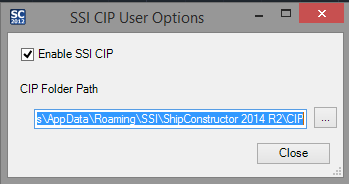
- Every week/month zip up the SSI CIP folder path specified in previous step and send it to Product.Management@SSI-corporate.com
Closing remarks
SSI, like many companies, is trying to make sure we are doing the right things. We want ensure that we are focusing on the areas of ShipConstructor that have the greatest benefit to our clients. For SSI to make the best decisions we need to know how our users are using ShipConstructor so that the correct amount of effort is spent on improving the areas our clients are using. This can be done by introducing a more efficient workflow or implementing new features to allow users to accomplish tasks that are taking significant time to complete.
The SSI CIP allows us to know exactly what our users are using so we can make sure we are making the best decisions. CIP is very easy to enable for our clients and does not disrupt their current workflow and tasks. Our openness of the data we collect allow any client with very strict NDA’s, TAA’s or even ITAR agreements to participate in this value add program.
The benefit to the user is not just that they are giving valuable input to how they use ShipConstructor, but also that they receive a consumable Excel file of the CIP data for their own analysis allowing them to also make sure they are using ShipConstructor to its fullest potential
There is really no reason not to join, unless of course you want to be voiceless 🙂
