Shipbuilding projects today are different from and more complex than in the past. Using technology to simplify some of that complexity results in a direct impact on your organization’s bottom-line. With accessible collaboration, information sharing, and change management more critical than ever, the enhancements in SSI 2021 R1.1 focus on addressing these new project realities.
Watch the Webinar
Watch the webinar and see all the improvements now available with the release of SSI 2021 R1.1.
Watch on Nexus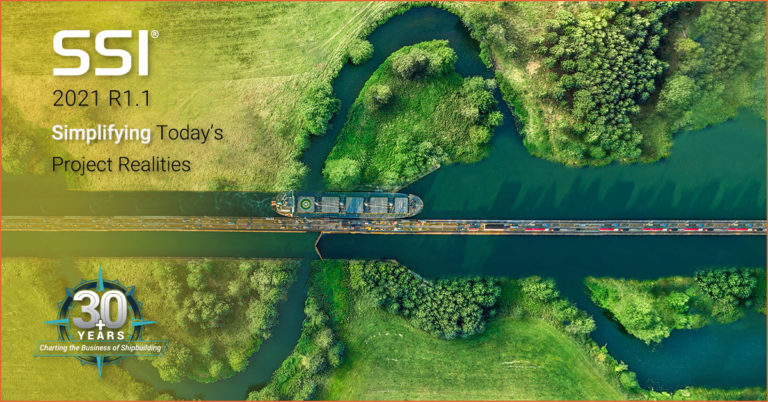
Sister ships are one of shipbuilding’s toughest challenges. But since we’ve introduced WorkShare Transfer, we’ve had fantastic feedback about how it’s helped our clients simplify how they approach their sister ship workflows. For SSI 2021 R1.1, we’ve continued to build in more and better ways to work across projects. Graphic Preview makes it possible to visually see exactly what is going to be transferred by anyone within the project and we’ve added Space Allocations to the ever-expanding list of what can be transferred.
Rework is another project reality that can jeopardize timelines. Small reductions in the amount of rework can be the difference between meeting a deadline or risking it. In this release, we’ve worked to make it easier to avoid creating profiles that are longer than the maximum stock length available that can result in rework later on.
Being able to visualize change is a major advantage. It makes it possible to identify and communicate those changes at a glance to any stakeholder. We know that every shipbuilder and project is different, and that goes for how changes should be visualized across revisions. In SSI 2021 R1.1, it’s now possible to define custom comparison criteria that are tailored to exactly the needs of your team, department, and organization.
These enhancements stand alongside the user experience, interface, and performance improvements we include in every release. Each one of them pinpoints a real-world way that a common project or organizational challenge can be made to work better or more simply. A detailed list of the changes we made is below, but make sure to join our webinar and ask the team behind the development this release any questions you may have.
Detailed Enhancements
Visualize WorkShare Transfer Selections with Graphic Preview
With Graphic Preview, ShipConstructor users can now visualize the selected changes from within WorkShare Transfer prior to approving the transfer. This saves time by removing the need to navigate a list and allows for the proposed changes to be viewed by all users within the project via ShipExplorer.
Users experienced with ShipExplorer will be familiar with the ability to view objects within the project that have been added, modified or deleted from the model. Now, with the WorkShare Transfer visualization interface, users can utilize the tools already available within ShipExplorer to view, share and interact with the project.
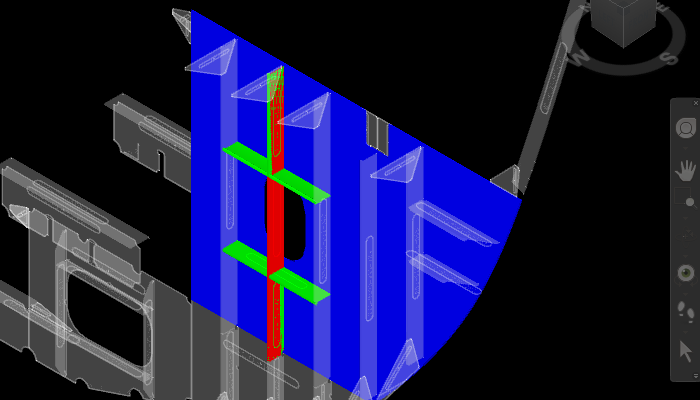
Avoid Excessive Lengths and Rework When Modeling Profile Stocks
ShipConstructor will now provide a warning to the user when creating profiles over the maximum stock length. With this warning, the risk of rework as the result of lengthy profiles is minimized.
- Profile length warning can be turned ON/OFF in Project Settings
- Profile length warning for a specific drawing can be turned OFF in Drawing Options
- Drawing issues Palette (SCADVSHOWDRAWINGISSUES) will display profiles with warning.
Transfer Space Allocations Between Projects
With this release of WorkShare Transfer, users can now transfer and synchronize space allocations between projects. Selecting space allocations is possible through several available methods and workflows including the Load Manager, ShipConstructor Tasks, or directly from your model.
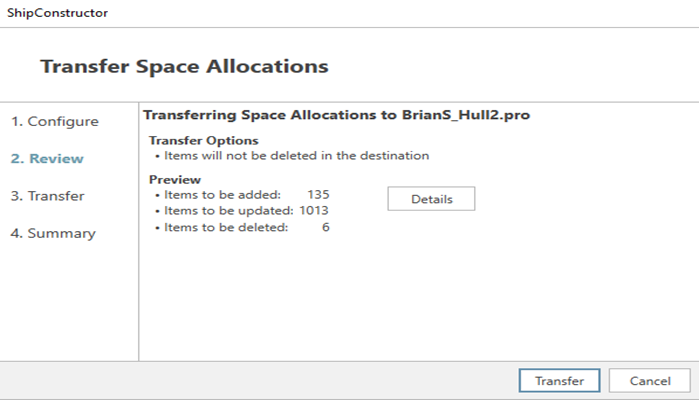
Compare Revisions with ShipExplorer
Users can now define comparison criteria with any part properties when using the improved Compare Revisions capability of ShipExplorer. A configurable XML file is included with the installation of the SSI 2021 R1.1 version of ShipExplorer, whereby users can now define the comparison criteria including Category and Name of the property along with a Tolerance value. Users can also include UDAs in the comparison criteria.
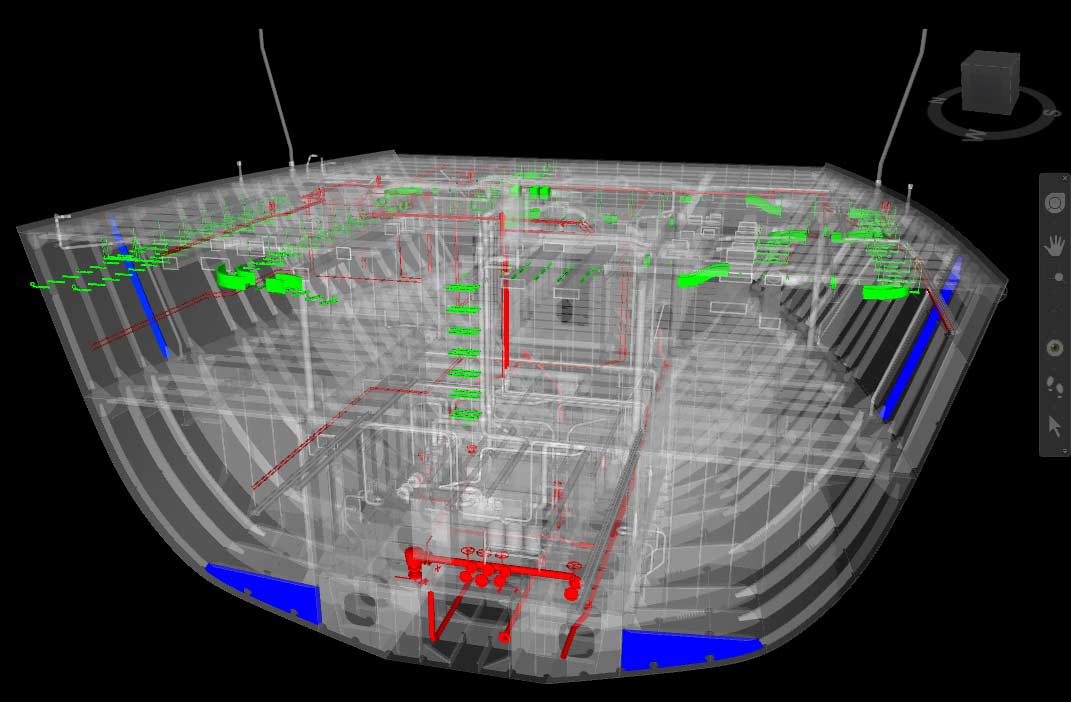
Structure Modeling User Interface Modernization
In SSI 2021 R1.1, it’s now easier to model stiffeners. In the Structure Parts Create and Edit Properties Windows, we added the ability to resize the Stiffener Properties and Plate Properties windows and make what you want to see more visible. In the Stiffener Properties Windows, Dropdown fields are expanded to display the lengthy end-cut name, Green standard name, and stock name.
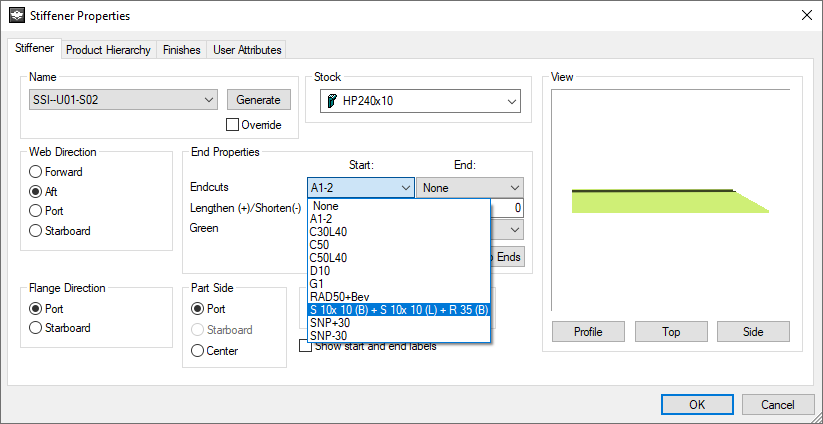

Learn More
Watch the webinar to see these new features and improvements in action. There’s no better way to experience what’s new for this release.
System Requirements
| Supported Client Operating Systems | Windows 10 (64-bit) |
| Supported Server Operating Systems | Windows Server 2019, 2016, 2012 and 2012 R2 |
| .Net Framework | .NET Framework 4.7 (installed automatically) |
| SQL Servers | MS SQL Server 2019, 2017, 2016. SQL Server 2017 Express is included with the installer. Note: Express editions are suitable for projects with 5 or fewer users only. |
| Supported AutoCAD Platforms | 2021, 2020, and 2019: AutoCAD, AutoCAD Mechanical, AutoCAD Plant3D (for ShipConstructor P&ID Design Validation functionality of Pipe) |
| Supported Navisworks Versions | 2021, 2020, and 2019: Navisworks Simulate, Navisworks Manage |
| Side-by-side Installation Compatibility | ShipConstructor 2021 can be installed side-by-side with any previous major ShipConstructor version; each installed version of ShipConstructor requires its own dedicated instance of AutoCAD. |
SSI Installation Guide
Access the latest ShipConstructor manual on SSI Nexus for detailed installation instructions and system requirements for this release.
Download Information
To download this release, visit the downloads section of SSI Nexus. There, you can get access to all the latest SSI releases.
Purchasing Information
For information on this release, to purchase the software, or to renew your Subscription contact an SSI Representative.
