The massive scale of modern shipbuilding means that small improvements to workflows compound in large time savings at the project level. That is what we had in mind for the release of SSI 2020 R2.1 as we made improvements to how planar groups, non-twisted stiffeners, and faceplates interact, enhanced the usability of ShipExplorer, introduced the ability to compare catalogs, made it easier than ever to work with equipment, and implemented several Nexus Wishlist suggestions.
Watch the Webinar
Watch the webinar for a first look at all the improvements now available with the release of SSI 2020 R2.1.
Watch NowStiffener and Faceplate Trims to Planar Group Plane
When performing structure modeling design work, any changes made to planar groups can cause a tremendous amount of rework to other objects throughout the project. With the release of SSI 2020 R2.1, ShipConstructor is expanding the capabilities of parametric modeling with enhancements to the non-twisted stiffener and face-plate trim tool.
Now, using the parametric association with planar group planes, modifications to associated non-twisted stiffeners and faceplates are automatically updated, saving huge amounts of time and reducing the possibility for error.
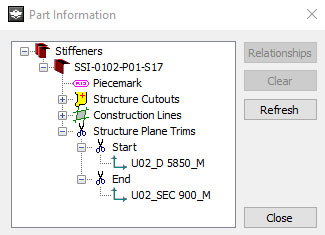
By making use of pre-defined planes already existing within the model, the trim tool now parametrically modifies both non-twisted stiffeners and non-twisted faceplates based on the linked planar group position. This not only reduces the work required but also minimizes errors that are commonly associated with manually making these changes.
ShipExplorer Enhancements
The scale of modern shipbuilding projects makes change management a huge task, especially without a visual way to inspect the model and its associated parts. ShipExplorer allows stakeholders, CAD designers, and non-CAD/CAM users to easily connect and visually interact with exactly what is needed within complex data models.
ShipExplorer is used extensively by many SSI clients for visually inspecting models, providing clash detection capabilities, sharing design information, and communicating changes. However, the complexity of modern ship models requires those workflows to be as clear as possible.
With the release of SSI 2020 R2.1, several new features have been introduced to make it easy for anybody to quickly isolate and visualize specific parts throughout your model, without the need to navigate complicated set structures.
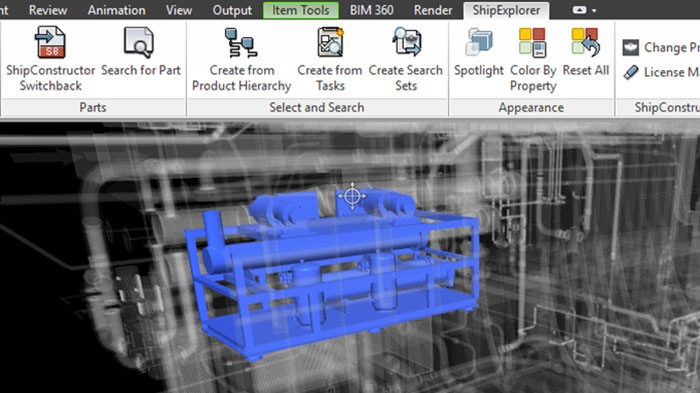
The ShipExplorer Spotlight tool allows you to quickly isolate selected objects and understand their orientation with the click of a button. Once you have selected the part you wish to view, use Spotlight to immediately dim all other components within the model and focus on exactly what is relevant to you.
In addition, ShipExplorer now supports the ability to easily differentiate and display associated parts based on similar ShipConstructor properties and ShipExplorer now allows users to import properties based on values taken from your ShipConstructor project directly, fulfilling a popular Nexus Wishlist request. Together, these enhancements work to help you isolate exactly what you need and make better, more informed decisions in less time.
WorkShare Catalog Compare Technical Preview
How many of us have asked “which stocks and standards are different or missing between my catalogs?” The challenge of determining exactly what has changed is crucial when managing sister ships or starting new projects. It can be a huge and tedious effort, particularly on large catalogs.
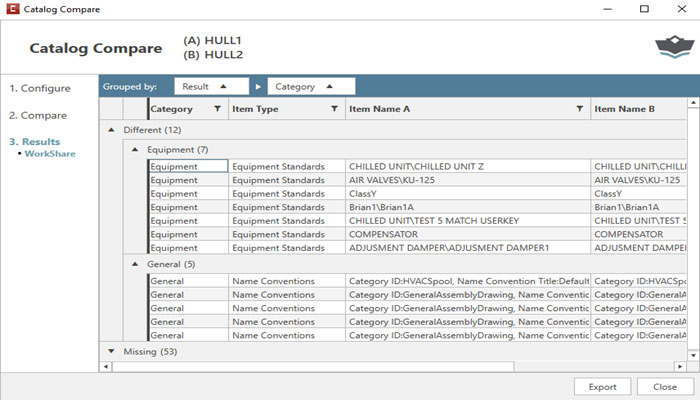
With SSI 2020 R2.1, we’ve made it easy to tackle this challenge with the technical preview release of WorkShare Catalog Compare – available as a stand-alone utility and built from the ground up. You can now quickly create and filter reports that list items that are out of sync between your catalogs and create master catalogs to be used with a series of ships.
This initial release of WorkShare Catalog Compare shows items that are missing or different. Missing items, if needed in your destination project, need to be exported from your source project and imported to your destination project.
In this release, WorkShare Catalog Compare is available as a Subscription Advantage Pack feature.
Implementation of Nexus Wishlist Suggestions
One of the major reasons our product vision has resonated with our clients over the years has been our commitment to solving the real challenges they face. One of the ways we do this is through the SSI Nexus Wishlist. For this release, we’ve implemented several requested features that improve the user experience like persistent windows and additional import/export functionality for naming conventions.
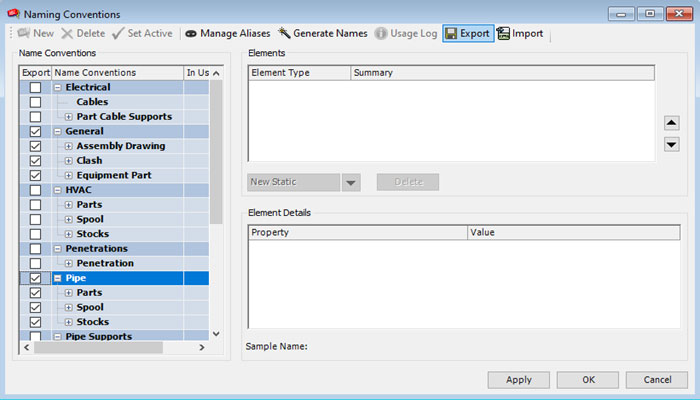
More specifically:
- The UDA Editors in the Subscription Advantage Pack, Product Hierarchy, and most other ShipConstructor palettes now maintain their size and location between ShipConstructor sessions.
- Naming conventions can now be reused between your projects, through export/import functionality.
User Focused Improvements to Equipment
Simplifying aspects of every hands-on workflow results in an overall improvement to the entire project. With SSI 2020 R2.1, we’ve included several user-requested improvements to outfitting and equipment that do just that.
When equipment is used together with structural elements, it can take a large amount of drawing switching to adjust assemblies. Now, equipment can be modeled directly in structure drawings, removing the need to flip between drawings.
We made two often-requested changes to the equipment insert jig. Now, the 2nd jig prompt (rotation) and 3rd jig prompt (up direction) in insertion point mode apply default values based on the standard drawing for easier natural equipment insertion.
We also added the ability to insert equipment in end-mode even if a connection cannot be made to the selected end. Before, the insertion would be cancelled if the connection was not valid and the equipment would have to be placed in insertion point mode and moved into place manually.
Learn More
Watch the webinar to see these new features and improvements in action. There’s no better way to experience what’s new for this release.
System Requirements
| Supported Client Operating Systems | Windows 7 (64-bit), Windows 10 |
| Supported Server Operating Systems | Windows Server 2019, 2016, 2012, and 2012 R2 |
| .Net Framework | .NET Framework 4.6.2 (installed automatically) |
| SQL Servers | MS SQL Server 2017, 2016, 2014. Note: Express editions are suitable for projects of 5 or less users only. |
| Supported AutoCAD Platforms | 2018, 2019, and 2020: AutoCAD, AutoCAD Mechanical, AutoCAD Plant3D (for ShipConstructor P&ID Design Validation functionality of Pipe) |
| Navisworks | 2018, 2019, and 2020: Navisworks Simulate, Navisworks Manage (for ShipExplorer) |
| Side-by-side Installation Compatibility | ShipConstructor 2020 can be installed side-by-side with any previous major ShipConstructor version; each installed version of ShipConstructor requires its own dedicated instance of AutoCAD. |
ShipConstructor 2020 Installation Guide
Download Information
Purchasing Information
To purchase the software or renew your Subscription contact an SSI Representative.
