Shipbuilding is unlike any other industry. That fact is true throughout the design, construction, and operational life of a vessel. A critical facet that is present throughout that same lifecycle are compartments. From functional design to recycling, you and your organization rely on compartments to organize and plan work. In SSI 2022 R1.1, we’ve made it easier than ever to use compartments in a way that fits your project and ensures you’re able to track work effectively.
Compartments During Design
During and after functional design, designers and engineers need to clearly understand and work within the defined compartments. The tools at hand need to reflect the functional design of the vessel as well as how the ship will be constructed. For example, groups of parts can be associated to a compartment, and if the compartment is modified, the change trickles down without any additional work. At the same time, those changes are automatically synchronized to the BOM and any generated reports.
Compartments also play a crucial role during validation. By applying class rules or boundaries by compartment from the start, designers can focus on the task at hand, confident that when a report is generated it will include these details.
Compartments During Build
For production, the traceability of compartments across the project makes it easier to track completion and schedule work, either with your own team or through subcontractors. Because design, engineering, planning, and construction are happening simultaneously on a project, every department must be on the same page. Automatically scheduling the generation of visualizations by compartment allows every stakeholder to quickly understand the work at hand without altering their own schedule.
Compartments During MRO
Compartments are also key to sustainment and MRO (maintenance, repair, overhaul) activities. Using the digital twin, owners, operators, or the shipyard performing the repair can see precisely how the ship is broken down, what is contained in each compartment, and what rules or materials apply to each compartment. Having this information available ahead of time speeds up repair work and minimizes the risk of uncertainty.
Beyond Compartments
Compartments are all about organizing and having control of your project throughout the lifecycle, without the need for unnecessary work. But in SSI 2022 R1.1, we’ve gone beyond compartments and included new ways to manage change through part locking, save your team time by running queries faster, add context to PartViews by MLinking drawings, and made it easier to access SSI resources than ever. Get a detailed overview of what’s new by reading on below.
Watch the Webinar
Join the SSI team on August 26th at 8 am PT (11 am ET, 5 pm CET) for a webinar first look at all the improvements now available with the release of SSI 2022 R1.1.
Register NowDetailed Enhancements
ShipConstructor Compartments
The ShipConstructor Compartment Manager allows for the definition of compartmental spaces within the vessel to be used across all compartments during the vessel’s lifecycle. It replaces the Volume Manager present in the previous releases.
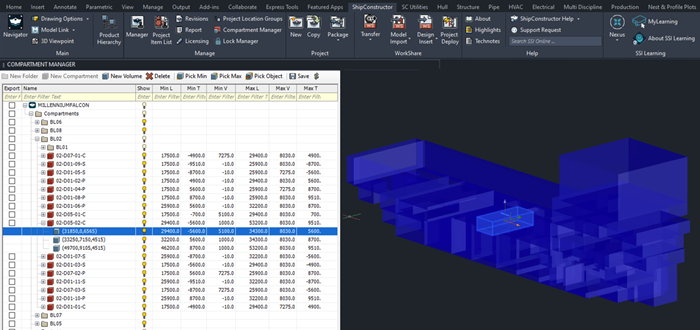
Compartment Manager functionality highlights include:
- Represent complex spaces through multiple volumes.
- Compartments OPM value is calculated and updated on the fly on drawing open & drawing save.
- Integration with Load Manager, BOMs, and Reports.
- Ability to view by Compartment in ShipExplorer.
- New Pick by Object functionality to easily create a Volume by selecting one or more objects in a drawing to be included in a Compartment.
- Ability to move Volumes, Compartments, or Folders within the Compartment Manager.
- Improved sorting and filtering.
- Full context menu.
- Vastly improved performance for larger projects.
- The Compartment Manager can take advantage of a WorkShare Teams environment.
ShipExplorer: Views by Compartments
ShipExplorer now supports loading selection sets based on Compartments directly from a ShipConstructor project. This means you can select, highlight, isolate, and more based on your project’s custom-defined hierarchy of compartments, saving you time and effort. Leverage the ShipConstructor Compartment Manager to organize your models in new ways that support your process.
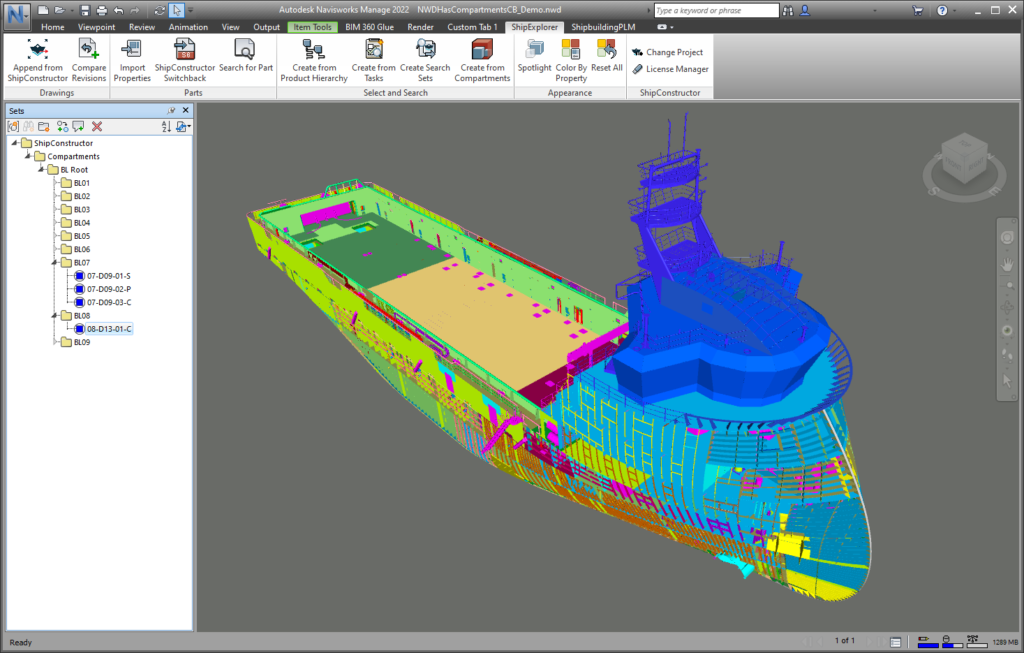
We have further refined ShipExplorer with several performance and usability improvements; so, no matter how large your project is, ShipExplorer will scale up for you. The new Create from Compartments command can also be run from the command line, allowing EnterprisePlatform users to schedule, automate, and improve processes.
PartViews: Option to MLink associated model drawings (Nexus Wishlist)
Improved functionality of PartViews based on Nexus Wishlist user feedback now gives the user the option to easily MLink in associated model drawings or the lightweight versions of drawings to allow for better contextual visualization when making modeling decisions.
- PartViews to have a right-click option to bring in MLinked drawings
- PartViews to have a right-click option to bring in Lightweight MLinked drawings
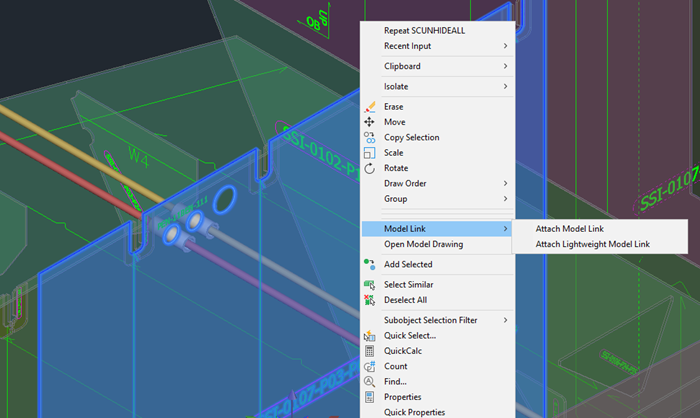
This can also serve as a shortcut to easily create penetrations since users can’t currently create penetrations via PartViews.
SSI Desktop App for Everyday Use
SSI Desktop App is becoming even more useful for everyday use. Now you can launch SSI and AutoCAD applications right from the SSI Desktop App interface. Click on the name to start an application directly, or right-click to select related options from the context menu.
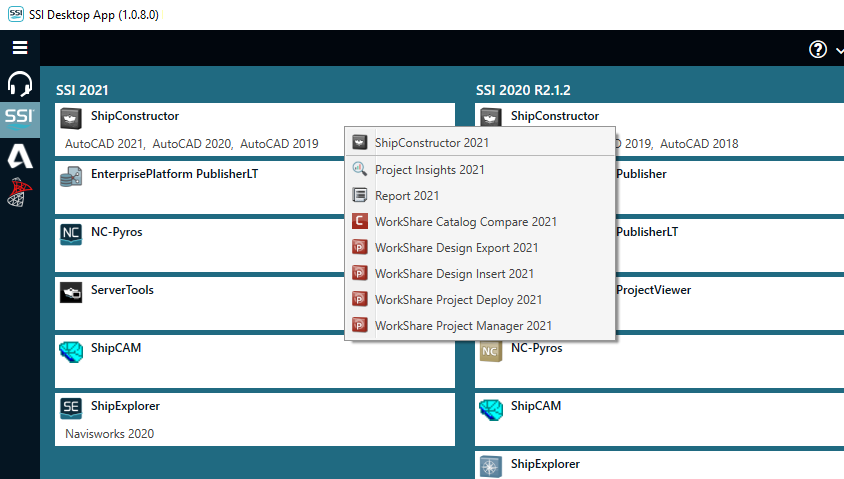
Moreover, now you can initiate a Support Request by clicking on the Support Request button in the ShipConstructor Help ribbon or by issuing a SCSUPPORTREQUEST command on the command line.
To get the most from the SSI Desktop App and receive real-time notifications about the progress of your support requests, allow SSI Desktop App to run in background mode and start automatically with Windows.
And if you have not used SSI Desktop App before, please try it. It does not require a license to run and is installed by default with other SSI products. If you do not see SSI Desktop App in Start Menu, simply modify ShipConstructor install to include it.
Support for CPU Parallelism
CPU parallelism allows a large SQL query to be processed by multiple logical processors in parallel for improved query performance.
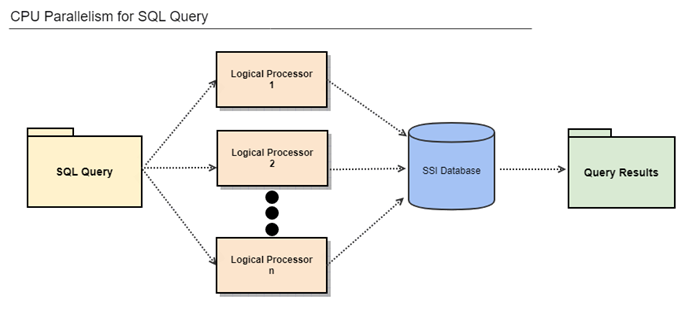
For SSI 2022 R1.1 and newer versions:
- Creating a new project will set the MAXDOP setting to 0, or whatever the model database setting is.
- Update/Copy /Restore/Deploy /Repair Project will leave the database MAXDOP setting as-is.
- If CPU parallelism is desirable on the project, please ensure the MAXDOP setting is set to 0 on both the SQL Server instance and the project database.
Hosting ShipConstructor database versions SSI 2021 R2.1 and earlier:
- The MAXDOP setting for the SQL server must be left or set as 1 if SSI 2021 R2.1 and earlier versions of ShipConstructor databases are hosted.
Optional Part Locking
In SSI 2022, locking a drawing gave the user more control over change management by automatically locking parts whenever their drawings were locked using the Lock Manager.
In SSI 2022 R1.1 and newer versions, when locking a drawing, users will have the option to lock its parts or leave them unlocked.
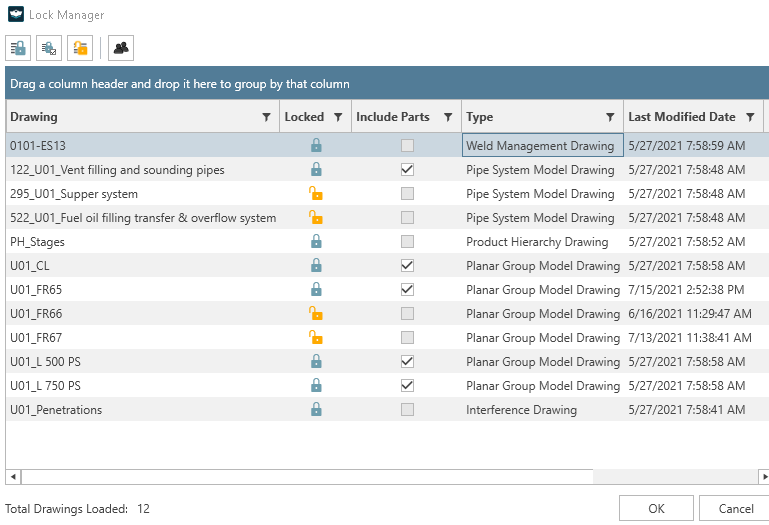
A locked drawing is protected from unauthorized change; with the lock parts option selected, the parts in the drawing are likewise protected. Selecting the part lock option extends to:
- Connections (when both of the connected parts are locked)
- Penetrations (when the associated structure part is locked)
- UDA values of the locked parts
Learn More
Register for the webinar and watch it live to see these new features and improvements in action. There’s no better way to experience what’s new for this release.

This webinar takes place: 08/26/2021 8:00 am PT.
Register Here
This webinar took place: 08/26/2021 8:00 am PT.
See our Webinars on NexusSystem Requirements
| Supported Client Operating Systems | Windows 10 (64-bit) |
| Supported Server Operating Systems | Windows Server 2019, 2016, 2012, and 2012 R2 |
| .Net Framework | .NET Framework 4.7 (installed automatically) |
| SQL Servers | MS SQL Server 2019, 2017, 2016. SQL Server 2017 Express is included with the installer. Note: Express editions are suitable for projects with 5 or fewer users only. |
| Supported AutoCAD Platforms | 2022, 2021, 2020, and 2019: AutoCAD, AutoCAD Mechanical, AutoCAD Plant3D (for ShipConstructor P&ID Design Validation functionality of Pipe) |
| Supported Navisworks Versions | 2022, 2021, 2020, and 2019: Navisworks Simulate, Navisworks Manage |
| Side-by-side Installation Compatibility | ShipConstructor 2022 can be installed side-by-side with any previous major ShipConstructor version; each installed version of ShipConstructor requires its own dedicated instance of AutoCAD. |
SSI Installation Guide
Access the latest ShipConstructor manual on SSI Nexus for detailed installation instructions and system requirements for this release.
Download Information
To download this release, visit the downloads section of SSI Nexus. There, you can get access to all the latest SSI releases.
Purchasing Information
For information on this release, to purchase the software, or to renew your Subscription contact an SSI Representative.
