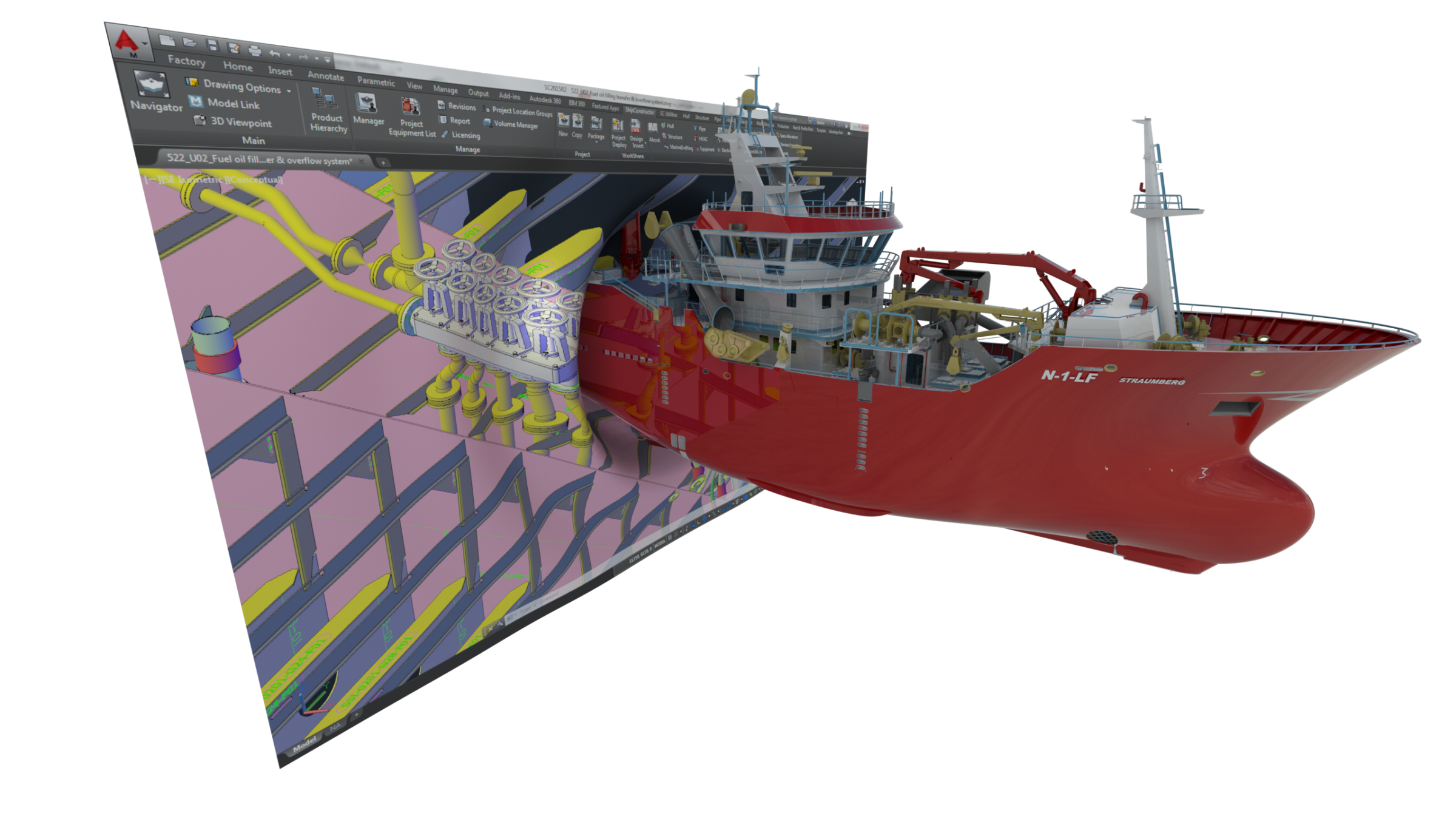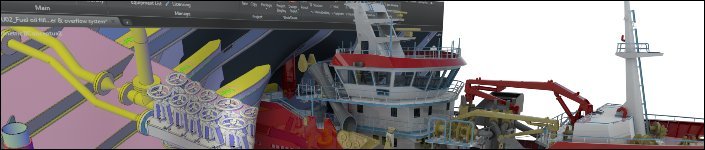
These days it isn’t enough to just be good at what you do. You need to show the world that you are good at what you do. For this reason we are seeing more and more ship designers and builders dabbling in high end renderings and animations of their projects. This has of course been ‘table stakes’ (if you don’t play poker or live in the land of confusing business jargon this means the minimum amount you will need to invest) in the luxury yacht business for a long time. However this is even becoming more and more common in the workboat, commercial and defense segments of the industry. For example, our client relations team had a conversation with Gibbs & Cox, a long time US Navy design and engineering company, who uses high end rendering tools to promote their projects and services.
Typically shipbuilders rely on whatever tools come along with their chosen ship design and engineering tools to get the job done. These tools are fine for the job at hand. Equally important to consider is that the task of creating renderings commonly falls to the person in the design/engineering team who has the most aptitude for that type of work. It makes sense that they use the tools with which they are familiar.
And besides, creating media and entertainment industry quality visualizations is surely too costly and time consuming for a designer or builder of ships, isn’t it? If not, surely the scale of a detailed ship model (not just a conceptual design, or artist’s model) is too much for those tools? In case you haven’t guessed it by now, the reason for this blog post is that the answers to those questions are: NO and NO.
The Workflow
So let’s look at a fairly simple workflow that allows shipbuilders to do this simply and effectively.
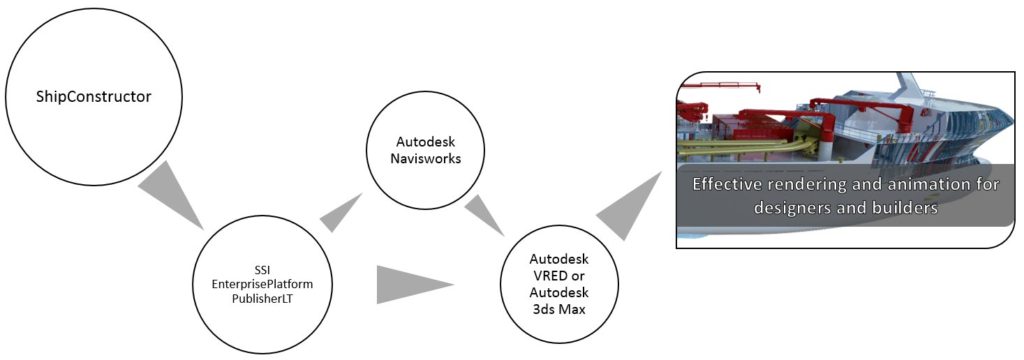
Step1 – ShipConstructor
So what happens at this step? Well, nothing new, and this could really be any number of CAD applications. However there are some real tangible benefits that ShipConstructor receives as a member of the Autodesk family. We’ll start with a ShipConstructor project. No preparation or additional considerations are required.
Step 2 – SSI EnterprisePlatform PublisherLT
As the ideal way to extract information from ShipConstructor (and more) it’s no surprise that PublisherLT has a role here. Of course you could manually create a Navisworks model or manually export each section of the vessel to an FBX file (or other supported formats). But there are definitely limitations (cleanliness of the model as well as the human error introduced) to doing so that aren’t just about the keyboard time required.
Step 2A – Create a Clean Navisworks model
Looking at this blog post over on Waveform, we see how simple it is to create a clean Navisworks model from a project. Cleaning the model is a very important step when going to visualization and rendering software as both the size and complexity of the scene graph and the model have a huge impact on performance (real time and rendering). At least as importantly, this step can save a significant amount of cleanup effort downstream. I’ll talk about why Navisworks makes sense as an intermediate step in section 3 below.
Step 2B – Create an FBX or STEP or other neutral model
Instead of going through Navisworks as in the next step, PublisherLT can generate a model in FBX, STEP or dozens of other formats. Keep in mind this is all just dumb geometry being exported so you will want to find a way to intelligently manage that information when you import it into the visualization and rendering software. I would recommend at least creating a separate export model for each part type (plate, stiffener, pipe, etc…) from ShipConstructor as you will likely want to start assigning materials and creating animations based on part types. Thankfully PublisherLT allows you to create operations that export a model per part, drawing, block, assembly, part type and more and it only takes less than one minute of effort (if you’ve been reading the Waveform blog this should sound familiar) .
Step 3 – Autodesk Navisworks
So why Navisworks? There are a number of reasons to make a stop with Navisworks on this journey.
The first is that a ShipConstructor model in Navisworks, and the resulting FBX file that can be exported from Navisworks, still knows that each piece of geometry corresponds to a specific ShipConstructor part type. This is hugely valuable when trying to animate or apply materials to the model. A ShipConstructor model can easily contain 100’s of thousands of objects and selecting those intelligently can be a monumental effort. Watch the video below for how easily materials can be assigned per part type.
The second is that Navisworks is essentially a universal model aggregator. Even if you can’t bring a model directly into one of the rendering and visualization tools, you can very likely bring it into Navisworks. This is especially useful when you want to render the whole project but are working with other subcontractors that may not be using ShipConstructor.
Step 4a – Autodesk VRED
VRED is a fairly new acquisition Autodesk made a few years ago. Typically used in the automotive industry VRED is an excellent choice for photo-realistic rendering and animation. It comes with a higher price tag than Autodesk 3ds Max Design, but with a far gentler learning curve. With no VRED experience my first realistic rendering of a complete ShipConstructor project was started less than an hour after installation.
To begin, simply drag and drop the FBX file from Step 2B or 3 above, optimize the scene, apply materials, configure the environment and render.
If you are primarily interested in simpler animation and stunning photo-realistic rendering VRED is hands-down the best choice from a capability and capacity standpoint (I’ll leave the ROI calculations to you, or hopefully your Autodesk reseller – which I hope is SSI if you’re in the US or Canada).
Step 4b – Autodesk 3ds Max
Autodesk 3ds Max is still the king of animation and rendering (that should get a response from somebody). This Wikipedia list gives you an idea on its impact in the film industry.
Doing simple things in Autodesk 3ds Max is fairly straightforward. The sheer, vast, incomprehensible, number of things that Max can do will make it seem more complicated and unintuitive than it really is. But when you need that power and capability it’s all there.
If you want to do complex animations, create non-photorealistic renderings, or have complete control over everything in your model, 3ds Max is the tool for you. Also if you need particle systems, physics, or to create complex geometry, this would be a good choice.
One particular capability to note is that 3ds Max has extensive tools to create and modify existing geometry. Why does this matter? In the case of the video below, and some of the other projects I have, the model includes considerations made for production (not for creation of a pretty picture). For ecample, when green (extra material) is added using ShipConstructor capabilities it can be left out of the exported models easily. However in some situations this is not feasible and extra material on systems and structure is incorporated into the 3D product model. With 3ds Max it is very easy to trim the objects to their true representation.
A big plus in favor of 3ds Max is that 3ds Max Design is included in some of Autodesk’s Design and Creation Suites along with products like AutoCAD Mechanical (for use with ShipConstructor), and Autodesk Navisworks (for use with ShipConstructor and in this and other workflows) all for not that much more than the AutoCAD Mechanical by itself. In fact with the new Desktop Subscription options from Autodesk a Product Design Suite Premium includes all of those programs for $2310 USD (MSRP) per year (in North America).
Additional Considerations
A very specific technical detail, but one that is worth mentioning due to its huge impact on both 3ds Max and Autodesk VRED, is how materials come over when you stop off in Navisworks. After importing the FBX file in VRED or 3ds Max you will notice that a material has been created for every single part, even those that have the same appearance. Step 1 of any cleanup should be to assign all objects to a standard material and delete the unused materials as these extra materials will have a huge impact on performance of some areas of the products.
Final Thoughts
For a long time SSI has recommended that customers create most of their visualizations in Autodesk Navisworks (a tool that almost every ShipConstructor user should be familiar with). These renderings were of decent quality. Today we have reached a new level of capability in rendering and visualization tools that can handle complete ship models and directly exploit what is in ShipConstructor.
Video
I recorded a video of taking a complete ShipConstructor project into Autodesk VRED and preparing it for rendering. Thanks to Skipskompetanse in Norway for the ShipConstructor project that is shown in the video.
A key takeaway from watching this, besides the quality of visualization and ease of use of the software, should be the ease with which the software handles a complete detailed engineering model (this is a complete ShipConstructor model, with 100% of the detail included, and no modifications or smoke and mirrors). At the very end of the video you’ll see some sample renders like this one:
Hardware
A common question when dealing with higher end visualization of large CAD models is whether you will need to sell your car to afford the workstation required to run it. The answer is no (and clustered distributed rendering is an option in both tools), but you will want to have solid hardware. The video and renderings in this post were created entirely on (retails for around $5K US and although it is more than what you need for ShipConstructor it does double or triple duty in that capacity):
- Dell Precision T7600
- 2 X Intel Xeon CPU E5-2630 @2.3 GHz
- 32GB RAM