
Over the years SSI has produced a number of papers, blog posts and videos on the topics of 3D visualization, virtual reality, and design review. This post and paper are a prime example.
Recently one of our long time partners at Vripack, asked whether we had continued to explore that area, and what we were currently looking at. In particular he asked whether we were up to speed on the Oculus Rift. With the big names behind the Rift, and the acquisition by Facebook, the name carries some weight and garners significant attention.
Before we look at the Rift (which I quickly acquired for the office to test when the enquiry from Vripack came in) and its connections to SSI and Autodesk in more detail, I thought I would do a quick roundup of the state of play in this industry.
Microsoft HoloLens
According to Microsoft, HoloLens is the world’s first untethered holographic computer. I don’t know how well it will work in the real world, especially in the world of design and engineering, but this is the technology that I am personally the most excited about. My biggest question is how something that is more of an Augmented Reality device than a VR device will work for immersive holographic environments, versus external views of 3D objects in reality. Check it out here: https://www.microsoft.com/microsoft-hololens/en-us
Google Cardboard
Google, in typical fashion, looked at the VR industry and found a way to make it accessible to everyone (with an Android device) for under twenty bucks. While I have a Cardboard, and despite some interesting exploration by Kean Walmsley over at Autodesk, and our own CTO proving that Autodesk 360 can handle full ship models (and this does translate to mobile devices as well), I don’t see Cardboard as more than a first toe in the water for Google, rather than a truly useful VR experience for ShipConstructor users.
Samsung Gear VR
There isn’t much I could add to the post by Kean Walmsley at Autodesk that I link above. As I don’t have a Samsung Galaxy Note 4, nor a Samsung Gear VR I’m not likely to try this hardware anytime soon. However one of the approaches below allows you to easily target this device…
The Oculus Rift and ShipConstructor
At this point there are really two main paths I’ve discovered for getting ShipConstructor models and the Rift to play nice together. The first, and simplest, is to leverage the built in integration of the Rift and Autodesk VRED. For those paying attention I did a blog post on ShipConstructor and VRED earlier in the year.
The second is by leveraging gaming engines and the fact that ShipConstructor exists in the Autodesk eco-system. Unity (a well known game development engine) can import FBX files directly. As mentioned in my previous post on VRED, FBX is a format owned by Autodesk since 2006 but used extensively in 3D content creation software. All of the Autodesk software discussed can export an FBX file for use in Unity.
Autodesk VRED Results
While Autodesk VRED works natively with the Oculus Rift, compatibility with the latest Rift runtime and hardware seems to be limited (at time of writing). At best I was able to get it to work by setting the Rift as another monitor for my workstation and displaying the VRED software on that monitor. I personally didn’t feel that the result of this approach was as immersive as desired. This is almost assuredly because the Rift is still a development kit and not yet a commercial device, and the Autodesk support for it is more exploratory than production ready.
There isn’t much more to say on this approach. If you follow the earlier post on VRED to import and clean your ShipConstructor model, and setup the Rift correctly, you should end up with the model displaying correctly. It’s worth noting that to provide this to a client or 3rd party does require them to have both a Rift AND a license for Autodesk VRED.
Unity Results
I had much better results bringing a ShipConstructor model into Unity. At this time I have only done so with a fire fighting tug from Robert Allan Ltd., a long time partner. This should scale to larger projects, with an appropriate increase in computation time.
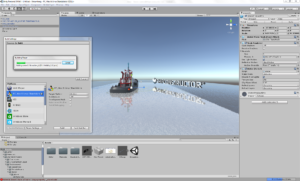
The process is fairly simple but I did find that cleanup of the geometry, the model topology, and assignment of materials needed to be performed on the ShipConstructor geometry beforehand. The recommended workflow (similar to the Autodesk VRED workflow in the original post) would be to take the FBX file exported from Navisworks into Autodesk VRED or Autodesk 3ds Max for cleanup and material assignment. Export an FBX file from either of those applications and then follow a few simple steps to bring it all together in Unity.
A video of me with the Rift on would be wholly uninspiring and there is no good way (known to me) to capture the experience. Additionally as the Rift integration with Unity is changing as the Rift itself does I didn’t feel that capturing the exact steps I took in a video was all that helpful.
The major steps at a macro level are:
- Create a new 3D Unity project.
- Import the FBX file into Unity. This can be done by copying it into the Assets folder of the Unity project or importing in the Unity UI.
- Drop the FBX asset into the Scene.
- Mark the asset as ‘Static’ in the Unity Inspector palette. This tells the engine that this object won’t be transformed or animated in the scene and is critical to achieve good performance with large ShipConstructor models (this also significantly increases build time for your ‘game’). For more information see: http://docs.unity3d.com/Manual/DrawCallBatching.html
- Set the “Virtual Reality Supported” option in Player Settings for the game. http://docs.unity3d.com/Manual/VROverview.html
- Import a first person player asset and drop it in your scene. These are built into Unity and there are any number of good YouTube tutorials.
- Insert a Plane to walk around on. Insert the plane below the character object (or your character will ‘fall’)
- Build your ‘game’. Put on the Oculus and enjoy.
I should point out that using Unity for this purpose would be considered commercial use and it does have a cost ($1500 USD or $75/month). However once you build your ‘game’ it can be distributed to anyone who has an Oculus (or without VR support to anyone at all.) My built ‘game’ for the Robert Allan Ltd tug I mentioned was about 150MB which is practical to share around.
An additional benefit: Because this approach uses Unity, the ‘game’ could be built for any number of platforms including the Windows, Mac, Android, iPhone/iPad, and the Samsung Gear VR.
The best I can do is share a screenshot of what’s on the screen (not representative of the VR experience or quality) while I’m immersed in the Rift:

Conclusions
The most effective way to leverage VR technology is to exploit the Autodesk eco-system of ShipConstructor and take the 3D model into Unity. This approach offers the ability to build and distribute your virtual model on any number of platforms including the Oculus Rift. If you wish to attempt this approach and have questions please do reach out and ask.

Post Comments
New Autodesk AR/VR Toolkit that can help with prepping ship models – avoiding the handwork needed when using FBX (fixes materials, decimates, filters, bounding box and more) enabling one to bring a model into AR/VR at runtime. Once your developer sets it up, users can bring in models as they like with no beed to create a new Unity app. Learn more https://forge.autodesk.com/blog/autodesks-philippe-leefsma-presented-autodesk-forge-arvr-toolkit-fitc-amsterdam-2018