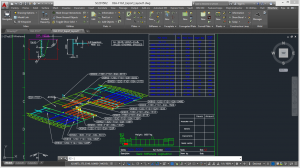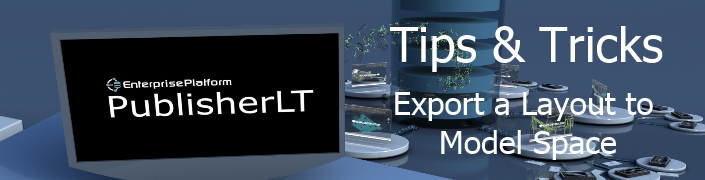
In this post I will demonstrate how you can create a native AutoCAD drawing from a source Layout (Paper Space). This type of output is requested more than I would have initially guessed. The reason seems to stem from the fact that many of the subcontractors you work with are more comfortable with AutoCAD Model Space rather than Paper Space. An additional reason is these subcontractors do not have ShipConstructor and would rather not have to install the object enabler. After you follow the instructions in this post you will be able to create new AutoCAD native files (requiring nothing but vanilla AutoCAD) for multiples of your drawings within a minute of effort.
Workflow
The workflow is very similar to the previous post’s workflow. Actually, all that is different is that you need to select a different operation.
Steps:
- Run PublisherLT.
- Connect to your ShipConstructor project.
- Click “Change Output Directory” to specify where you want the files to be generated.
- Click on “Load Manager”.
- Click on “Drawings”.
- Click on “Select Specific”.
- Select the drawings you want to convert their Layouts to Model Space
- Use the filters to aid in selecting your drawings.
- Click “OK”.
- With the Drawings tree item selected, click “Operations > Select”.
- Choose “Convert Layout to Model Space”.
- Click “Ok”.
- Click “Run” .
Result
Demonstration Video
For those who do not have access to YouTube click here.
PublisherLT Operation
Unlike the previous operation, this operation currently does not come with the default installation. You can click here to get the operation.
Previous PublisherLT Tips & Tricks Post
PublisherLT Tips & Tricks: Create an Associative Navisworks Model