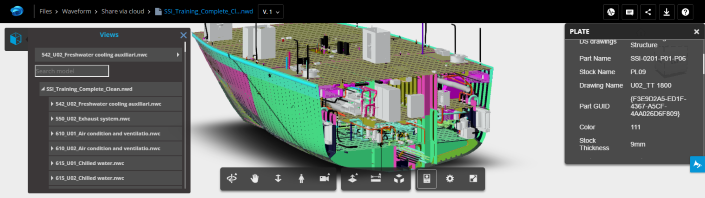
The world is getting smaller with all the new available tools we have access to. Many of us are leveraging this new world we live in and have many distributed teams across the globe. These teams can be part of our organization or even a partner company that we subcontract to. Even with all the technology we have available at our finger tips, working with a distributed team has its own unique challenges. One common challenge is how you communicate and collaborate with a remote team that is in different time zones.
This is a very difficult answer and requires a lot of analysis of your distributed environment and your business goals. However, I thought I would mention at least an easy, low effort, free and highly beneficial method to share a rich lightweight model throughout your team without requiring any additional software or plugins. And yes you can even load the model on your phone or tablet via your browser. Go ahead and try it out: http://a360.co/2sGCHxM
Demonstration
If you do not have access to YouTube view it on SSI Nexus: http://bit.ly/2rIoIdP
Overview
There are many strategies to share your model depending on your goals and your requirements. If you can leverage the cloud (negates Navy projects:() and what control of what is shared (protect IP) using Autodesk A360 Drive might be a good solution. https://a360.autodesk.com/drive/ I have blogged about other methods such as BIM 360: Solution for a distributed team using disparate CAD authoring tools
A360 Drive is a cloud application that has a nifty desktop application which makes sharing the latest ShipConstructor models very intuitive and very low effort. By automating the creation of a Navisworks model using EnterprisePlatform or using other tools such as Navisworks batch, any of your distributed team members would be able to share their daily or weekly work. This allows every single team member including managers to have available the most up-to-date model without requiring any desktop application.
There are several benefits of using A360 Drive:
- It is already included in your Autodesk Subscription so there is no extra cost for you.
- It allows you to control who has access to the model and also can restrict them from downloading the model. This is a key benefit for many users as they want to share the model but they do not want to pass a file which can increase the potential of the model being shared to unwanted parties.
- The model can be viewed with any browser without any application or plugin. This includes your phone or tablet. Go ahead and try it http://a360.co/2sGCHxM
- The model that is shared is a rich model with all the ShipConstructor attributes.
- A360 Drive can handle a ship model in your browser.
- A360 viewer has many features you would expect from a comprehensive viewer.
Security & Access
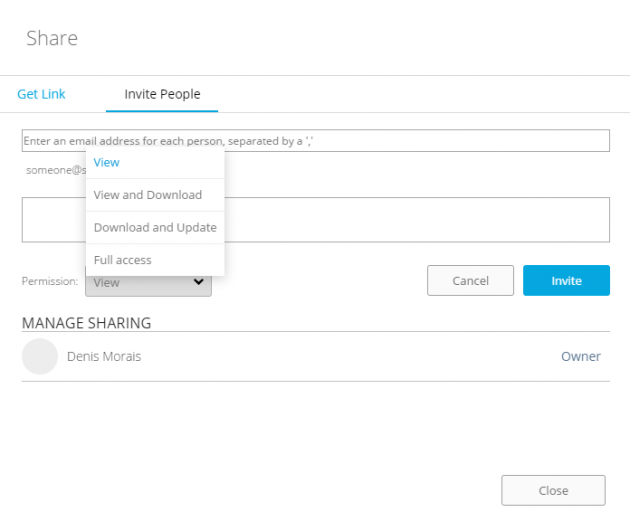
When you usually talk to anyone in the shipbuilding industry about a cloud solution they initially say “that is not an option for us.” There are obvious reasons for some such as their contract does not allow them to share models via non ITAR approved tools, but for many in the commercial sector it is becoming an option.
A nice feature that is included in A360 Drive is the ability to share the model without sharing any files. That means that after the contract is complete you can disable the share and be 100% confident that the other parties do not have any of your data. From a security measure this is extremely good.
What about 2D?
In my example I demonstrate a rich 3D model but there is no reason why you cannot also share 2D drawings. All the benefits of generating the 2D drawings daily and securely sharing the data still hold true. You will be able to use EnterprisePlatform to generate consumable and viewable versions of all production documentation such as assembly drawings, spool drawings and arrangements. This can provide a good avenue to ensure progress is being made as well as to collaborate and communicate with designs while they are in progress which is much more efficient.
How-To
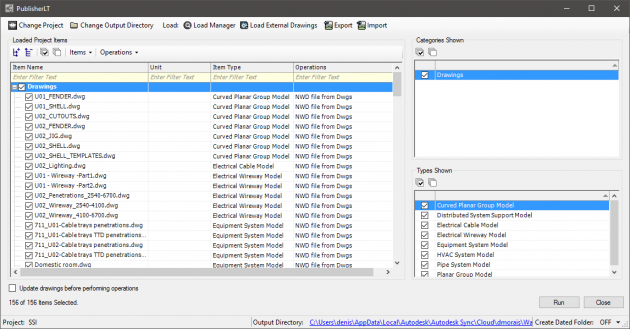
There is not much to setting this up. You will need the A360 Drive app. The A360 Drive desktop app will create a folder on your computer which will automatically be synced with the A360 Cloud. This works identically to DropBox or Onedrive. If you are using SSI’s EnterprisePlatform PublisherLT you can set the folder path to your A360 Drive local location. It will be similar to C:\Users\USER NAME\AppData\Local\Autodesk\Autodesk Sync\Cloud\Autodesk User Name.
If you have automatically configured the generation of the model or if you decide to manually generate it, the file will automatically be published to the Autodesk Cloud and be available to the people who you have shared it with.
Closing remarks
The trend for the future is moving in the direction of leveraging distributed teams. There are many ways to share your model with your distributed team depending on what the activities they are preforming. The Autodesk A360 Drive cloud solution is one of the ways which can be used to share an up-to-date rich model without sending any files. It will also allow anyone in your organization to view the model via a browser without any requirement to install software.
