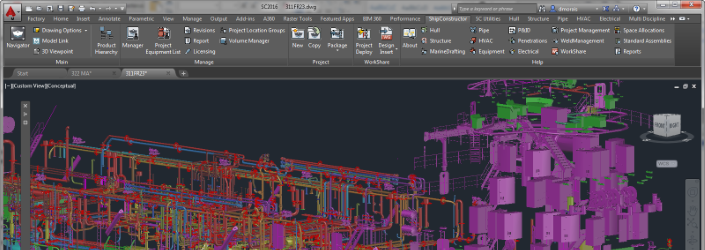
When working on any ship project it is necessary to be able to reference up-to-date parts from the current product model not currently located in your current drawing (view). The referenced parts can be from several engineers from other disciplines who are all working on the project concurrently or even from a subcontractor who is using a different tool. It is important to be able to reference the right information so that you can make the correct design decisions and avoid costly mistakes. In this post I want to discuss and demonstrate some methods to reference parts in ShipConstructor.
A perfect referencing solution should:
- Make it easy for users to identify what should be referenced. Users do not know what they do not know which means that parts should be loaded by what the users want to achieve. For example a user will want to load all parts from all disciplines in a specific area without needing to know which planar groups, systems, drawings, etc. the parts exists in.
- Reference the parts geometry (2D & 3D) & metadata. The geometry can be used to visualize and navigate the current model while the metadata can provide more insight of the characteristics of the parts.
- Reference up-to-date geometry and should be updatable as changes happen to the product model
- Load the part data quickly as well as not affect the performance of the current drawing when loaded.
The most common way ShipConstructor users reference parts is using ShipConstructor Model Link or AutoCAD’s Xref. These are ok features but they do have some limitations. The first is the user will have to know which drawing they need to reference. This is not always known by the designer and can be a source of mistakes which could be easily avoided. Another issue is that these references bring in parts that you do not need for your current task. This is due to the fact that the source drawing you are referencing contain parts which were needed for modeling but are not required by you at this time.
In this post I will discuss two additional ways to reference parts in your project.
PartViews
PartViews were added to ShipConstructor over 2 years ago but many users are still not aware of them. A PartView entity is similar to the original part that it represents but it is read-only. This allows you to view all the properties of the part the same way you would in the part’s source drawing. PartViews are able to interact with drawing functions such as local interferences and participate in the same manner as the source part with the Product Hierarchy. Using the Advantage Pack command (SCAdvAddContextMenu) you will have a right-click option to open the original drawing of the PartView without having to navigate to the drawing if you do require changing the part.
PartViews are not updated automatically but rather updated when you decide it is time to update. This speeds up loading of the drawing.
PartViews are loaded into any drawing (model, system, production) by several different ways.
- Load Extents: This option will ask you to define a boundary (box) where you want any part that intersects that boundary to be loaded.
- Load Selected Extents: This option allows you to define the boundary extents by selecting parts in the current drawing. After selecting part in the current drawing it will calculate the sum of the extents of all the parts and then create PartViews for all parts which intersect this boundary.
- Load Associated: This is to load parts that have relationships (mirrors, identicals) in other drawings.
- SCAdvPartViewLoadManger: This is allows you to create PartViews by defining your own criteria to load parts. For example you can load by an assembly, system, zone/volume, etc.
Demonstration Video
If you do not have access to YouTube you can access the video here.
Reference Coordination Models (Navisworks)
In ShipConstructor 2016 and AutoCAD 2016 there is a new way to reference geometry via a coordination model. In essence a coordination model can be a BIM 360 model or what more users are familiar with: a Navisworks model (NWC or NWD).
Using these coordination models allows some additional benefits. The ability to:
- Reference very large models which before were not capable to be referenced without significant degradation of performance.
- Reference models authored by different authoring tools.
This new feature has some limitations such as:
- Can only insert one coordination model at a time.
- Will not allow updating when actively referenced in your drawing.
- Does not support access to part properties such as PartViews.
- Does not interact with interference checking or other modeling functions
However, this feature set is actively being improved and many of the limitations will be resolved in future releases.
Demonstration Video
If you do not have access to YouTube you can access the video here.
Closing Remarks
Referencing parts throughout the project is a necessity when designing a ship. An ideal referencing feature set will allow users to easily load up-to-date parts they need without requiring them to know where the parts are modeled and should not affect performance of your CAD tool.
There are several ways to load parts in ShipConstructor, each with their advantages and disadvantages. Knowing these methods and their capabilities you can select the right tool for the job and are able to even use multiple strategies in the same instance.
