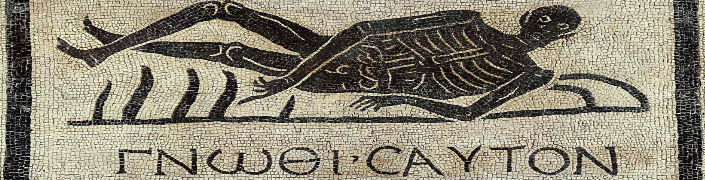
Every company is trying to improve and be more efficient these days. One of the first steps in improving your processes, workflows or even tools is to do some self-assessment. This makes sense since before you can suggest improvements you need to know where are the areas you should improve, the amount of effort to improve them and the Return On Investment (ROI). Do not worry. I will not go into any more detail about how to determine where to improve. Rather, I will focus on how you can get quantifiable information to help you determine the area(s) to improve.
One of the first questions I ask clients when they have expressed interest in improving their processes is, “Do you understand how your team is using ShipConstructor today?” The answer is usually, “I think I do.” I then ask, “Do you have data to justify your assumptions?” The answer is usually, “No.” I find this very dangerous as experience has shown me that our assumptions on how our team uses any tool is usually misguided and biased. More often than not, once we provide them metrics on how their company is using ShipConstructor, their previous assumptions tend to be incorrect, even if just slightly. These misguided assumptions can significantly reduce the benefit of any investment in process improvement.
In a previous post, “How well does your team use ShipConstructor?” I showed how you can use ShipConstructor’s Client Involvement Program (CIP) to better understand how your team uses ShipConstructor. This information will allow you to make better decisions on how to improve your team. This can either be by training, processes or even utilizing new tools.
In this post I want to show you another way to get quantifiable information on how your team uses ShipConstructor. Using the power of ShipConstructor’s open architecture and Excel you can create interactive reports on your team’s behaviors. I have written before about how you can access and use information from Excel:
Using the method in this post will provide your another tool to allow you to make better decisions.
The information I will be gathering from the ShipConstructor MIM is revisions. Absolutely all changes to the product model create a revision. By using these revisions we can determine the amount of changes which happen at different phases of the project, who makes the most changes and where, the type of changes and much more. I am only looking at part revisions but I could include many other type of revisions such as assemblies, drawings, spools, etc.
Once the Excel file is created, anyone in the organization would be able to open the Excel file even if they do not have ShipConstructor installed. This is a good thing as I bet anyone doing this analysis would not be an end user. Using Excel’s out of the box updating capability, anyone will be able to get up-to-date information when they need it.
Here are some example images of the reports I generated using the methods explained below.
How-To
Here is a video which illustrates how to generate the interactive reports.
YouTube
Direct Link
Here is a direct link in case you cannot access YouTube.
Supporting files
Example Excel File (Sorry this is all I can share)
Closing Remarks
There are thousands of ways that any one of us could make improvements to our organizations. However, because we have limited time, resources and $, we need to maximize any changes we do. The best way to ensure we are improving the right area with the greatest Return On Investment (ROI) is to collect current quantifiable information.
There are several ways that you can collect information and using revisions is definitely a good method to understand how your team uses ShipConstructor.

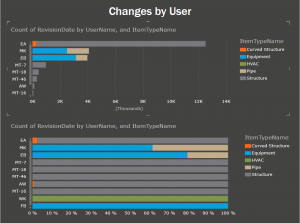
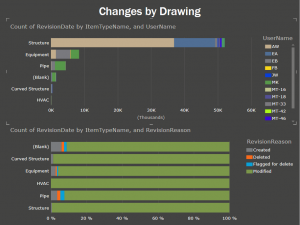
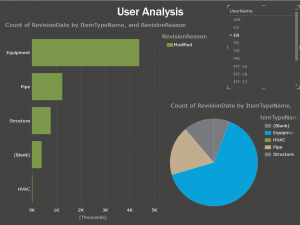
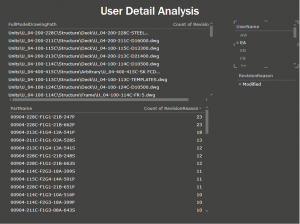
Post Comments
Some people are having issues with the Excel PowerView addin. I created another version of the Excel file which combines all the information you need to create stock Pivot Tables or even just graphs. I created some very basic pivot tables for reference.
Follow the instructions on the Notes Sheet to connect it to your project
Example Excel File without PowerView: http://bit.ly/1yFzvP2