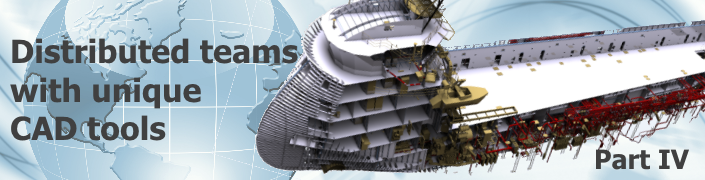
This is part 4 of my blog series A solution for a distributed team using disparate authoring tools. In the previous posts I have explained how to upload your models to BIM 360 Glue service no matter what the original authoring tool was. I also have shown you the features to navigate and interrogate the model using
- A traditional desktop application: Navisworks
- A lighter Web App: BIM 360 Glue
- An iPad App: BIM 360 Glue App.
It is now time to learn how this strategy can be used to communicate and collaborate synchronously and asynchronously with all team members.
Before I start I would like to discuss the importance of asynchronous communication. For those who are not familiar with asynchronous communication you can think of it as being similar to email. When someone sends an email the recipient may not be on the other side to answer right after you send the email. They may respond minutes, hours or even days after your send the email. This is asynchronous communication. Synchronous communication would be a video conference or telephone call. The communication happens in “real-time.”
Asynchronous communication is becoming more and more pervasive especially in a distributed environment. Most teams that are not collocated will be in different time zones and coordination between the sites can be very difficult. Having a good asynchronous communication method is just as important as having a good synchronous form of communication. This will allow any team members to add their comments when they come up and not wait until they can organize a formal meeting. These comments can then be answered by any other team member at any time.
There are three types of ways to communicate.
Views: When reviewing a model there are particular situations where you will need to provide context about what you are communicating about. Creating a view in the project can be a great way to show your teammates what you are concerned about or want to discuss. A view is similar to the analogy that a picture is worth a thousand words.
Views are easy to create in any of the supporting applications (Navisworks, BIM 360 Glue Web App and BIM 360 Glue iPad App). Views are an integrated feature which makes viewing them intuitive and does not introduce any complex workflow.
Markups: Markups are similar to views with the addition that it allows you to add comments and geometry (lines, circles, clouds). They also have all the benefits of views.
Markup as with views stores all the view properties of the model when they are created. This includes any sectioning, isolation and additional colors. This will reduce the noise by removing nonessential geometry from the model when you are trying to provide only the relative context to your comment.
Clashes & Interference: When dealing with distributed teams, clash and interference checking is one of the most important areas you will need to communicate on. There are some really powerful workflows that are seamless and naturally fit in your workflows supporting your original authoring tool. This is an important topic which is why I will dedicate a post to just discussing the handling of clashes and interferences.
Notifications
Each of the above mechanisms are supported in Navisworks, BIM 360 Glue Web App and BIM 360 Glue iPad App. What really makes this a very powerful communication tool is once a change, view or markup is added to the project it is immediately available to all team members. There is no need to transfer an additional model or even send an email letting the appropriate person know of your additions.
If you recall from my first post there are notification settings that can be set up per user so you can control the level of notifications each user gets. This will reduce the noise but unfortunately will not eliminate it. Different stakeholders will need to be notified when additional information has been added to the project or if the model has changed.
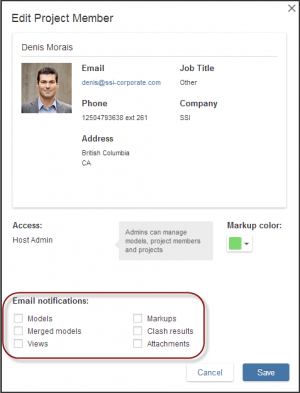
Video demonstrating the above concepts
Posts in this Series
Part I: Overview of BIM 360 Strategy
Part II: Create, update and manage the combined product model.
Part IV: Communicate and collaborate synchronously and asynchronously with all team members
Part V: Detect and manage clashes and interferences in combined model.
